目次
概要
シンプルなネットワーク構成で、ルート集約とEIGRPスタブについての基本的な設定と確認を行います。
関連記事
EIGRPのルート集約について、以下の記事で詳しく解説しています。
EIGRPスタブについて、以下の記事で詳しく解説しています。

ネットワーク構成
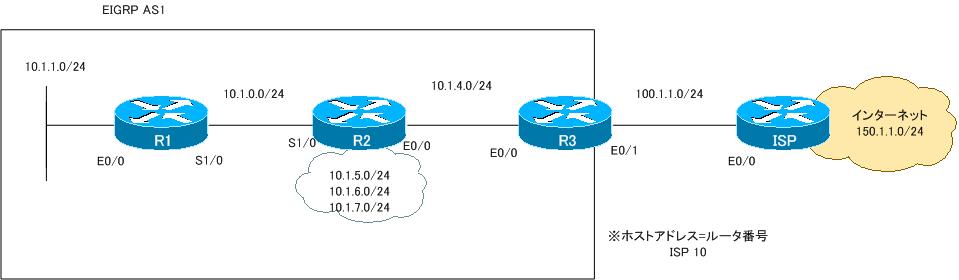
設定条件
- R3でインターネットに接続するためにデフォルトルートをスタティックで設定します。また、EIGRPでデフォルトルートをアドバタイズします。
- R2はR1に対してEIGRPクエリーを送信しないようにします。
- R2からR1へEIGRPドメインのルートを集約してアドバタイズします。
確認条件
- R1~R3でルーティングテーブルにデフォルトルートが存在していること
- R1をEIGRPスタブとして認識していること
- R1のルーティングテーブルに10.1.4.0/24~10.1.7.0/24を集約した10.1.4.0/22が存在していること
初期設定
以下の設定は設定済みとします。
- ホスト名
- IPアドレス
- ISPのルーティング
- EIGRP
各ルータのインタフェースはネットワーク構成のとおりEIGRPが有効化されている - 自動集約の無効化
設定
Step1:デフォルトルートの設定と再配送
R3でISPをネクストホップとするデフォルトルートをスタティックで設定します。そして、デフォルトルートをEIGRPドメインにアドバタイズするために、スタティックルートを再配送します。
R3
router eigrp 1 redistribute static ! ip route 0.0.0.0 0.0.0.0 100.1.1.10
Step2:デフォルトルートの確認
R3からアドバタイズされているデフォルトルートを確認します。R3でshow ip eigrp topologyでEIGRPルートとしてデフォルトルートが生成されていることを確認します。また、show ip routeでR1、R2のルーティングテーブルにデフォルトルートが存在することを確認します。
R3 show ip eigrp topology
R3#show ip eigrp topology 0.0.0.0/0
IP-EIGRP (AS 1): Topology entry for 0.0.0.0/0
State is Passive, Query origin flag is 1, 1 Successor(s), FD is 281600
Routing Descriptor Blocks:
100.1.1.10, from Rstatic, Send flag is 0x0
Composite metric is (281600/0), Route is External
Vector metric:
Minimum bandwidth is 10000 Kbit
Total delay is 1000 microseconds
Reliability is 255/255
Load is 1/255
Minimum MTU is 1500
Hop count is 0
External data:
Originating router is 100.1.1.3 (this system)
AS number of route is 0
External protocol is Static, external metric is 0
Administrator tag is 0 (0x00000000)
Exterior flag is set
R1 show ip route
R1#show ip route
~省略~
Gateway of last resort is 10.1.0.2 to network 0.0.0.0
10.0.0.0/24 is subnetted, 6 subnets
C 10.1.1.0 is directly connected, Ethernet0/0
C 10.1.0.0 is directly connected, Serial1/0
D 10.1.7.0 [90/2297856] via 10.1.0.2, 05:08:43, Serial1/0
D 10.1.6.0 [90/2297856] via 10.1.0.2, 05:08:43, Serial1/0
D 10.1.5.0 [90/2297856] via 10.1.0.2, 05:08:43, Serial1/0
D 10.1.4.0 [90/2195456] via 10.1.0.2, 05:08:43, Serial1/0
D*EX 0.0.0.0/0 [170/2221056] via 10.1.0.2, 00:02:43, Serial1/0
R2 show ip route
R2#show ip route
~省略~
Gateway of last resort is 10.1.4.3 to network 0.0.0.0
10.0.0.0/24 is subnetted, 6 subnets
D 10.1.1.0 [90/2195456] via 10.1.0.1, 05:09:29, Serial1/0
C 10.1.0.0 is directly connected, Serial1/0
C 10.1.7.0 is directly connected, Loopback0
C 10.1.6.0 is directly connected, Loopback0
C 10.1.5.0 is directly connected, Loopback0
C 10.1.4.0 is directly connected, Ethernet0/0
D*EX 0.0.0.0/0 [170/307200] via 10.1.4.3, 00:03:29, Ethernet0/0
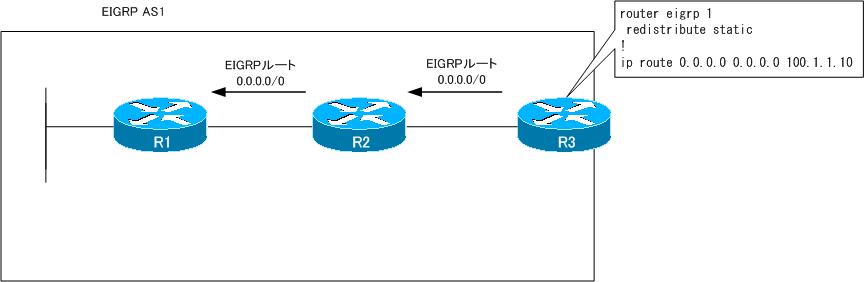
Step3:EIGRPスタブの設定
R2からR1へEIGRPクエリーを送信しないようにするためには、R1をスタブとして設定します。
R1
router eigrp 1 eigrp stub connected summary
Step4:EIGRPスタブの確認
R2でshow ip eigrp neighbor detailコマンドでR1がスタブであることを確認します。
R2 show ip eigrp neighbor detail
R2#show ip eigrp neighbors detail
IP-EIGRP neighbors for process 1
H Address Interface Hold Uptime SRTT RTO Q Seq
(sec) (ms) Cnt Num
0 10.1.0.1 Se1/0 12 00:01:12 15 200 0 18
Version 12.4/1.2, Retrans: 1, Retries: 0, Prefixes: 1
Stub Peer Advertising ( CONNECTED SUMMARY ) Routes
Suppressing queries
1 10.1.4.3 Et0/0 14 05:15:22 659 3954 0 8
Version 12.4/1.2, Retrans: 0, Retries: 0, Prefixes: 1
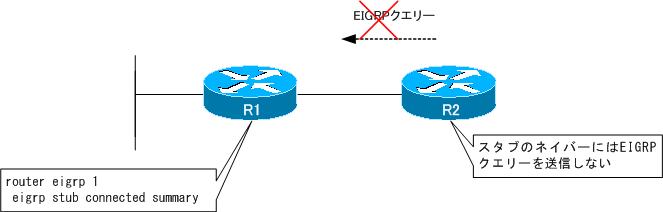
Step5:集約ルートの生成
R2で集約ルートを生成して、Serial1/0から送信します。10.1.4.0/24~10.1.7.0/24の4つのルートを集約して、10.1.4.0/22の集約ルートを生成します。
R2
interface Serial1/0 ip summary-address eigrp 1 10.1.4.0 255.255.252.0 5
Step7:集約ルートの確認
R2でshow ip eigrp topologyコマンドで集約ルートを生成していることを確認します。また、R1のルーティングテーブルに10.1.4.0/22が存在していることを確認します。
R2 show ip eigrp topology
R2#show ip eigrp topology
IP-EIGRP Topology Table for AS(1)/ID(10.1.5.2)
Codes: P - Passive, A - Active, U - Update, Q - Query, R - Reply,
r - reply Status, s - sia Status
P 0.0.0.0/0, 1 successors, FD is 307200
via 10.1.4.3 (307200/281600), Ethernet0/0
P 10.1.1.0/24, 1 successors, FD is 2195456
via 10.1.0.1 (2195456/281600), Serial1/0
P 10.1.0.0/24, 1 successors, FD is 2169856
via Connected, Serial1/0
P 10.1.7.0/24, 1 successors, FD is 128256
via Connected, Loopback0
P 10.1.6.0/24, 1 successors, FD is 128256
via Connected, Loopback0
P 10.1.5.0/24, 1 successors, FD is 128256
via Connected, Loopback0
P 10.1.4.0/22, 1 successors, FD is 128256
via Summary (128256/0), Null0
P 10.1.4.0/24, 1 successors, FD is 281600
via Connected, Ethernet0/0
R1 show ip route
R1#show ip route
~省略~
Gateway of last resort is 10.1.0.2 to network 0.0.0.0
10.0.0.0/8 is variably subnetted, 3 subnets, 2 masks
C 10.1.1.0/24 is directly connected, Ethernet0/0
C 10.1.0.0/24 is directly connected, Serial1/0
D 10.1.4.0/22 [90/2297856] via 10.1.0.2, 00:02:30, Serial1/0
D*EX 0.0.0.0/0 [170/2221056] via 10.1.0.2, 00:06:51, Serial1/0
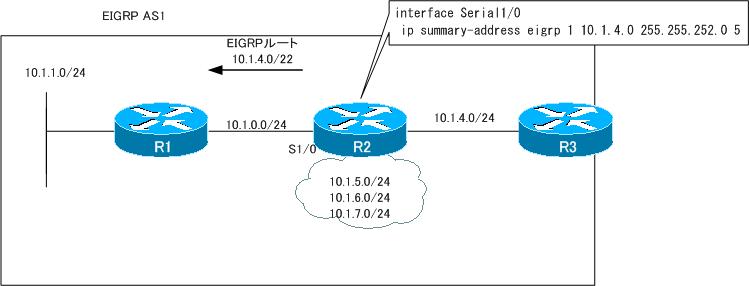
最終的な設定の抜粋
R1
hostname R1 ! interface Ethernet0/0 ip address 10.1.1.1 255.255.255.0 ! interface Serial1/0 ip address 10.1.0.1 255.255.255.0 ! router eigrp 1 network 10.0.0.0 no auto-summary eigrp stub connected summary
R2
hostname R2 ! interface Loopback0 ip address 10.1.6.2 255.255.255.0 secondary ip address 10.1.7.2 255.255.255.0 secondary ip address 10.1.5.2 255.255.255.0 ! interface Ethernet0/0 ip address 10.1.4.2 255.255.255.0 ! interface Serial1/0 ip address 10.1.0.2 255.255.255.0 ip summary-address eigrp 1 10.1.4.0 255.255.252.0 5 ! router eigrp 1 network 10.0.0.0 no auto-summary
R3
hostname R3 ! interface Ethernet0/0 ip address 10.1.4.3 255.255.255.0 ! interface Ethernet0/1 ip address 100.1.1.3 255.255.255.0 ! router eigrp 1 redistribute static network 10.0.0.0 no auto-summary
ISP
hostname ISP ! interface Loopback0 ip address 150.1.1.10 255.255.255.0 ! interface Ethernet0/0 ip address 100.1.1.10 255.255.255.0 ! ip route 10.0.0.0 255.0.0.0 100.1.1.3
EIGRPの仕組み
- EIGRPの概要
- EIGRPの処理の流れとパケットタイプ
- EIGRPルートの生成
- EIGRPのメトリック
- EIGRP DUALの用語
- EIGRPルートの切り替え
- EIGRP 不等コストロードバランス
- EIGRP 基本的な設定と確認コマンド
- EIGRPネイバー認証の設定と確認(クラシックモード)
- EIGRPネイバー認証の設定と確認(Namedモード)
- EIGRPの設定例
- EIGRPルート集約の設定と確認
- EIGRPスタブ ~こっちに代替ルートはありません~
- EIGRP ルート集約とスタブの設定例
- 不連続サブネットでのEIGRPの設定例
- EIGRP 不等コストロードバランスの設定例
- EIGRP セカンダリアドレスのアドバタイズ設定例
- EIGRPデフォルトルートの生成 ~スタティックルートの再配送~
- EIGRPデフォルトルートの生成 ~ルート集約~
- EIGRPデフォルトルートの生成 ~ip default networkコマンド~
- EIGRP Namedモードの概要
- 3階層モデルLANのEIGRPルーティング
- [演習] EIGRP基本設定
- [演習] EIGRP基本設定 トラブルシューティング
- [演習] EIGRP応用設定
- [演習] EIGRP応用設定 トラブルシューティング
- EIGRP 設定ミスの切り分けと修正 Part1
- EIGRP 設定ミスの切り分けと修正 Part2
- EIGRP 設定ミスの切り分けと修正 Part3

