目次
概要
EIGRPによる基本的なルーティングを行う演習です。フレームリレーのNBMA環境の設定を扱っています。フレームリレーはもうレガシーなWANサービスですが、DMVPNのmGREトンネルでEIGRPを利用するときに参考になります。
ネットワーク構成
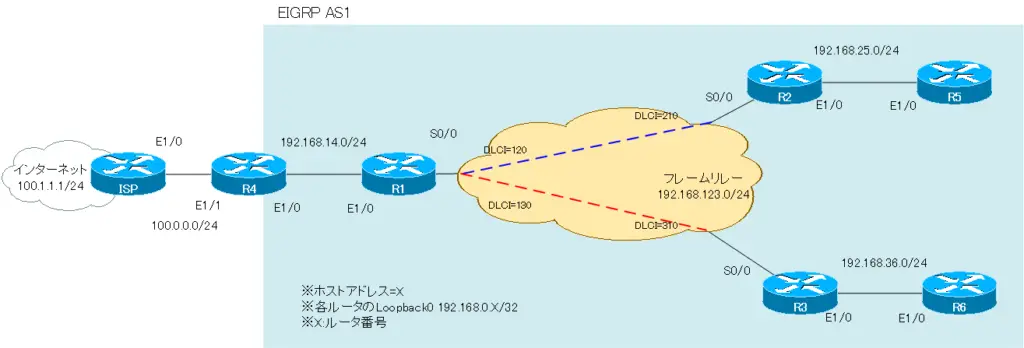
設定条件
- 図 EIGRPネットワーク構成の通りに各ルータでEIGRPの設定を行なってください。なお、フレームリレーにはブロードキャスト/マルチキャストパケットを送信できないようにしています。また、インタフェースに設定されているIPアドレスのサブネットマスクでルートをアドバタイズできるようにします。
- フレームリレーのインタフェースでは、EIGRPパケットが利用する帯域幅が25%になるようにしてください。また、ネイバーの障害検出を10秒以内にできるようにしてください。
- フレームリレー上でMD5のネイバー認証を行います。パスワードは任意の文字列で設定してください。
- R3はR6にEIGRPクエリーを送信しないようにしてください。
- R4でデフォルトルートをEIGRPでアドバタイズし、インターネットにアクセスできるようにします。
- ネットワーク構成上のすべてのIPアドレスに接続性があることを確認してください。
初期設定
以下の内容は設定済みです。
- ホスト名
- IPアドレス
- フレームリレー接続
- R1/R2/R3でbroadcastオプションなしでframe-relay mapの設定
- スタティックルート
- R4でデフォルトルートをスタティックで設定
- NAT
- R4で192.168.X.XをE1/1のIPアドレス100.0.0.4に変換
R1 Initical Configuration(Click)
! ! version 12.4 service timestamps debug datetime msec service timestamps log datetime msec no service password-encryption ! hostname R1 ! boot-start-marker boot-end-marker ! ! no aaa new-model memory-size iomem 5 ! ! ip cef no ip domain lookup ip domain name lab.local ! ! ip auth-proxy max-nodata-conns 3 ip admission max-nodata-conns 3 ! ! ! ! ! ! ! ! ! ! ! ! ! ! ! ! ! ! ! ! ! ! interface Loopback0 ip address 192.168.0.1 255.255.255.255 ! interface Serial0/0 ip address 192.168.123.1 255.255.255.0 encapsulation frame-relay serial restart-delay 0 frame-relay map ip 192.168.123.2 120 frame-relay map ip 192.168.123.3 130 no frame-relay inverse-arp ! interface Serial0/1 no ip address shutdown serial restart-delay 0 ! interface Serial0/2 no ip address shutdown serial restart-delay 0 ! interface Serial0/3 no ip address shutdown serial restart-delay 0 ! interface Ethernet1/0 ip address 192.168.14.1 255.255.255.0 half-duplex ! interface Ethernet1/1 no ip address shutdown half-duplex ! interface Ethernet1/2 no ip address shutdown half-duplex ! interface Ethernet1/3 no ip address shutdown half-duplex ! no ip http server no ip http secure-server ! ip forward-protocol nd ! ! ! ! ! control-plane ! ! ! ! ! ! ! ! ! ! line con 0 exec-timeout 0 0 privilege level 15 logging synchronous line aux 0 exec-timeout 0 0 privilege level 15 logging synchronous line vty 0 4 login ! ! end
R2 Initical Configuration(Click)
! ! version 12.4 service timestamps debug datetime msec service timestamps log datetime msec no service password-encryption ! hostname R2 ! boot-start-marker boot-end-marker ! ! no aaa new-model memory-size iomem 5 ! ! ip cef no ip domain lookup ip domain name lab.local ! ! ip auth-proxy max-nodata-conns 3 ip admission max-nodata-conns 3 ! ! ! ! ! ! ! ! ! ! ! ! ! ! ! ! ! ! ! ! ! ! interface Loopback0 ip address 192.168.0.2 255.255.255.255 ! interface Serial0/0 ip address 192.168.123.2 255.255.255.0 encapsulation frame-relay serial restart-delay 0 frame-relay map ip 192.168.123.1 210 frame-relay map ip 192.168.123.3 210 no frame-relay inverse-arp ! interface Serial0/1 no ip address shutdown serial restart-delay 0 ! interface Serial0/2 no ip address shutdown serial restart-delay 0 ! interface Serial0/3 no ip address shutdown serial restart-delay 0 ! interface Ethernet1/0 ip address 192.168.25.2 255.255.255.0 half-duplex ! interface Ethernet1/1 no ip address shutdown half-duplex ! interface Ethernet1/2 no ip address shutdown half-duplex ! interface Ethernet1/3 no ip address shutdown half-duplex ! no ip http server no ip http secure-server ! ip forward-protocol nd ! ! ! ! ! control-plane ! ! ! ! ! ! ! ! ! ! line con 0 exec-timeout 0 0 privilege level 15 logging synchronous line aux 0 exec-timeout 0 0 privilege level 15 logging synchronous line vty 0 4 login ! ! end
R3 Initical Configuration(Click)
! ! version 12.4 service timestamps debug datetime msec service timestamps log datetime msec no service password-encryption ! hostname R3 ! boot-start-marker boot-end-marker ! ! no aaa new-model memory-size iomem 5 ! ! ip cef no ip domain lookup ip domain name lab.local ! ! ip auth-proxy max-nodata-conns 3 ip admission max-nodata-conns 3 ! ! ! ! ! ! ! ! ! ! ! ! ! ! ! ! ! ! ! ! ! ! interface Loopback0 ip address 192.168.0.3 255.255.255.255 ! interface Serial0/0 ip address 192.168.123.3 255.255.255.0 encapsulation frame-relay serial restart-delay 0 frame-relay map ip 192.168.123.1 310 frame-relay map ip 192.168.123.2 310 no frame-relay inverse-arp ! interface Serial0/1 no ip address shutdown serial restart-delay 0 ! interface Serial0/2 no ip address shutdown serial restart-delay 0 ! interface Serial0/3 no ip address shutdown serial restart-delay 0 ! interface Ethernet1/0 ip address 192.168.36.3 255.255.255.0 half-duplex ! interface Ethernet1/1 no ip address shutdown half-duplex ! interface Ethernet1/2 no ip address shutdown half-duplex ! interface Ethernet1/3 no ip address shutdown half-duplex ! no ip http server no ip http secure-server ! ip forward-protocol nd ! ! ! ! ! control-plane ! ! ! ! ! ! ! ! ! ! line con 0 exec-timeout 0 0 privilege level 15 logging synchronous line aux 0 exec-timeout 0 0 privilege level 15 logging synchronous line vty 0 4 login ! ! end
R4 Initical Configuration(Click)
! ! version 12.4 service timestamps debug datetime msec service timestamps log datetime msec no service password-encryption ! hostname R4 ! boot-start-marker boot-end-marker ! ! no aaa new-model memory-size iomem 5 ! ! ip cef no ip domain lookup ip domain name lab.local ! ! ip auth-proxy max-nodata-conns 3 ip admission max-nodata-conns 3 ! ! ! ! ! ! ! ! ! ! ! ! ! ! ! ! ! ! ! ! ! ! interface Loopback0 ip address 192.168.0.4 255.255.255.255 ! interface Serial0/0 no ip address shutdown serial restart-delay 0 ! interface Serial0/1 no ip address shutdown serial restart-delay 0 ! interface Serial0/2 no ip address shutdown serial restart-delay 0 ! interface Serial0/3 no ip address shutdown serial restart-delay 0 ! interface Ethernet1/0 ip address 192.168.14.4 255.255.255.0 ip nat inside ip virtual-reassembly half-duplex ! interface Ethernet1/1 ip address 100.0.0.4 255.255.255.0 ip nat outside ip virtual-reassembly half-duplex ! interface Ethernet1/2 no ip address shutdown half-duplex ! interface Ethernet1/3 no ip address shutdown half-duplex ! ! no ip http server no ip http secure-server ! ip forward-protocol nd ip route 0.0.0.0 0.0.0.0 100.0.0.10 ! ip nat inside source list 1 interface Ethernet1/1 overload ! access-list 1 permit 192.168.0.0 0.0.255.255 ! ! ! control-plane ! ! ! ! ! ! ! ! ! ! line con 0 exec-timeout 0 0 privilege level 15 logging synchronous line aux 0 exec-timeout 0 0 privilege level 15 logging synchronous line vty 0 4 login ! ! end
R5 Initical Configuration(Click)
! ! version 12.4 service timestamps debug datetime msec service timestamps log datetime msec no service password-encryption ! hostname R5 ! boot-start-marker boot-end-marker ! ! no aaa new-model memory-size iomem 5 ! ! ip cef no ip domain lookup ip domain name lab.local ! ! ip auth-proxy max-nodata-conns 3 ip admission max-nodata-conns 3 ! ! ! ! ! ! ! ! ! ! ! ! ! ! ! ! ! ! ! ! ! ! interface Loopback0 ip address 192.168.0.5 255.255.255.255 ! interface Serial0/0 no ip address shutdown serial restart-delay 0 ! interface Serial0/1 no ip address shutdown serial restart-delay 0 ! interface Serial0/2 no ip address shutdown serial restart-delay 0 ! interface Serial0/3 no ip address shutdown serial restart-delay 0 ! interface Ethernet1/0 ip address 192.168.25.5 255.255.255.0 half-duplex ! interface Ethernet1/1 no ip address shutdown half-duplex ! interface Ethernet1/2 no ip address shutdown half-duplex ! interface Ethernet1/3 no ip address shutdown half-duplex ! no ip http server no ip http secure-server ! ip forward-protocol nd ! ! ! ! ! control-plane ! ! ! ! ! ! ! ! ! ! line con 0 exec-timeout 0 0 privilege level 15 logging synchronous line aux 0 exec-timeout 0 0 privilege level 15 logging synchronous line vty 0 4 login ! ! end
R6 Initical Configuration(Click)
! ! version 12.4 service timestamps debug datetime msec service timestamps log datetime msec no service password-encryption ! hostname R6 ! boot-start-marker boot-end-marker ! ! no aaa new-model memory-size iomem 5 ! ! ip cef no ip domain lookup ip domain name lab.local ! ! ip auth-proxy max-nodata-conns 3 ip admission max-nodata-conns 3 ! ! ! ! ! ! ! ! ! ! ! ! ! ! ! ! ! ! ! ! ! ! interface Loopback0 ip address 192.168.0.6 255.255.255.255 ! interface Serial0/0 no ip address shutdown serial restart-delay 0 ! interface Serial0/1 no ip address shutdown serial restart-delay 0 ! interface Serial0/2 no ip address shutdown serial restart-delay 0 ! interface Serial0/3 no ip address shutdown serial restart-delay 0 ! interface Ethernet1/0 ip address 192.168.36.6 255.255.255.0 half-duplex ! interface Ethernet1/1 no ip address shutdown half-duplex ! interface Ethernet1/2 no ip address shutdown half-duplex ! interface Ethernet1/3 no ip address shutdown half-duplex ! no ip http server no ip http secure-server ! ip forward-protocol nd ! ! ! ! ! control-plane ! ! ! ! ! ! ! ! ! ! line con 0 exec-timeout 0 0 privilege level 15 logging synchronous line aux 0 exec-timeout 0 0 privilege level 15 logging synchronous line vty 0 4 login ! ! end
ISP Initical Configuration(Click)
! ! version 12.4 service timestamps debug datetime msec service timestamps log datetime msec no service password-encryption ! hostname ISP ! boot-start-marker boot-end-marker ! ! no aaa new-model memory-size iomem 5 ! ! ip cef no ip domain lookup ip domain name lab.local ! ! ip auth-proxy max-nodata-conns 3 ip admission max-nodata-conns 3 ! ! ! ! ! ! ! ! ! ! ! ! ! ! ! ! ! ! ! ! ! ! interface Loopback0 ip address 100.1.1.1 255.255.255.0 ! interface Serial0/0 no ip address shutdown serial restart-delay 0 ! interface Serial0/1 no ip address shutdown serial restart-delay 0 ! interface Serial0/2 no ip address shutdown serial restart-delay 0 ! interface Serial0/3 no ip address shutdown serial restart-delay 0 ! interface Ethernet1/0 ip address 100.0.0.10 255.255.255.0 half-duplex ! interface Ethernet1/1 no ip address shutdown half-duplex ! interface Ethernet1/2 no ip address shutdown half-duplex ! interface Ethernet1/3 no ip address shutdown half-duplex ! no ip http server no ip http secure-server ! ip forward-protocol nd ! ! ! ! ! control-plane ! ! ! ! ! ! ! ! ! ! line con 0 exec-timeout 0 0 privilege level 15 logging synchronous line aux 0 exec-timeout 0 0 privilege level 15 logging synchronous line vty 0 4 login ! ! end
設定と確認
Step1:EIGRPの有効化
各ルータでEIGRPを有効化します。
R1 EIGRPの有効化
router eigrp 1 network 192.168.0.0 network 192.168.14.0 network 192.168.123.0 no auto-summary
R2 EIGRPの有効化
router eigrp 1 network 192.168.0.0 network 192.168.25.0 network 192.168.123.0 no auto-summary
R3 EIGRPの有効化
router eigrp 1 network 192.168.0.0 network 192.168.36.0 network 192.168.123.0 no auto-summary
R4 EIGRPの有効化
router eigrp 1 network 192.168.0.0 network 192.168.14.0 no auto-summary
R5 EIGRPの有効化
router eigrp 1 network 192.168.0.0 network 192.168.25.0 no auto-summary
R6 EIGRPの有効化
router eigrp 1 network 192.168.0.0 network 192.168.36.0 no auto-summary
Step2:EIGRPの確認
Step1のEIGRPの設定を確認するために、次のコマンドを利用します。
- show ip protocols
- show ip eigrp interfaces
- show ip eigrp neighbor
R1では次のような表示です。
R1 EIGRPの確認
R1#show ip protocols
Routing Protocol is "eigrp 1"
Outgoing update filter list for all interfaces is not set
Incoming update filter list for all interfaces is not set
Default networks flagged in outgoing updates
Default networks accepted from incoming updates
EIGRP metric weight K1=1, K2=0, K3=1, K4=0, K5=0
EIGRP maximum hopcount 100
EIGRP maximum metric variance 1
Redistributing: eigrp 1
EIGRP NSF-aware route hold timer is 240s
Automatic network summarization is not in effect
Maximum path: 4
Routing for Networks:
192.168.0.0
192.168.14.0
192.168.123.0
Routing Information Sources:
Gateway Distance Last Update
(this router) 90 00:02:27
192.168.14.4 90 00:01:03
Distance: internal 90 external 170
R1#show ip eigrp interfaces
IP-EIGRP interfaces for process 1
Xmit Queue Mean Pacing Time Multicast Pending
Interface Peers Un/Reliable SRTT Un/Reliable Flow Timer Routes
Lo0 0 0/0 0 0/1 0 0
Se0/0 0 0/0 0 0/1 0 0
Et1/0 1 0/0 46 0/2 50 0
R1#show ip eigrp neighbors
IP-EIGRP neighbors for process 1
H Address Interface Hold Uptime SRTT RTO Q Seq
(sec) (ms) Cnt Num
0 192.168.14.4 Et1/0 10 00:02:14 46 276 0 3
Step3:フレームリレー上のネイバーの指定
フレームリレー上のR1-R2間、R1-R3間でEIGRPネイバーを確立できていません。この演習のフレームリレーにはマルチキャストパケットを送信できないようにしています。そのため、マルチキャスト224.0.0.10のHelloパケットがフレームリレーへ送信されていないからです。
マルチキャストパケットを転送できないフレームリレーネットワーク上でEIGRPネイバーを確立するために、neighborコマンドでネイバーのIPアドレスを指定します。これにより、ユニキャストでEIGRP Helloパケットを送信します。
R1 ネイバーの指定
router eigrp 1 neighbor 192.168.123.2 Serial0/0 neighbor 192.168.123.3 Serial0/0
R2 ネイバーの指定
router eigrp 1 neighbor 192.168.123.1 Serial0/0
R3 ネイバーの指定
router eigrp 1 neighbor 192.168.123.1 Serial0/0
ネイバーを指定すれば、R1-R2間、R1-R3間のEIGRPネイバーを確立することができます。R1でのネイバーの状態は次のようになります。
R1 show ip eigrp neighbors
R1#show ip eigrp neighbors
IP-EIGRP neighbors for process 1
H Address Interface Hold Uptime SRTT RTO Q Seq
(sec) (ms) Cnt Num
2 192.168.123.3 Se0/0 143 00:00:38 1040 5000 0 13
1 192.168.123.2 Se0/0 143 00:00:39 33 200 0 12
0 192.168.14.4 Et1/0 12 00:11:14 44 264 0 3
Step4:ルーティングテーブルの確認
ルーティングテーブルに必要なルート情報が登録されていることを確認します。R1~R3のルーティングテーブルは次のようになります。
R1 show ip route eigrp
R1#show ip route eigrp
D 192.168.25.0/24 [90/2195456] via 192.168.123.2, 00:02:36, Serial0/0
D 192.168.36.0/24 [90/2195456] via 192.168.123.3, 00:02:34, Serial0/0
192.168.0.0/32 is subnetted, 6 subnets
D 192.168.0.2 [90/2297856] via 192.168.123.2, 00:02:36, Serial0/0
D 192.168.0.3 [90/2297856] via 192.168.123.3, 00:02:34, Serial0/0
D 192.168.0.4 [90/409600] via 192.168.14.4, 00:13:09, Ethernet1/0
D 192.168.0.5 [90/2323456] via 192.168.123.2, 00:00:11, Serial0/0
D 192.168.0.6 [90/2323456] via 192.168.123.3, 00:02:34, Serial0/0
R2 show ip route eigrp
R2#show ip route eigrp
D 192.168.14.0/24 [90/2195456] via 192.168.123.1, 00:06:08, Serial0/0
192.168.0.0/32 is subnetted, 4 subnets
D 192.168.0.1 [90/2297856] via 192.168.123.1, 00:06:08, Serial0/0
D 192.168.0.4 [90/2323456] via 192.168.123.1, 00:06:08, Serial0/0
D 192.168.0.5 [90/409600] via 192.168.25.5, 00:03:44, Ethernet1/0
R3 show ip route eigrp
R3#show ip route eigrp
D 192.168.14.0/24 [90/2195456] via 192.168.123.1, 00:06:23, Serial0/0
192.168.0.0/32 is subnetted, 4 subnets
D 192.168.0.1 [90/2297856] via 192.168.123.1, 00:06:23, Serial0/0
D 192.168.0.4 [90/2323456] via 192.168.123.1, 00:06:23, Serial0/0
D 192.168.0.6 [90/409600] via 192.168.36.6, 00:16:38, Ethernet1/0
スポークルータのR2のルーティングテーブルには、R3配下のルートが存在しません。同様に、R3のルーティングテーブルにはR2配下のルートが存在しません。
Step5:スプリットホライズンの無効化
スポークルータ間でのルートの送受信ができていなのは、スプリットホライズンによるものです。R1 Serial0/0でスプリットホライズンを無効化します。
R1 スプリットホライズンの無効化
interface Serial0/0 no ip split-horizon eigrp 1
スプリットホライズンを無効化すると、R2とR3のルーティングテーブルに必要なルート情報が登録されるようになったことがわかります。
R2 show ip route eigrp
R2#show ip route eigrp
D 192.168.14.0/24 [90/2195456] via 192.168.123.1, 00:11:09, Serial0/0
D 192.168.36.0/24 [90/2707456] via 192.168.123.1, 00:00:36, Serial0/0
192.168.0.0/32 is subnetted, 6 subnets
D 192.168.0.1 [90/2297856] via 192.168.123.1, 00:11:09, Serial0/0
D 192.168.0.3 [90/2809856] via 192.168.123.1, 00:00:36, Serial0/0
D 192.168.0.4 [90/2323456] via 192.168.123.1, 00:11:09, Serial0/0
D 192.168.0.5 [90/409600] via 192.168.25.5, 00:00:36, Ethernet1/0
D 192.168.0.6 [90/2835456] via 192.168.123.1, 00:00:36, Serial0/0
R3 show ip route eigrp
R3#show ip route eigrp
D 192.168.14.0/24 [90/2195456] via 192.168.123.1, 00:11:21, Serial0/0
D 192.168.25.0/24 [90/2707456] via 192.168.123.1, 00:00:50, Serial0/0
192.168.0.0/32 is subnetted, 6 subnets
D 192.168.0.1 [90/2297856] via 192.168.123.1, 00:11:21, Serial0/0
D 192.168.0.2 [90/2809856] via 192.168.123.1, 00:00:51, Serial0/0
D 192.168.0.4 [90/2323456] via 192.168.123.1, 00:11:21, Serial0/0
D 192.168.0.5 [90/2835456] via 192.168.123.1, 00:00:50, Serial0/0
D 192.168.0.6 [90/409600] via 192.168.36.6, 00:00:50, Ethernet1/0
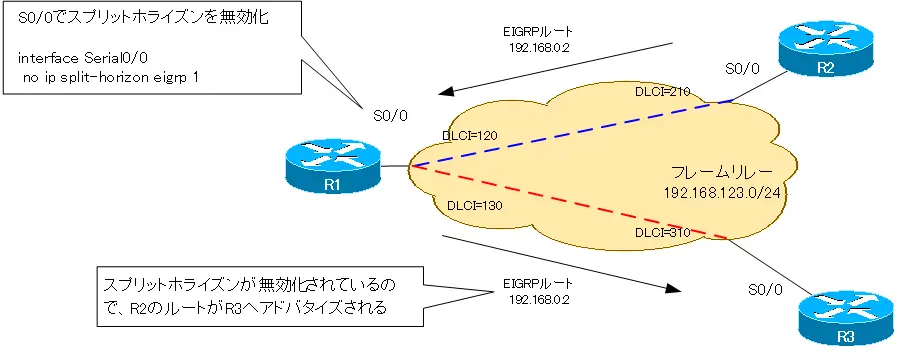
Step6:ネイバー認証の設定
フレームリレー上でネイバー認証を行います。EIGRPのネイバー認証では、パスワードの設定としてキーチェインを利用します。R1/R2/R3でネイバー認証のための設定コマンドは同じです。
R1/R2/R3 ネイバー認証の設定
key chain EIGRP key 1 key-string cisco ! interface Serial0/0 ip authentication mode eigrp 1 md5 ip authentication key-chain eigrp 1 EIGRP
Step7:ネイバー認証の確認
ネイバー認証の確認のために、次のshowコマンドを実行します。
- show ip eigrp interfaces detail
- show key chain
- show ip eigrp neighbors
R1では、次のような表示です。
R1 ネイバー認証の確認
R1#show ip eigrp interfaces detail serial 0/0
IP-EIGRP interfaces for process 1
Xmit Queue Mean Pacing Time Multicast Pending
Interface Peers Un/Reliable SRTT Un/Reliable Flow Timer Routes
Se0/0 2 0/0 21 0/15 231 0
Hello interval is 60 sec
Next xmit serial
Un/reliable mcasts: 0/0 Un/reliable ucasts: 14/22
Mcast exceptions: 0 CR packets: 0 ACKs suppressed: 8
Retransmissions sent: 1 Out-of-sequence rcvd: 1
Authentication mode is md5, key-chain is "EIGRP"
Use unicast
R1#show key chain
Key-chain EIGRP:
key 1 -- text "cisco"
accept lifetime (always valid) - (always valid) [valid now]
send lifetime (always valid) - (always valid) [valid now]
R1#show ip eigrp neighbors
IP-EIGRP neighbors for process 1
H Address Interface Hold Uptime SRTT RTO Q Seq
(sec) (ms) Cnt Num
2 192.168.123.3 Se0/0 9 00:00:34 57 342 0 28
1 192.168.123.2 Se0/0 8 00:00:43 32 200 0 40
0 192.168.14.4 Et1/0 12 00:44:24 33 200 0 11
Step8:タイマと帯域幅の設定
フレームリレー上でネイバー障害の検出を10秒以内にするために、ホールドタイマを10秒にします。それに合わせてHelloインターバルを3秒にします。また、Serial0/0でEIGRPパケットが利用する帯域幅を25%とします。
なお、EIGRPでは、OSPFとは異なりネイバー間でHelloインターバルとホールドタイマが不一致でも問題ありません。不一致の場合は、最小値が採用されます。ただし、通常は、タイマの変更は関連するすべてのルータで設定します。
R1/R2/R3 タイマと帯域幅の設定
interface Serial0/0 ip bandwidth-percent eigrp 1 25 ip hello-interval eigrp 1 3 ip hold-time eigrp 1 10
Step9:EIGRPスタブの設定
R6へEIGRPクエリーを送信しないようにするために、R6でEIGRPスタブの設定を行います。R6からアドバタイズするEIGRPルートとしては、デフォルトのconnectedとsummaryとします。
R6 EIGRPスタブの設定
router eigrp 1 eigrp stub connected summary
R3でshow ip eigrp neighbors detailコマンドを見ると、R6がスタブでありクエリーを送信しないことが確認できます。
R3 show ip eigrp neighbors detail
R3#show ip eigrp neighbors detail ethernet 1/0
IP-EIGRP neighbors for process 1
H Address Interface Hold Uptime SRTT RTO Q Seq
(sec) (ms) Cnt Num
0 192.168.36.6 Et1/0 11 00:00:44 24 200 0 15
Version 12.4/1.2, Retrans: 0, Retries: 0, Prefixes: 1
Stub Peer Advertising ( CONNECTED SUMMARY ) Routes
Suppressing queries
Step10:デフォルトルートのアドバタイズ
R4でEIGRPによってデフォルトルートをアドバタイズするために、スタティックルートをEIGRPに再配送します。
R4 デフォルトルートのアドバタイズ
router eigrp 1 redistribute static
再配送後にEIGRPトポロジテーブルを確認すると、次のように0.0.0.0/0がEIGRPルートとなっていることがわかります。
R4 show ip eigrp topology
R4#show ip eigrp topology
IP-EIGRP Topology Table for AS(1)/ID(192.168.0.4)
Codes: P - Passive, A - Active, U - Update, Q - Query, R - Reply,
r - reply Status, s - sia Status
P 0.0.0.0/0, 1 successors, FD is 281600
via Rstatic (281600/0)
P 192.168.123.0/24, 1 successors, FD is 2195456
via 192.168.14.1 (2195456/2169856), Ethernet1/0
P 192.168.36.0/24, 1 successors, FD is 2221056
via 192.168.14.1 (2221056/2195456), Ethernet1/0
P 192.168.14.0/24, 1 successors, FD is 281600
via Connected, Ethernet1/0
P 192.168.0.1/32, 1 successors, FD is 409600
via 192.168.14.1 (409600/128256), Ethernet1/0
P 192.168.0.2/32, 1 successors, FD is 2323456
via 192.168.14.1 (2323456/2297856), Ethernet1/0
P 192.168.0.3/32, 1 successors, FD is 2323456
via 192.168.14.1 (2323456/2297856), Ethernet1/0
P 192.168.0.4/32, 1 successors, FD is 128256
via Connected, Loopback0
P 192.168.0.5/32, 1 successors, FD is 2349056
via 192.168.14.1 (2349056/2323456), Ethernet1/0
P 192.168.0.6/32, 1 successors, FD is 2349056
via 192.168.14.1 (2349056/2323456), Ethernet1/0
P 192.168.25.0/24, 1 successors, FD is 2221056
via 192.168.14.1 (2221056/2195456), Ethernet1/0
R4で生成されたデフォルトルートがR1へとアドバタイズされています。R1のルーティングテーブルにEIGRPのルートとしてデフォルトルートが登録されています。
R1 show ip route eigrp
R1#show ip route eigrp
D 192.168.25.0/24 [90/2195456] via 192.168.123.2, 00:08:41, Serial0/0
D 192.168.36.0/24 [90/2195456] via 192.168.123.3, 00:08:32, Serial0/0
192.168.0.0/32 is subnetted, 6 subnets
D 192.168.0.2 [90/2297856] via 192.168.123.2, 00:08:41, Serial0/0
D 192.168.0.3 [90/2297856] via 192.168.123.3, 00:08:32, Serial0/0
D 192.168.0.4 [90/409600] via 192.168.14.4, 00:52:20, Ethernet1/0
D 192.168.0.5 [90/2323456] via 192.168.123.2, 00:08:41, Serial0/0
D 192.168.0.6 [90/2323456] via 192.168.123.3, 00:05:10, Serial0/0
D*EX 0.0.0.0/0 [170/307200] via 192.168.14.4, 00:00:53, Ethernet1/0
Step11:通信確認
pingによって通信の確認を行います。
R1 Ping
R1#ping 100.1.1.1 Type escape sequence to abort. Sending 5, 100-byte ICMP Echos to 100.1.1.1, timeout is 2 seconds: !!!!! Success rate is 100 percent (5/5), round-trip min/avg/max = 28/32/36 ms R1#ping 192.168.0.2 Type escape sequence to abort. Sending 5, 100-byte ICMP Echos to 192.168.0.2, timeout is 2 seconds: !!!!! Success rate is 100 percent (5/5), round-trip min/avg/max = 20/21/28 ms R1#ping 192.168.0.3 Type escape sequence to abort. Sending 5, 100-byte ICMP Echos to 192.168.0.3, timeout is 2 seconds: !!!!! Success rate is 100 percent (5/5), round-trip min/avg/max = 16/24/44 ms R1#ping 192.168.0.4 Type escape sequence to abort. Sending 5, 100-byte ICMP Echos to 192.168.0.4, timeout is 2 seconds: !!!!! Success rate is 100 percent (5/5), round-trip min/avg/max = 20/24/32 ms R1#ping 192.168.0.5 Type escape sequence to abort. Sending 5, 100-byte ICMP Echos to 192.168.0.5, timeout is 2 seconds: !!!!! Success rate is 100 percent (5/5), round-trip min/avg/max = 28/35/56 ms R1#ping 192.168.0.6 Type escape sequence to abort. Sending 5, 100-byte ICMP Echos to 192.168.0.6, timeout is 2 seconds: !!!!! Success rate is 100 percent (5/5), round-trip min/avg/max = 28/31/40 ms
演習完了の設定ファイル
R1 Completed Configuration(Click)
! ! version 12.4 service timestamps debug datetime msec service timestamps log datetime msec no service password-encryption ! hostname R1 ! boot-start-marker boot-end-marker ! ! no aaa new-model memory-size iomem 5 ! ! ip cef no ip domain lookup ip domain name lab.local ! ! ip auth-proxy max-nodata-conns 3 ip admission max-nodata-conns 3 ! ! ! key chain EIGRP key 1 key-string cisco ! ! ! ! ! ! ! ! ! ! ! ! ! ! ! ! ! ! ! ! interface Loopback0 ip address 192.168.0.1 255.255.255.255 ! interface Serial0/0 ip address 192.168.123.1 255.255.255.0 ip bandwidth-percent eigrp 1 25 ip hello-interval eigrp 1 3 ip hold-time eigrp 1 10 ip authentication mode eigrp 1 md5 ip authentication key-chain eigrp 1 EIGRP encapsulation frame-relay no ip split-horizon eigrp 1 serial restart-delay 0 frame-relay map ip 192.168.123.2 120 frame-relay map ip 192.168.123.3 130 no frame-relay inverse-arp ! interface Serial0/1 no ip address shutdown serial restart-delay 0 ! interface Serial0/2 no ip address shutdown serial restart-delay 0 ! interface Serial0/3 no ip address shutdown serial restart-delay 0 ! interface Ethernet1/0 ip address 192.168.14.1 255.255.255.0 half-duplex ! interface Ethernet1/1 no ip address shutdown half-duplex ! interface Ethernet1/2 no ip address shutdown half-duplex ! interface Ethernet1/3 no ip address shutdown half-duplex ! router eigrp 1 network 192.168.0.0 network 192.168.14.0 network 192.168.123.0 no auto-summary neighbor 192.168.123.3 Serial0/0 neighbor 192.168.123.2 Serial0/0 ! no ip http server no ip http secure-server ! ip forward-protocol nd ! ! ! ! ! control-plane ! ! ! ! ! ! ! ! ! ! line con 0 exec-timeout 0 0 privilege level 15 logging synchronous line aux 0 exec-timeout 0 0 privilege level 15 logging synchronous line vty 0 4 login ! ! end
R2 Completed Configuration(Click)
! ! version 12.4 service timestamps debug datetime msec service timestamps log datetime msec no service password-encryption ! hostname R2 ! boot-start-marker boot-end-marker ! ! no aaa new-model memory-size iomem 5 ! ! ip cef no ip domain lookup ip domain name lab.local ! ! ip auth-proxy max-nodata-conns 3 ip admission max-nodata-conns 3 ! ! ! key chain EIGRP key 1 key-string cisco ! ! ! ! ! ! ! ! ! ! ! ! ! ! ! ! ! ! ! ! interface Loopback0 ip address 192.168.0.2 255.255.255.255 ! interface Serial0/0 ip address 192.168.123.2 255.255.255.0 ip bandwidth-percent eigrp 1 25 ip hello-interval eigrp 1 3 ip hold-time eigrp 1 10 ip authentication mode eigrp 1 md5 ip authentication key-chain eigrp 1 EIGRP encapsulation frame-relay serial restart-delay 0 frame-relay map ip 192.168.123.1 210 frame-relay map ip 192.168.123.3 210 no frame-relay inverse-arp ! interface Serial0/1 no ip address shutdown serial restart-delay 0 ! interface Serial0/2 no ip address shutdown serial restart-delay 0 ! interface Serial0/3 no ip address shutdown serial restart-delay 0 ! interface Ethernet1/0 ip address 192.168.25.2 255.255.255.0 half-duplex ! interface Ethernet1/1 no ip address shutdown half-duplex ! interface Ethernet1/2 no ip address shutdown half-duplex ! interface Ethernet1/3 no ip address shutdown half-duplex ! router eigrp 1 network 192.168.0.0 network 192.168.25.0 network 192.168.123.0 no auto-summary neighbor 192.168.123.1 Serial0/0 ! no ip http server no ip http secure-server ! ip forward-protocol nd ! ! ! ! ! control-plane ! ! ! ! ! ! ! ! ! ! line con 0 exec-timeout 0 0 privilege level 15 logging synchronous line aux 0 exec-timeout 0 0 privilege level 15 logging synchronous line vty 0 4 login ! ! end
R3 Completed Configuration(Click)
! ! version 12.4 service timestamps debug datetime msec service timestamps log datetime msec no service password-encryption ! hostname R3 ! boot-start-marker boot-end-marker ! ! no aaa new-model memory-size iomem 5 ! ! ip cef no ip domain lookup ip domain name lab.local ! ! ip auth-proxy max-nodata-conns 3 ip admission max-nodata-conns 3 ! ! ! key chain EIGRP key 1 key-string cisco ! ! ! ! ! ! ! ! ! ! ! ! ! ! ! ! ! ! ! ! interface Loopback0 ip address 192.168.0.3 255.255.255.255 ! interface Serial0/0 ip address 192.168.123.3 255.255.255.0 ip bandwidth-percent eigrp 1 25 ip hello-interval eigrp 1 3 ip hold-time eigrp 1 10 ip authentication mode eigrp 1 md5 ip authentication key-chain eigrp 1 EIGRP encapsulation frame-relay serial restart-delay 0 frame-relay map ip 192.168.123.1 310 frame-relay map ip 192.168.123.2 310 no frame-relay inverse-arp ! interface Serial0/1 no ip address shutdown serial restart-delay 0 ! interface Serial0/2 no ip address shutdown serial restart-delay 0 ! interface Serial0/3 no ip address shutdown serial restart-delay 0 ! interface Ethernet1/0 ip address 192.168.36.3 255.255.255.0 half-duplex ! interface Ethernet1/1 no ip address shutdown half-duplex ! interface Ethernet1/2 no ip address shutdown half-duplex ! interface Ethernet1/3 no ip address shutdown half-duplex ! router eigrp 1 network 192.168.0.0 network 192.168.36.0 network 192.168.123.0 no auto-summary neighbor 192.168.123.1 Serial0/0 ! no ip http server no ip http secure-server ! ip forward-protocol nd ! ! ! ! ! control-plane ! ! ! ! ! ! ! ! ! ! line con 0 exec-timeout 0 0 privilege level 15 logging synchronous line aux 0 exec-timeout 0 0 privilege level 15 logging synchronous line vty 0 4 login ! ! end
R4 Completed Configuration(Click)
! ! version 12.4 service timestamps debug datetime msec service timestamps log datetime msec no service password-encryption ! hostname R4 ! boot-start-marker boot-end-marker ! ! no aaa new-model memory-size iomem 5 ! ! ip cef no ip domain lookup ip domain name lab.local ! ! ip auth-proxy max-nodata-conns 3 ip admission max-nodata-conns 3 ! ! ! ! ! ! ! ! ! ! ! ! ! ! ! ! ! ! ! ! ! ! interface Loopback0 ip address 192.168.0.4 255.255.255.255 ! interface Serial0/0 no ip address shutdown serial restart-delay 0 ! interface Serial0/1 no ip address shutdown serial restart-delay 0 ! interface Serial0/2 no ip address shutdown serial restart-delay 0 ! interface Serial0/3 no ip address shutdown serial restart-delay 0 ! interface Ethernet1/0 ip address 192.168.14.4 255.255.255.0 ip nat inside ip virtual-reassembly half-duplex ! interface Ethernet1/1 ip address 100.0.0.4 255.255.255.0 ip nat outside ip virtual-reassembly half-duplex ! interface Ethernet1/2 no ip address shutdown half-duplex ! interface Ethernet1/3 no ip address shutdown half-duplex ! router eigrp 1 redistribute static network 192.168.0.0 network 192.168.14.0 no auto-summary ! no ip http server no ip http secure-server ! ip forward-protocol nd ip route 0.0.0.0 0.0.0.0 100.0.0.10 ! ip nat inside source list 1 interface Ethernet1/1 overload ! access-list 1 permit 192.168.0.0 0.0.255.255 ! ! ! control-plane ! ! ! ! ! ! ! ! ! ! line con 0 exec-timeout 0 0 privilege level 15 logging synchronous line aux 0 exec-timeout 0 0 privilege level 15 logging synchronous line vty 0 4 login ! ! end
R5 Completed Configuration(Click)
! ! version 12.4 service timestamps debug datetime msec service timestamps log datetime msec no service password-encryption ! hostname R5 ! boot-start-marker boot-end-marker ! ! no aaa new-model memory-size iomem 5 ! ! ip cef no ip domain lookup ip domain name lab.local ! ! ip auth-proxy max-nodata-conns 3 ip admission max-nodata-conns 3 ! ! ! ! ! ! ! ! ! ! ! ! ! ! ! ! ! ! ! ! ! ! interface Loopback0 ip address 192.168.0.5 255.255.255.255 ! interface Serial0/0 no ip address shutdown serial restart-delay 0 ! interface Serial0/1 no ip address shutdown serial restart-delay 0 ! interface Serial0/2 no ip address shutdown serial restart-delay 0 ! interface Serial0/3 no ip address shutdown serial restart-delay 0 ! interface Ethernet1/0 ip address 192.168.25.5 255.255.255.0 half-duplex ! interface Ethernet1/1 no ip address shutdown half-duplex ! interface Ethernet1/2 no ip address shutdown half-duplex ! interface Ethernet1/3 no ip address shutdown half-duplex ! router eigrp 1 network 192.168.0.0 network 192.168.25.0 no auto-summary ! no ip http server no ip http secure-server ! ip forward-protocol nd ! ! ! ! ! control-plane ! ! ! ! ! ! ! ! ! ! line con 0 exec-timeout 0 0 privilege level 15 logging synchronous line aux 0 exec-timeout 0 0 privilege level 15 logging synchronous line vty 0 4 login ! ! end
R6 Completed Configuration(Click)
! ! version 12.4 service timestamps debug datetime msec service timestamps log datetime msec no service password-encryption ! hostname R6 ! boot-start-marker boot-end-marker ! ! no aaa new-model memory-size iomem 5 ! ! ip cef no ip domain lookup ip domain name lab.local ! ! ip auth-proxy max-nodata-conns 3 ip admission max-nodata-conns 3 ! ! ! ! ! ! ! ! ! ! ! ! ! ! ! ! ! ! ! ! ! ! interface Loopback0 ip address 192.168.0.6 255.255.255.255 ! interface Serial0/0 no ip address shutdown serial restart-delay 0 ! interface Serial0/1 no ip address shutdown serial restart-delay 0 ! interface Serial0/2 no ip address shutdown serial restart-delay 0 ! interface Serial0/3 no ip address shutdown serial restart-delay 0 ! interface Ethernet1/0 ip address 192.168.36.6 255.255.255.0 half-duplex ! interface Ethernet1/1 no ip address shutdown half-duplex ! interface Ethernet1/2 no ip address shutdown half-duplex ! interface Ethernet1/3 no ip address shutdown half-duplex ! router eigrp 1 network 192.168.0.0 network 192.168.36.0 no auto-summary eigrp stub connected summary ! no ip http server no ip http secure-server ! ip forward-protocol nd ! ! ! ! ! control-plane ! ! ! ! ! ! ! ! ! ! line con 0 exec-timeout 0 0 privilege level 15 logging synchronous line aux 0 exec-timeout 0 0 privilege level 15 logging synchronous line vty 0 4 login ! ! end
ISR Completed Configuration(Click)
! ! version 12.4 service timestamps debug datetime msec service timestamps log datetime msec no service password-encryption ! hostname ISP ! boot-start-marker boot-end-marker ! ! no aaa new-model memory-size iomem 5 ! ! ip cef no ip domain lookup ip domain name lab.local ! ! ip auth-proxy max-nodata-conns 3 ip admission max-nodata-conns 3 ! ! ! ! ! ! ! ! ! ! ! ! ! ! ! ! ! ! ! ! ! ! interface Loopback0 ip address 100.1.1.1 255.255.255.0 ! interface Serial0/0 no ip address shutdown serial restart-delay 0 ! interface Serial0/1 no ip address shutdown serial restart-delay 0 ! interface Serial0/2 no ip address shutdown serial restart-delay 0 ! interface Serial0/3 no ip address shutdown serial restart-delay 0 ! interface Ethernet1/0 ip address 100.0.0.10 255.255.255.0 half-duplex ! interface Ethernet1/1 no ip address shutdown half-duplex ! interface Ethernet1/2 no ip address shutdown half-duplex ! interface Ethernet1/3 no ip address shutdown half-duplex ! no ip http server no ip http secure-server ! ip forward-protocol nd ! ! ! ! ! control-plane ! ! ! ! ! ! ! ! ! ! line con 0 exec-timeout 0 0 privilege level 15 logging synchronous line aux 0 exec-timeout 0 0 privilege level 15 logging synchronous line vty 0 4 login ! ! end
関連記事
関連記事
EIGRPの仕組み
- EIGRPの概要
- EIGRPの処理の流れとパケットタイプ
- EIGRPルートの生成
- EIGRPのメトリック
- EIGRP DUALの用語
- EIGRPルートの切り替え
- EIGRP 不等コストロードバランス
- EIGRP 基本的な設定と確認コマンド
- EIGRPネイバー認証の設定と確認(クラシックモード)
- EIGRPネイバー認証の設定と確認(Namedモード)
- EIGRPの設定例
- EIGRPルート集約の設定と確認
- EIGRPスタブ ~こっちに代替ルートはありません~
- EIGRP ルート集約とスタブの設定例
- 不連続サブネットでのEIGRPの設定例
- EIGRP 不等コストロードバランスの設定例
- EIGRP セカンダリアドレスのアドバタイズ設定例
- EIGRPデフォルトルートの生成 ~スタティックルートの再配送~
- EIGRPデフォルトルートの生成 ~ルート集約~
- EIGRPデフォルトルートの生成 ~ip default networkコマンド~
- EIGRP Namedモードの概要
- 3階層モデルLANのEIGRPルーティング
- [演習] EIGRP基本設定
- [演習] EIGRP基本設定 トラブルシューティング
- [演習] EIGRP応用設定
- [演習] EIGRP応用設定 トラブルシューティング
- EIGRP 設定ミスの切り分けと修正 Part1
- EIGRP 設定ミスの切り分けと修正 Part2
- EIGRP 設定ミスの切り分けと修正 Part3





