目次
ネットワーク構成
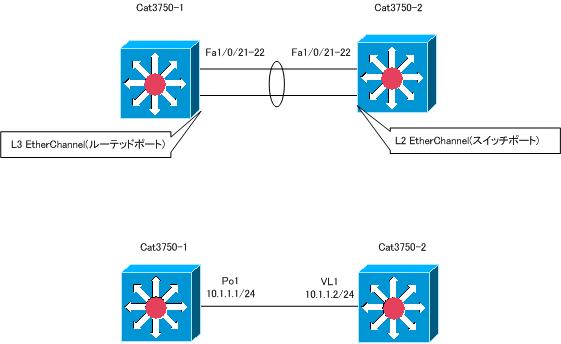
Cat3750-1では、2つのリンクをまとめたPort-Channel1インタフェースをルーテッドポートとしてL3 EtherChannelの設定を行います。Port-Channel1インタフェースに直接IPアドレス10.1.1.1/24を設定します。
一方、Cat3750-2では、2つのリンクをまとめたPort-Channel1インタフェースをスイッチポートとしてL2 EtherChannelの設定を行います。Port-Channel1インタフェースはVLAN1のアクセスポートです。VLAN1のSVIを作成し、10.1.1.2/24のIPアドレスを設定します。
この設定例のネットワーク構成は、L2イーサチャネルとL3イーサチャネルを1つのシンプルなネットワーク構成で設定するための単なる例です。L3イーサチャネルとL2イーサチャネルの接続をすると何かメリットがあるわけではありません。
設定
Cat3750-1の設定(L3イーサチャネル)
Cat3750-1はL3 EtherChannelなので、物理ポートにno switchportコマンドを設定してルーテッドポートとしてからEtherChannelのchannel-groupコマンドを利用して、Port-Channel1インタフェースにバンドルします。すると、Port-Channel1インタフェースはルーテッドポートとして内部ルータに直結されます。そして、Port-Channel1インタフェースに直接IPアドレスの設定を行います。
Cat3750-1
interface Port-channel1 no switchport ip address 10.1.1.1 255.255.255.0 ! interface FastEthernet1/0/21 no switchport no ip address channel-group 1 mode active ! interface FastEthernet1/0/22 no switchport no ip address channel-group 1 mode active
Cat3750-2の設定(L2イーサチャネル)
Cat3750-2では、通常のEtherChannelの設定です。物理ポートをVLAN1のアクセスポート(デフォルト)として、channel-groupコマンドでPort-Channel1インタフェースにバンドルします。Port-Channel1はVLAN1のアクセスポートとして、VLAN1に接続されます。そして、VLAN1と内部ルータを接続するためのSVIを作成し、IPアドレスを設定します。
Cat3750-2
interface Port-channel1 switchport mode access ! interface FastEthernet1/0/21 switchport mode access channel-group 1 mode active ! interface FastEthernet1/0/22 switchport mode access channel-group 1 mode active ! interface Vlan1 ip address 10.1.1.2 255.255.255.0
以下の図は、ここまでのCat3750-1とCat3750-2の設定の様子を表しています。
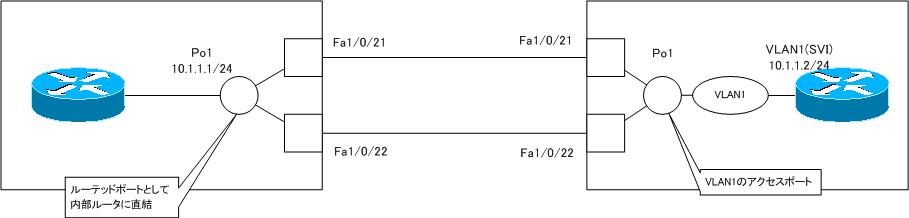
検証
show etherchannel summaryおよびshow etherchannel detailコマンドでEtherChannelが正常に形成されていることを確認します。また、Pingによって正常に通信できることを確認します。
Cat3750-1
Cat3750-1#show etherchannel summary Flags: D - down P - in port-channel I - stand-alone s - suspended H - Hot-standby (LACP only) R - Layer3 S - Layer2 U - in use f - failed to allocate aggregator u - unsuitable for bundling w - waiting to be aggregated d - default port Number of channel-groups in use: 1 Number of aggregators: 1 Group Port-channel Protocol Ports ------+-------------+-----------+----------------------------------------------- 1 Po1(RU) LACP Fa1/0/21(P) Fa1/0/22(P) Cat3750-1#show etherchannel detail Channel-group listing: ---------------------- Group: 1 ---------- Group state = L3 Ports: 2 Maxports = 16 Port-channels: 1 Max Port-channels = 16 Protocol: LACP Ports in the group: ------------------- Port: Fa1/0/21 ------------ Port state = Up Mstr In-Bndl Channel group = 1 Mode = Active Gcchange = - Port-channel = Po1 GC = - Pseudo port-channel = Po1 Port index = 0 Load = 0x00 Protocol = LACP Flags: S - Device is sending Slow LACPDUs F - Device is sending fast LACPDUs. A - Device is in active mode. P - Device is in passive mode. Local information: LACP port Admin Oper Port Port Port Flags State Priority Key Key Number State Fa1/0/21 SA bndl 32768 0x1 0x1 0x40F 0x3D Partner's information: LACP port Oper Port Port Port Flags Priority Dev ID Age Key Number State Fa1/0/21 SA 32768 0013.6060.6480 7s 0x1 0x17 0x3D Age of the port in the current state: 00d:00h:03m:39s Port: Fa1/0/22 ------------ Port state = Up Mstr In-Bndl Channel group = 1 Mode = Active Gcchange = - Port-channel = Po1 GC = - Pseudo port-channel = Po1 Port index = 0 Load = 0x00 Protocol = LACP Flags: S - Device is sending Slow LACPDUs F - Device is sending fast LACPDUs. A - Device is in active mode. P - Device is in passive mode. Local information: LACP port Admin Oper Port Port Port Flags State Priority Key Key Number State Fa1/0/22 SA bndl 32768 0x1 0x1 0x410 0x3D Partner's information: LACP port Oper Port Port Port Flags Priority Dev ID Age Key Number State Fa1/0/22 SA 32768 0013.6060.6480 28s 0x1 0x18 0x3D Age of the port in the current state: 00d:00h:03m:42s Port-channels in the group: --------------------------- Port-channel: Po1 (Primary Aggregator) ------------ Age of the Port-channel = 00d:00h:10m:40s Logical slot/port = 10/1 Number of ports = 2 HotStandBy port = null Passive port list = Fa1/0/21 Fa1/0/22 Port state = Port-channel L3-Ag Ag-Inuse Protocol = LACP Ports in the Port-channel: Index Load Port EC state No of bits ------+------+------+------------------+----------- 0 00 Fa1/0/21 Active 0 0 00 Fa1/0/22 Active 0 Time since last port bundled: 00d:00h:03m:43s Fa1/0/21 Time since last port Un-bundled: 00d:00h:03m:47s Fa1/0/22 Cat3750-1#ping 10.1.1.2 Type escape sequence to abort. Sending 5, 100-byte ICMP Echos to 10.1.1.2, timeout is 2 seconds: !!!!! Success rate is 100 percent (5/5), round-trip min/avg/max = 1/1/1 ms
Cat3750-2
Cat3750-2#show etherchannel summary Flags: D - down P - in port-channel I - stand-alone s - suspended H - Hot-standby (LACP only) R - Layer3 S - Layer2 U - in use f - failed to allocate aggregator u - unsuitable for bundling w - waiting to be aggregated d - default port Number of channel-groups in use: 1 Number of aggregators: 1 Group Port-channel Protocol Ports ------+-------------+-----------+----------------------------------------------- 1 Po1(SU) LACP Fa1/0/21(P) Fa1/0/22(P) Cat3750-2#show etherchannel detail Channel-group listing: ---------------------- Group: 1 ---------- Group state = L2 Ports: 2 Maxports = 16 Port-channels: 1 Max Port-channels = 16 Protocol: LACP Ports in the group: ------------------- Port: Fa1/0/21 ------------ Port state = Up Mstr In-Bndl Channel group = 1 Mode = Active Gcchange = - Port-channel = Po1 GC = - Pseudo port-channel = Po1 Port index = 0 Load = 0x00 Protocol = LACP Flags: S - Device is sending Slow LACPDUs F - Device is sending fast LACPDUs. A - Device is in active mode. P - Device is in passive mode. Local information: LACP port Admin Oper Port Port Port Flags State Priority Key Key Number State Fa1/0/21 SA bndl 32768 0x1 0x1 0x17 0x3D Partner's information: LACP port Oper Port Port Port Flags Priority Dev ID Age Key Number State Fa1/0/21 SA 32768 0012.8049.3600 4s 0x1 0x40F 0x3D Age of the port in the current state: 00d:00h:05m:09s Port: Fa1/0/22 ------------ Port state = Up Mstr In-Bndl Channel group = 1 Mode = Active Gcchange = - Port-channel = Po1 GC = - Pseudo port-channel = Po1 Port index = 0 Load = 0x00 Protocol = LACP Flags: S - Device is sending Slow LACPDUs F - Device is sending fast LACPDUs. A - Device is in active mode. P - Device is in passive mode. Local information: LACP port Admin Oper Port Port Port Flags State Priority Key Key Number State Fa1/0/22 SA bndl 32768 0x1 0x1 0x18 0x3D Partner's information: LACP port Oper Port Port Port Flags Priority Dev ID Age Key Number State Fa1/0/22 SA 32768 0012.8049.3600 14s 0x1 0x410 0x3D Age of the port in the current state: 00d:00h:05m:11s Port-channels in the group: --------------------------- Port-channel: Po1 (Primary Aggregator) ------------ Age of the Port-channel = 00d:00h:11m:19s Logical slot/port = 10/1 Number of ports = 2 HotStandBy port = null Port state = Port-channel Ag-Inuse Protocol = LACP Ports in the Port-channel: Index Load Port EC state No of bits ------+------+------+------------------+----------- 0 00 Fa1/0/21 Active 0 0 00 Fa1/0/22 Active 0 Time since last port bundled: 00d:00h:05m:13s Fa1/0/22 Time since last port Un-bundled: 00d:00h:05m:17s Fa1/0/22 Cat3750-2#ping 10.1.1.1 Type escape sequence to abort. Sending 5, 100-byte ICMP Echos to 10.1.1.1, timeout is 2 seconds: !!!!! Success rate is 100 percent (5/5), round-trip min/avg/max = 1/1/1 ms
レイヤ2スイッチの仕組み
- レイヤ2スイッチの概要 ~ひとつのネットワークを作る~
- レイヤ2スイッチの動作 ~MACアドレスに基づいて転送~
- 演習:レイヤ2スイッチの動作[Cisco]
- コリジョンドメインとブロードキャストドメイン
- レイヤ2スイッチの転送方式
- 全二重通信 ~送信も受信も同時に~
- オートネゴシエーション ~両端のポートの一番いい速度/モードにする~
- Cisco 全二重/半二重の不一致(duplex mismatch)
- ポートセキュリティ ~つながっているPCは正規のPCですか?~
- Cisco ポートセキュリティの設定
- Ciscoポートセキュリティの設定例
- SPAN ~ネットワークのモニタリング~
- スパニングツリーの概要 ~イーサネットフレームの転送経路を冗長化~
- BPDU ~スパニングツリーの制御情報~
- スパニングツリーの仕組み ~ルートブリッジを中心とした転送経路を決める~
- スパニングツリー ポートIDでルートポートが決まるとき
- スパニングツリーのポートの状態 ~ブロッキング/リスニング/ラーニング/フォワーディング~
- TCN BPDUによるトポロジ変更通知
- PVST ~VLANごとにスパニングツリーを考える~
- スパニングツリー(PVST)の設定と確認
- PortFast ~すぐにフォワーディング状態にする~
- スパニングツリーの設定例
- RSTP ~高速なスパニングツリー~
- RSTPの設定例
- ルートガード
- BPDUガード/BPDUフィルタ
- PoE ~UTPケーブルで電源供給~
- イーサチャネルの概要 ~複数のイーサネットリンクをまとめる~
- イーサチャネルの負荷分散 ~単純に帯域幅が増えるわけではない~
- L2イーサチャネルの設定 ~スイッチポートをまとめる~
- L3イーサチャネル ~ルーテッドポートをまとめる~
- イーサチャネルの設定例 L3イーサチャネルとL2イーサチャネルの接続
- LACP/PAgPのshowコマンド
- [Juniper-Cisco相互接続] L2リンクアグリゲーションの設定例
- [Juniper-Cisco相互接続] L3リンクアグリゲーションの設定例
- ストームコントロール

