目次
概要
シンプルなネットワーク構成に基づいて、ip multicast rate-limitコマンドによるマルチキャストパケットのレート制限の設定例について解説します。
ネットワーク構成
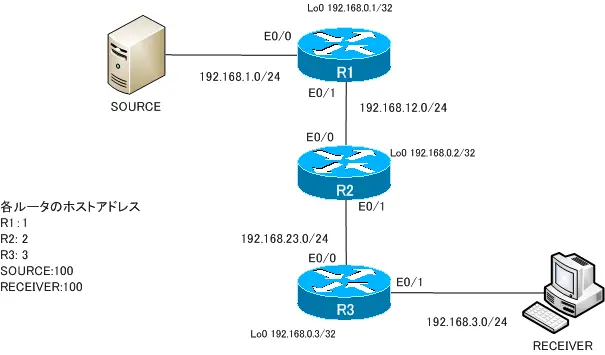
R2がBSR CandidateおよびRP Candidateです。RECEIVERは239.1.1.1のマルチキャストグループにJoinしています。
初期設定
R1
ip multicast-routing ! interface Loopback0 ip address 192.168.0.1 255.255.255.255 ip pim sparse-mode ! interface Ethernet0/0 ip address 192.168.1.1 255.255.255.0 ip pim sparse-mode ! interface Ethernet0/1 ip address 192.168.12.1 255.255.255.0 ip pim sparse-mode ! ! router ospf 1 log-adjacency-changes network 192.168.0.0 0.0.255.255 area 0
R2
ip multicast-routing ! interface Loopback0 ip address 192.168.0.2 255.255.255.255 ip pim sparse-mode ! interface Ethernet0/0 ip address 192.168.12.2 255.255.255.0 ip pim sparse-mode ! interface Ethernet0/1 ip address 192.168.23.2 255.255.255.0 ip pim sparse-mode ! router ospf 1 log-adjacency-changes network 192.168.0.0 0.0.255.255 area 0 ! ip pim bsr-candidate Loopback0 0 ip pim rp-candidate Loopback0
R3
ip multicast-routing ! interface Loopback0 ip address 192.168.0.3 255.255.255.255 ip pim sparse-mode ! interface Ethernet0/0 ip address 192.168.23.3 255.255.255.0 ip pim sparse-mode ! interface Ethernet0/1 ip address 192.168.3.3 255.255.255.0 ip pim sparse-mode ! router ospf 1 log-adjacency-changes network 192.168.0.0 0.0.255.255 area 0
SOURCE
no ip routing ! interface Ethernet0/0 ip address 192.168.1.100 255.255.255.0 ! ip default-gateway 192.168.1.1
RECEIVER
no ip routing ! interface Ethernet0/0 ip address 192.168.3.100 255.255.255.0 ip igmp join-group 239.1.1.1 ! ip default-gateway 192.168.3.3
設定と確認
【Step1:レート制限なしの通信確認】
SOURCEからPingコマンドでマルチキャストパケットを生成します。パケットサイズを5000バイトとして239.1.1.1あてにPingを実行します。
SOURCE
SOURCE#ping 239.1.1.1 repeat 10 size 5000 Type escape sequence to abort. Sending 10, 5000-byte ICMP Echos to 239.1.1.1, timeout is 2 seconds: Reply to request 0 from 192.168.3.100, 276 ms Reply to request 1 from 192.168.3.100, 296 ms Reply to request 2 from 192.168.3.100, 300 ms Reply to request 3 from 192.168.3.100, 276 ms Reply to request 4 from 192.168.3.100, 304 ms Reply to request 5 from 192.168.3.100, 272 ms Reply to request 6 from 192.168.3.100, 328 ms Reply to request 7 from 192.168.3.100, 316 ms Reply to request 8 from 192.168.3.100, 292 ms Reply to request 9 from 192.168.3.100, 284 ms
【Step2:マルチキャストパケットのレート確認】
R1でshow ip mroute 239.1.1.1 countコマンドでマルチキャストパケットのレートを確認します。
R1
R1#show ip mroute 239.1.1.1 count IP Multicast Statistics 3 routes using 1660 bytes of memory 2 groups, 0.50 average sources per group Forwarding Counts: Pkt Count/Pkts(neg(-) = Drops) per second/Avg Pkt Size/Kilobits per second Other counts: Total/RPF failed/Other drops(OIF-null, rate-limit etc) Group: 239.1.1.1, Source count: 1, Packets forwarded: 61, Packets received: 62 RP-tree: Forwarding: 0/0/0/0, Other: 0/0/0 Source: 192.168.1.100/32, Forwarding: 61/2/711/20, Other: 62/0/1
5000バイトのパケットサイズでPingを実行すると、約20kbpsの送信レートとなっています。
【Step3:ip multicast rate-limitの設定】
R1 E0/0でマルチキャストパケットのレート制限を有効化します。インバウンドのマルチキャストパケットに対して16kbpsで制限をかけます。
R1
interface Ethernet0/0 ip multicast rate-limit in 16
【Step4:ip multicast rate-limitの確認】
SOURCEから再度Pingコマンドでマルチキャストパケットを生成します。デフォルトのパケットサイズとパケットサイズを5000バイトに指定してPingを実行します。
SOURCE
SOURCE#ping 239.1.1.1 repeat 10 Type escape sequence to abort. Sending 10, 100-byte ICMP Echos to 239.1.1.1, timeout is 2 seconds: Reply to request 0 from 192.168.3.100, 80 ms Reply to request 1 from 192.168.3.100, 96 ms Reply to request 2 from 192.168.3.100, 24 ms Reply to request 3 from 192.168.3.100, 12 ms Reply to request 4 from 192.168.3.100, 12 ms Reply to request 5 from 192.168.3.100, 20 ms Reply to request 6 from 192.168.3.100, 4 ms Reply to request 7 from 192.168.3.100, 32 ms Reply to request 8 from 192.168.3.100, 28 ms Reply to request 9 from 192.168.3.100, 12 ms SOURCE#ping 239.1.1.1 repeat 10 size 5000 Type escape sequence to abort. Sending 10, 5000-byte ICMP Echos to 239.1.1.1, timeout is 2 seconds: ..........
デフォルトのパケットサイズでは16kbpsを超過しないため、Pingの応答が返ってきます。一方、5000バイトのパケットサイズでは16kbpsを超過するため、Pingの応答が返ってこなくなることがわかります。
また、R1でshow ip mroute 239.1.1.1 および show ip mroute 239.1.1.1 countコマンドの出力は以下のようになります。
R1
R1#show ip mroute 239.1.1.1
IP Multicast Routing Table
Flags: D - Dense, S - Sparse, B - Bidir Group, s - SSM Group, C - Connected,
L - Local, P - Pruned, R - RP-bit set, F - Register flag,
T - SPT-bit set, J - Join SPT, M - MSDP created entry,
X - Proxy Join Timer Running, A - Candidate for MSDP Advertisement,
U - URD, I - Received Source Specific Host Report,
Z - Multicast Tunnel, z - MDT-data group sender,
Y - Joined MDT-data group, y - Sending to MDT-data group
Outgoing interface flags: H - Hardware switched, A - Assert winner
Timers: Uptime/Expires
Interface state: Interface, Next-Hop or VCD, State/Mode
(*, 239.1.1.1), 00:02:09/stopped, RP 192.168.0.2, flags: SPF
Incoming interface: Ethernet0/1, RPF nbr 192.168.12.2
Outgoing interface list: Null
(192.168.1.100, 239.1.1.1), 00:02:09/00:02:05, flags: FT
Incoming interface: Ethernet0/0, RPF nbr 0.0.0.0
Int Limit 16 kbps
Outgoing interface list:
Ethernet0/1, Forward/Sparse, 00:02:09/00:03:20
R1#show ip mroute 239.1.1.1 count
IP Multicast Statistics
3 routes using 1660 bytes of memory
2 groups, 0.50 average sources per group
Forwarding Counts: Pkt Count/Pkts(neg(-) = Drops) per second/Avg Pkt Size/Kilobits per second
Other counts: Total/RPF failed/Other drops(OIF-null, rate-limit etc)
Group: 239.1.1.1, Source count: 1, Packets forwarded: 19, Packets received: 50
RP-tree: Forwarding: 0/0/0/0, Other: 0/0/0
Source: 192.168.1.100/32, Forwarding: 19/0/836/0, Other: 50/0/31
IPマルチキャストの仕組み
- ユニキャスト/ブロードキャスト/マルチキャストの振り返り
- IPマルチキャストの用途 ~同じデータの同報~
- マルチキャストグループへの参加 ~マルチキャストデータを受信できるようにする~
- マルチキャストアドレス ~レイヤ3とレイヤ2のマルチキャストアドレス~
- IGMPの概要 ~マルチキャストグループへの参加を通知~
- IGMPの仕組み
- IGMPの設定と確認コマンド
- IGMPスヌーピング
- マルチキャストルーティングの概要
- ディストリビューションツリー
- RPFチェック
- PIM-DMの仕組み
- PIM-DMの設定と確認コマンド
- PIM-SMの仕組み ~ディストリビューションツリー作成~
- PIM-SMの仕組み ~ディストリビューションツリー作成例~
- PIM-SMの設定と確認コマンド
- PIM-SM ダイナミックなRPの設定 ~Auto RP/BSRの概要~
- PIM-SM AutoRPの設定例
- PIM-SM BSRの設定例
- Bidirectional PIMの設定と確認コマンド
- PIM SSMの設定と確認コマンド
- PIM-SMの設定演習 [スタティックRP]
- PIM-SMの設定演習 [Auto RP]
- PIM-SMの設定演習 [BSR]
- PIM-SMの設定演習 [Bidirectional PIM]
- PIM-SMの設定演習 [SSM]
- PIM-SMの設定演習 [トラブルシュート]
- Anycast RP ~RPの負荷分散~
- Anycast RPの設定と確認コマンド
- Anycast RPの設定例
- マルチキャストパケットの転送経路の制御 ~ip mrouteコマンド~
- ip multicast rate-limitコマンド ~マルチキャストパケットのレート制限~
- ip multicast rate-limitコマンドの設定例
- IGMPレポートの制限
- PIM-SM 設定ミスの切り分けと修正 Part1
- PIM-SM 設定ミスの切り分けと修正 Part2
- PIM-SM 設定ミスの切り分けと修正 Part3
