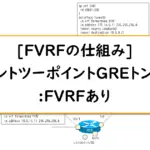Table of Contents
概要
FVRFを利用するVRF-awareなIPSec VTIの設定例です。「IPSecの通信は、FVRF(アンダーレイネットワーク)で行う」ことをきちんと把握して設定してください。
関連記事
ネットワーク構成
次のネットワーク構成を考えます。「[FVRFの仕組み] ポイントツーポイントGREトンネル : FVRFあり(tunnel vrfコマンド)」と同じネットワーク構成です。このネットワーク構成のアンダーレイネットワークはインターネットではありませんが、インターネットだと想定します。
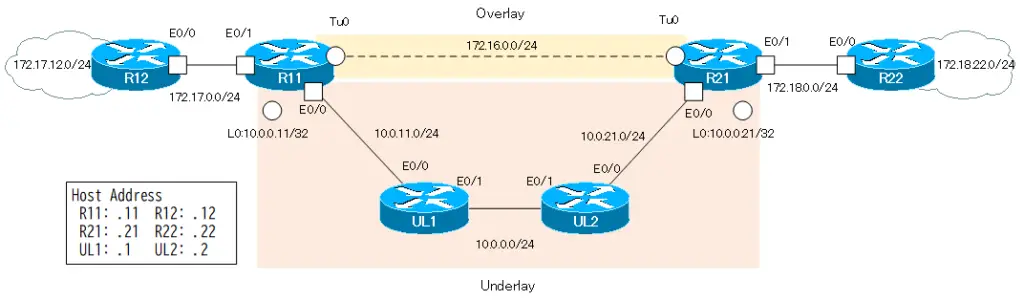
設定条件
R11-R12間でポイントツーポイントIPSec VTIのオーバーレイネットワークを構築します。そして、オーバーレイネットワークとアンダーレイネットワークをVRFで分離します。VRFとして、以下のような設定を行います。
| ルータ | VRF名 | RD | インタフェース |
|---|---|---|---|
| R11 | FVRF | 65001:100 | Lo0 Eth0/0 |
| IVRF | 65001:200 | Tunnel0 Eth0/1 | |
| R21 | FVRF | 65001:100 | Lo0 Eth0/0 |
| IVRF | 65001:200 | Tunnel0 Eth0/1 |
また、オーバーレイネットワークのIVRFとアンダーレイネットワークのFVRFのアドレス範囲は、重複しないようにしています。IVRFは、172.16.x.xおよび172.17.x.x、172.18.x.xといったクラスBのプライベートアドレスでアドレッシングしています。そして、FVRFは、10.x.x.xのクラスAのプライベートアドレスでアドレッシングしています。
ルーティングプロトコルとして、IVRFはEIGRPを利用し、FVRFではOSPFを利用します。
| アドレス範囲 | ルーティングプロトコル | |
|---|---|---|
| オーバーレイネットワーク(IVRF) | 172.16.0.0/16 172.17.0.0/16 172.18.0.0/16 | EIGRP |
| アンダーレイネットワーク(FVRF) | 10.0.0.0/8 | OSPF |
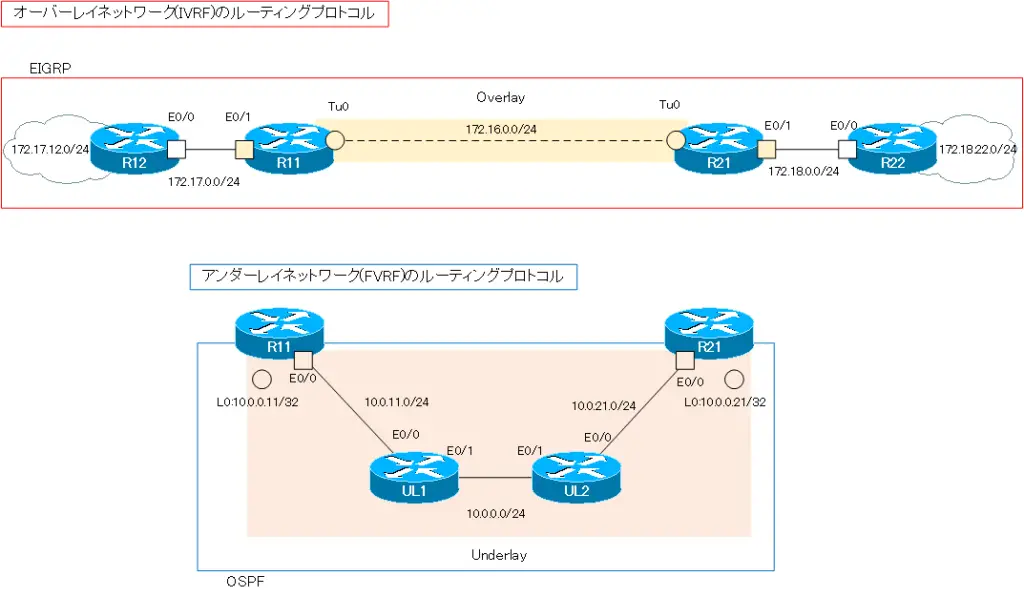
オーバーレイネットワークのデータをIPSecで暗号化して、アンダーレイネットワーク上を転送します。IPSecの各種パラメータは、以下の通りとします。
| 暗号化アルゴリズム | 3DES |
| ハッシュアルゴリズム | MD5 |
| ピア認証 | PSK |
| DHグループ | 2 |
| セキュリティプロトコル | ESP |
| 暗号化アルゴリズム | 3DES |
| ハッシュアルゴリズム | MD5 |
初期設定
R11-R21間でポイントツーポイントGREトンネルによるオーバーレイネットワークを構築して、VRFを分離している状態から開始します。これは、 「[FVRFの仕組み] ポイントツーポイントGREトンネル : FVRFあり(tunnel vrfコマンド)」 の完了段階です。ポイントツーポイントGREトンネルから、IPSec VTIに変更する設定にフォーカスします。
R11 設定抜粋(Click)
hostname R11 ! ip vrf FVRF rd 65001:100 ! ip vrf IVRF rd 65001:200 ! interface Loopback0 ip vrf forwarding FVRF ip address 10.0.0.11 255.255.255.255 ! interface Tunnel0 ip vrf forwarding IVRF ip address 172.16.0.11 255.255.255.0 tunnel vrf FVRF ! interface Ethernet0/0 ip vrf forwarding FVRF ip address 10.0.11.11 255.255.255.0 ! interface Ethernet0/1 ip vrf forwarding IVRF ip address 172.17.0.11 255.255.255.0 ! router eigrp 1 ! address-family ipv4 vrf IVRF autonomous-system 1 network 172.16.0.0 network 172.17.0.0 exit-address-family eigrp router-id 11.11.11.11 ! router ospf 1 vrf FVRF router-id 11.11.11.11 network 10.0.0.11 0.0.0.0 area 0 network 10.0.11.11 0.0.0.0 area 0
R21 設定抜粋(Click)
hostname R21 ! ip vrf FVRF rd 65100:100 ! ip vrf IVRF rd 65100:200 ! interface Loopback0 ip vrf forwarding FVRF ip address 10.0.0.21 255.255.255.255 ! interface Tunnel0 ip vrf forwarding IVRF ip address 172.16.0.21 255.255.255.0 tunnel vrf FVRF ! interface Ethernet0/0 ip vrf forwarding FVRF ip address 10.0.21.21 255.255.255.0 ! interface Ethernet0/1 ip vrf forwarding IVRF ip address 172.18.0.21 255.255.255.0 ! router eigrp 1 ! address-family ipv4 vrf IVRF autonomous-system 1 network 172.16.0.0 network 172.18.0.0 exit-address-family eigrp router-id 21.21.21.21 ! router ospf 1 vrf FVRF router-id 21.21.21.21 network 10.0.0.21 0.0.0.0 area 0 network 10.0.21.21 0.0.0.0 area 0
R12 設定抜粋(Click)
hostname R12 ! interface Loopback0 ip address 172.17.12.12 255.255.255.0 ip ospf network point-to-point ! interface Ethernet0/0 ip address 172.17.0.12 255.255.255.0 ! router eigrp 1 network 172.17.0.0 eigrp router-id 12.12.12.12
R22 設定抜粋(Click)
hostname R22 ! interface Loopback0 ip address 172.18.22.22 255.255.255.0 ip ospf network point-to-point ! interface Ethernet0/0 ip address 172.18.0.22 255.255.255.0 ! router eigrp 1 network 172.18.0.0 eigrp router-id 22.22.22.22
UL1 設定抜粋(Click)
hostname UL1 ! interface Ethernet0/0 ip address 10.0.11.1 255.255.255.0 ! interface Ethernet0/1 ip address 10.0.0.1 255.255.255.0 ! router ospf 1 router-id 1.1.1.1 network 10.0.0.0 0.255.255.255 area 0
UL2 設定抜粋(Click)
hostname UL2 ! interface Ethernet0/0 ip address 10.0.21.2 255.255.255.0 ! interface Ethernet0/1 ip address 10.0.0.2 255.255.255.0 ! router ospf 1 router-id 2.2.2.2 network 10.0.0.0 0.255.255.255 area 0
設定と確認
Step1: ISAKMPポリシーの設定
前述のIKE Phase1のパラメータでR11/R21で共通のISAKMPポリシーを設定します。
R11/R21 ISAKMPポリシー
crypto isakmp policy 10 encr 3des hash md5 authentication pre-share group 2
Step2: crypto keyringの設定
R11/R21でIPSecの通信を行うVPNゲートウェイピアの設定を行います。IPSecの通信は、アンダーレイネットワークのFVRF上で行います。crypto keyring vrfコマンドでFVRFを指定します。
R11 crypto keyring
crypto keyring KEY vrf FVRF pre-shared-key address 10.0.0.21 key cisco
R21 crypto keyring
crypto keyring KEY vrf FVRF pre-shared-key address 10.0.0.11 key cisco
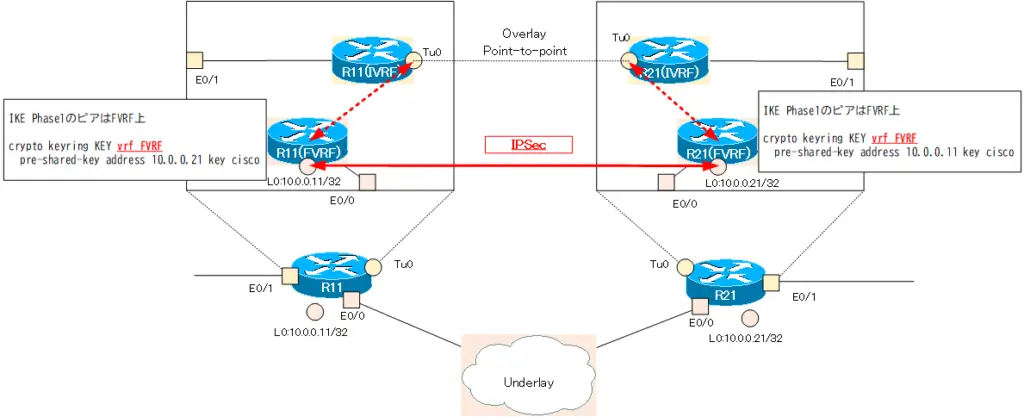
Step3: IPSecトランスフォームセットの設定
IKE Phase2のIPSecで利用するトランスフォームセットを設定します。R11/R21で、前述のパラメータの共通のIPSecトランスフォームセットを設定します。
R11/R21 IPSecトランスフォームセット
crypto ipsec transform-set TS esp-3des esp-md5-hmac mode tunnel
Step4: IPSecプロファイルの設定
R11/R21で共通のIPSecプロファイルを設定します。IPSecプロファイルでは、IPSecトランスフォームセットを関連付けます。
R11/R21 IPSecプロファイル
crypto ipsec profile IPSEC set transform-set TS
Step5: IPSec VTIの設定
Tunnel0インタフェースをポイントツーポイントGREトンネルからIPSec VTIに変更します。R11の現在のTunnel0インタフェースの設定は以下です。
R11 show running-config interface tunnel0
R11#show running-config interface tunnel 0 Building configuration... Current configuration : 159 bytes ! interface Tunnel0 ip vrf forwarding IVRF ip address 172.16.0.11 255.255.255.0 tunnel source Loopback0 tunnel destination 10.0.0.21 tunnel vrf FVRF end
GREヘッダのオーバーヘッドを少なくするために、tunnel mode ipsec ipv4コマンドでIPSec VTIとします。そして、Tunnel0で扱うパケットをすべてIPSecで暗号化するためにtunnel protectionコマンドでIPSecプロファイルを適用します。
R11 IPSec VTI
interface Tunnel0 tunnel mode ipsec ipv4 tunnel protection ipsec profile IPSEC
R21もIPSec VTIの設定コマンドは、R11とまったく同じです。
R21 IPSec VTI
interface Tunnel0 tunnel mode ipsec ipv4 tunnel protection ipsec profile IPSEC
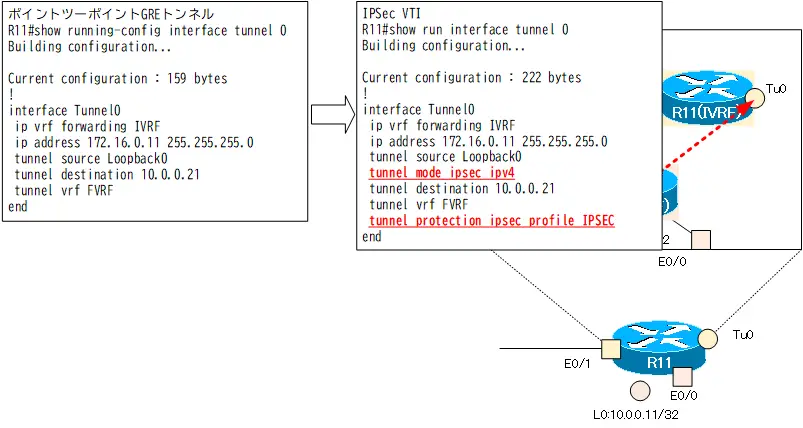
Step6: IPSec VTIの確認
以下のshowコマンドでIPSec VTIが正常に動作していることを確認します。
- show crypto isakmp sa
- show crypto ipsec sa
- show interface tunnel 0
R11での出力例です。
R11 IPSec VTIの確認
R11#show crypto isakmp sa
IPv4 Crypto ISAKMP SA
dst src state conn-id status
10.0.0.21 10.0.0.11 QM_IDLE 1001 ACTIVE
IPv6 Crypto ISAKMP SA
R11#show crypto ipsec sa
interface: Tunnel0
Crypto map tag: Tunnel0-head-0, local addr 10.0.0.11
protected vrf: IVRF
local ident (addr/mask/prot/port): (0.0.0.0/0.0.0.0/0/0)
remote ident (addr/mask/prot/port): (0.0.0.0/0.0.0.0/0/0)
current_peer 10.0.0.21 port 500
PERMIT, flags={origin_is_acl,}
#pkts encaps: 95, #pkts encrypt: 95, #pkts digest: 95
#pkts decaps: 101, #pkts decrypt: 101, #pkts verify: 101
#pkts compressed: 0, #pkts decompressed: 0
#pkts not compressed: 0, #pkts compr. failed: 0
#pkts not decompressed: 0, #pkts decompress failed: 0
#send errors 0, #recv errors 0
local crypto endpt.: 10.0.0.11, remote crypto endpt.: 10.0.0.21
plaintext mtu 1446, path mtu 1500, ip mtu 1500, ip mtu idb Ethernet0/0
current outbound spi: 0x8378E9A7(2205739431)
PFS (Y/N): N, DH group: none
inbound esp sas:
spi: 0x9ED7F06A(2664951914)
transform: esp-3des esp-md5-hmac ,
in use settings ={Tunnel, }
conn id: 1, flow_id: SW:1, sibling_flags 80004040, crypto map: Tunnel0-head-0
sa timing: remaining key lifetime (k/sec): (4263551/3167)
IV size: 8 bytes
replay detection support: Y
Status: ACTIVE(ACTIVE)
inbound ah sas:
inbound pcp sas:
outbound esp sas:
spi: 0x8378E9A7(2205739431)
transform: esp-3des esp-md5-hmac ,
in use settings ={Tunnel, }
conn id: 2, flow_id: SW:2, sibling_flags 80004040, crypto map: Tunnel0-head-0
sa timing: remaining key lifetime (k/sec): (4263552/3167)
IV size: 8 bytes
replay detection support: Y
Status: ACTIVE(ACTIVE)
outbound ah sas:
outbound pcp sas:
R11#show interfaces tunnel 0
Tunnel0 is up, line protocol is up
Hardware is Tunnel
Internet address is 172.16.0.11/24
MTU 17886 bytes, BW 100 Kbit/sec, DLY 50000 usec,
reliability 255/255, txload 1/255, rxload 1/255
Encapsulation TUNNEL, loopback not set
Keepalive not set
Tunnel linestate evaluation up
Tunnel source 10.0.0.11 (Loopback0), destination 10.0.0.21
Tunnel Subblocks:
src-track:
Tunnel0 source tracking subblock associated with Loopback0
Set of tunnels with source Loopback0, 1 member (includes iterators), on interface
Tunnel protocol/transport IPSEC/IP
Tunnel TTL 255
Tunnel transport MTU 1446 bytes
Tunnel transmit bandwidth 8000 (kbps)
Tunnel receive bandwidth 8000 (kbps)
Tunnel protection via IPSec (profile "IPSEC")
~省略~
R11のIPSec VTIのTunnel0が機能しています。そのため、Tunnel0上でR21とEIGRPネイバーになり、IVRFのルーティングテーブルが正常に作られています。
R11 IVRFのルーティングの確認
R11#show ip eigrp vrf IVRF neighbors
EIGRP-IPv4 Neighbors for AS(1) VRF(IVRF)
H Address Interface Hold Uptime SRTT RTO Q Seq
(sec) (ms) Cnt Num
1 172.16.0.21 Tu0 14 00:11:31 13 1494 0 14
0 172.17.0.12 Et0/1 11 00:11:48 8 100 0 10
R11#show ip route vrf IVRF
Routing Table: IVRF
~省略~
Gateway of last resort is not set
172.16.0.0/16 is variably subnetted, 2 subnets, 2 masks
C 172.16.0.0/24 is directly connected, Tunnel0
L 172.16.0.11/32 is directly connected, Tunnel0
172.17.0.0/16 is variably subnetted, 3 subnets, 2 masks
C 172.17.0.0/24 is directly connected, Ethernet0/1
L 172.17.0.11/32 is directly connected, Ethernet0/1
D 172.17.12.0/24 [90/409600] via 172.17.0.12, 00:11:51, Ethernet0/1
172.18.0.0/24 is subnetted, 2 subnets
D 172.18.0.0 [90/26905600] via 172.16.0.21, 00:11:21, Tunnel0
D 172.18.22.0 [90/27033600] via 172.16.0.21, 00:11:21, Tunnel0
Step7: 通信確認
オーバーレイネットワークの通信が正常にできることを確認します。R12からR22へPingを実行します。
R12からR22へPing
R12#ping 172.18.22.22 source 172.17.12.12 Type escape sequence to abort. Sending 5, 100-byte ICMP Echos to 172.18.22.22, timeout is 2 seconds: Packet sent with a source address of 172.17.12.12 !!!!! Success rate is 100 percent (5/5), round-trip min/avg/max = 1/1/2 ms
オーバーレイネットワークの通信が正常にできていることがわかります。R12からR22宛てのPingをR11 E0/1でキャプチャすると、次のような内容です。
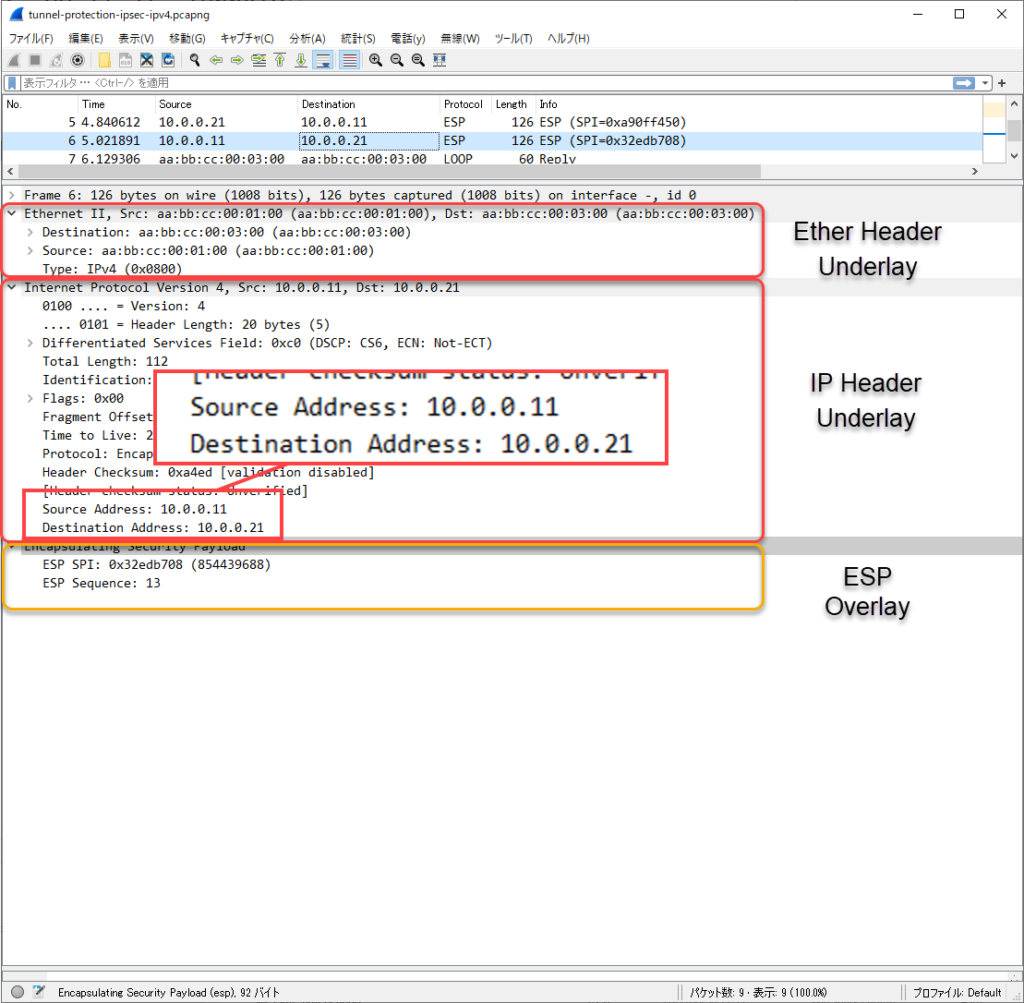
オーバーレイネットワークのデータは、IPSec(ESP)で暗号化されていることがわかります。
設定コマンドのまとめ
初期設定の状態からR11/R21に設定した設定コマンドのまとめです。
R11 設定コマンドのまとめ
crypto keyring KEY vrf FVRF pre-shared-key address 10.0.0.21 key cisco ! crypto isakmp policy 10 encr 3des hash md5 authentication pre-share group 2 ! crypto ipsec transform-set TS esp-3des esp-md5-hmac mode tunnel ! crypto ipsec profile IPSEC set transform-set TS ! interface Tunnel0 tunnel mode ipsec ipv4 tunnel protection ipsec profile IPSEC
R21 設定コマンドのまとめ
crypto keyring KEY vrf FVRF pre-shared-key address 10.0.0.11 key cisco ! crypto isakmp policy 10 encr 3des hash md5 authentication pre-share group 2 ! crypto ipsec transform-set TS esp-3des esp-md5-hmac mode tunnel ! crypto ipsec profile IPSEC set transform-set TS ! interface Tunnel0 ip vrf forwarding IVRF tunnel mode ipsec ipv4 tunnel protection ipsec profile IPSEC
IPルーティング応用
- DNSラウンドロビン方式の負荷分散
- 負荷分散装置(ロードバランサ)の仕組み
- ルーティングプロセス ~実行中のルーティングプロトコル用のプログラム~
- 複数のルーティングプロトコルの利用
- 再配送(再配布) ~ルーティングドメイン境界で必須の設定~
- Cisco再配送(再配布)の設定 ~redistributeコマンド~
- Cisco 再配送の設定例 ~OSPFとRIPの双方向再配送~
- 再配送 設定ミスの切り分けと修正 Part1
- 再配送 設定ミスの切り分けと修正 Part2
- 再配送 設定ミスの切り分けと修正 Part3
- 再配送 設定ミスの切り分けと修正 Part4
- 再配送 設定ミスの切り分けと修正 Part5
- 再配送 設定ミスの切り分けと修正 Part6
- オフセットリスト(offset-list) ~ルート情報のメトリックを加算~
- オフセットリストの設定例 RIP
- オフセットリストの設定例 EIGRP
- ルートフィルタの概要
- ルートフィルタのポイント
- ディストリビュートリストによるルートフィルタの設定
- Ciscoディストリビュートリストによるルートフィルタの設定例
- プレフィクスリスト(prefix-list)によるルートフィルタの設定
- Ciscoプレフィクスリストによるルートフィルタの設定例
- Ciscoルートマップ(route-map)の概要 ~何をどう処理するか~
- Ciscoルートマップの設定
- Ciscoルートマップ(route-map)設定のポイント
- Ciscoルートマップによる再配送時のルート制御の設定例
- ポリシーベースルーティングの設定例
- GREトンネルインタフェース ~仮想的なポイントツーポイント接続~
- GREトンネルインタフェースの設定例
- GREトンネルの注意点 ~フラッピングしないように~
- オーバーレイネットワークとアンダーレイネットワーク
- ルート制御 ケーススタディ Part1
- ルート制御 ケーススタディ Part2
- ルート制御 ケーススタディ Part3
- VRF/VRF-Liteの概要 ~仮想的にルータを分割する~
- VRFの設定と確認コマンド [Cisco]
- VRF-Liteによるレイヤ3VPNの設定例 [Cisco]
- VRFルートリーク(スタティックルート)
- VRFルートリーク(スタティックルート)の設定例
- VRFルートリーク(MP-BGP)
- VRFルートリーク(MP-BGP)の設定例
- [FVRFの仕組み] FVRF(Front door VRF)とは
- [FVRFの仕組み] ポイントツーポイントGREトンネル:FVRFなし
- [FVRFの仕組み] ポイントツーポイントGREトンネル : FVRFあり(tunnel vrfコマンド)
- [FVRFの仕組み] IPSec VTI : FRVRFあり
- [FVRFの仕組み] IPSec VTI : FVRFあり 設定例
- [FVRFの仕組み] DMVPN : FVRFあり
- [FVRFの仕組み] DMVPN : FVRFあり 設定例 Part1
- [FVRFの仕組み] DMVPN : FVRFあり 設定例 Part2
- tunnel vrfコマンド
- tunnel vrfコマンドの設定例
- [演習] ルーティングループの防止
- [演習] 企業ネットワーク構築演習 Part1:拠点1の構築
- [演習] 企業ネットワーク構築演習 Part2:拠点2/拠点3の構築
- [演習] 企業ネットワーク構築演習 Part3:広域イーサネットの接続
- [演習] 企業ネットワーク構築演習 Part4:インターネット(AS1/AS2)の構築
- [演習] 企業ネットワーク構築演習 Part5:インターネットへの接続
- [演習] 企業ネットワーク構築演習 Part6:インターネットVPNの構築