目次
概要
TCPポート番号を見てHTTPトラフィックのルーティングを制御するポリシーベースルーティングの設定例です。
ネットワーク構成
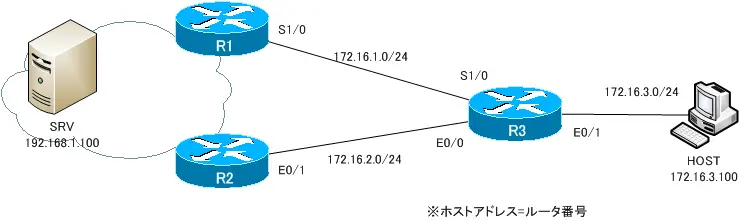
設定条件
- R3で、HTTPのトラフィックをR1へルーティングするようにしてください。
- HTTP以外のトラフィックはR1、R2のどちらへルーティングしてもよいものとします。
確認条件
- R3でSRVあてのHTTPトラフィックをR1へルーティングしていることを確認します。
初期設定
以下の設定は設定済みとします。
- ホスト名
- IPアドレス
- スタティックルート
R1、R2でネクストホップをR3として172.16.0.0/16のスタティックルートを設定
R3でネクストホップをR1、R2とするデフォルトルートのスタティックルートを設定
設定
【Step1:ルートマップの設定】
R3でHTTPトラフィックをR1へルーティングするように、ポリシーベースルーティングの設定を行います。ポリシーベースルーティングのためのルートマップ「HTTP」を作成します。match条件でHTTPをpermitするアクセスリストを関連付けて、HTTPトラフィックをPBRの対象としています。そして、R1へルーティングするためにset ip next-hopでR1のIPアドレスを指定します。
作成したルートマップ「HTTP」を受信インタフェースであるE0/1に適用します。
R3
interface Ethernet0/1 ip policy route-map HTTP ! access-list 100 permit tcp any any eq www ! route-map HTTP permit 10 match ip address 100 set ip next-hop 172.16.2.1
【Step2:ルートマップの確認】
R3でshow route-mapおよびshow ip policyコマンドでルートマップの設定を確認します。
R3 show route-map/show ip policy
R3#show route-map
route-map HTTP, permit, sequence 10
Match clauses:
ip address (access-lists): 100
Set clauses:
ip next-hop 172.16.2.1
Policy routing matches: 0 packets, 0 bytes
R3#show ip policy
Interface Route map
Ethernet0/1 HTTP
【Step3:ポリシーベースルーティングの確認】
R3でポリシーベースルーティングを確認するために、debug ip policyコマンドを入力します。その状態でHOSTからSRVあてにHTTPパケットを送信します。R3のデバッグの出力は次のようになります。
R3 debug ip policy
R3#debug ip policy Policy routing debugging is on R3# *Mar 1 01:31:43.407: IP: s=172.16.3.100 (Ethernet0/1), d=192.168.1.100, len 44, FIB policy match *Mar 1 01:31:43.411: IP: s=172.16.3.100 (Ethernet0/1), d=192.168.1.100, len 44, policy match *Mar 1 01:31:43.415: IP: route map HTTP, item 10, permit *Mar 1 01:31:43.419: IP: s=172.16.3.100 (Ethernet0/1), d=192.168.1.100 (Ethernet0/0), len 44, policy routed *Mar 1 01:31:43.423: IP: Ethernet0/1 to Ethernet0/0 172.16.2.1 *Mar 1 01:31:45.407: IP: s=172.16.3.100 (Ethernet0/1), d=192.168.1.100, len 44, FIB policy match *Mar 1 01:31:45.411: IP: s=172.16.3.100 (Ethernet0/1), d=192.168.1.100, len 44, policy match *Mar 1 01:31:45.415: IP: route map HTTP, item 10, permit *Mar 1 01:31:45.419: IP: s=172.16.3.100 (Ethernet0/1), d=192.168.1.100 (Ethernet0/0), len 44, policy routed *Mar 1 01:31:45.423: IP: Ethernet0/1 to Ethernet0/0 172.16.2.1 ~省略~
また、show route-mapコマンドでポリシーベースルーティングを行ったパケット数を確認できます。
R3 show route-map
R3#show route-map
route-map HTTP, permit, sequence 10
Match clauses:
ip address (access-lists): 100
Set clauses:
ip next-hop 172.16.2.1
Policy routing matches: 4 packets, 240 bytes
最終的な設定抜粋
各デバイスの最終的な設定の抜粋は以下のようになります。
R1
hostname R1 ! interface Ethernet0/0 ip address 192.168.1.1 255.255.255.0 ! interface Serial1/0 ip address 172.16.1.1 255.255.255.0 ! ip route 172.16.0.0 255.255.0.0 172.16.1.3
R2
hostname R2 ! interface Ethernet0/0 ip address 192.168.1.2 255.255.255.0 ! interface Ethernet0/1 ip address 172.16.2.2 255.255.255.0 ! ip route 172.16.0.0 255.255.0.0 172.16.2.3
R3
hostname R3 ! interface Ethernet0/0 ip address 172.16.2.3 255.255.255.0 ! interface Ethernet0/1 ip address 172.16.3.3 255.255.255.0 ip policy route-map HTTP ! interface Serial1/0 ip address 172.16.1.3 255.255.255.0 ! ip route 0.0.0.0 0.0.0.0 172.16.1.1 ip route 0.0.0.0 0.0.0.0 172.16.2.2 ! access-list 100 permit tcp any any eq www ! route-map HTTP permit 10 match ip address 100 set ip next-hop 172.16.2.1
SRV
hostname SRV ! no ip routing ! interface Ethernet0/0 ip address 192.168.1.100 255.255.255.0 ! ip default-gateway 192.168.1.1
HOST
hostname HOST ! no ip routing ! interface Ethernet0/0 ip address 172.16.3.100 255.255.255.0 ! ip default-gateway 172.16.3.3
IPルーティング応用
- DNSラウンドロビン方式の負荷分散
- 負荷分散装置(ロードバランサ)の仕組み
- ルーティングプロセス ~実行中のルーティングプロトコル用のプログラム~
- 複数のルーティングプロトコルの利用
- 再配送(再配布) ~ルーティングドメイン境界で必須の設定~
- Cisco再配送(再配布)の設定 ~redistributeコマンド~
- Cisco 再配送の設定例 ~OSPFとRIPの双方向再配送~
- 再配送 設定ミスの切り分けと修正 Part1
- 再配送 設定ミスの切り分けと修正 Part2
- 再配送 設定ミスの切り分けと修正 Part3
- 再配送 設定ミスの切り分けと修正 Part4
- 再配送 設定ミスの切り分けと修正 Part5
- 再配送 設定ミスの切り分けと修正 Part6
- オフセットリスト(offset-list) ~ルート情報のメトリックを加算~
- オフセットリストの設定例 RIP
- オフセットリストの設定例 EIGRP
- ルートフィルタの概要
- ルートフィルタのポイント
- ディストリビュートリストによるルートフィルタの設定
- Ciscoディストリビュートリストによるルートフィルタの設定例
- プレフィクスリスト(prefix-list)によるルートフィルタの設定
- Ciscoプレフィクスリストによるルートフィルタの設定例
- Ciscoルートマップ(route-map)の概要 ~何をどう処理するか~
- Ciscoルートマップの設定
- Ciscoルートマップ(route-map)設定のポイント
- Ciscoルートマップによる再配送時のルート制御の設定例
- ポリシーベースルーティングの設定例
- GREトンネルインタフェース ~仮想的なポイントツーポイント接続~
- GREトンネルインタフェースの設定例
- GREトンネルの注意点 ~フラッピングしないように~
- オーバーレイネットワークとアンダーレイネットワーク
- ルート制御 ケーススタディ Part1
- ルート制御 ケーススタディ Part2
- ルート制御 ケーススタディ Part3
- VRF/VRF-Liteの概要 ~仮想的にルータを分割する~
- VRFの設定と確認コマンド [Cisco]
- VRF-Liteによるレイヤ3VPNの設定例 [Cisco]
- VRFルートリーク(スタティックルート)
- VRFルートリーク(スタティックルート)の設定例
- VRFルートリーク(MP-BGP)
- VRFルートリーク(MP-BGP)の設定例
- [FVRFの仕組み] FVRF(Front door VRF)とは
- [FVRFの仕組み] ポイントツーポイントGREトンネル:FVRFなし
- [FVRFの仕組み] ポイントツーポイントGREトンネル : FVRFあり(tunnel vrfコマンド)
- [FVRFの仕組み] IPSec VTI : FRVRFあり
- [FVRFの仕組み] IPSec VTI : FVRFあり 設定例
- [FVRFの仕組み] DMVPN : FVRFあり
- [FVRFの仕組み] DMVPN : FVRFあり 設定例 Part1
- [FVRFの仕組み] DMVPN : FVRFあり 設定例 Part2
- tunnel vrfコマンド
- tunnel vrfコマンドの設定例
- [演習] ルーティングループの防止
- [演習] 企業ネットワーク構築演習 Part1:拠点1の構築
- [演習] 企業ネットワーク構築演習 Part2:拠点2/拠点3の構築
- [演習] 企業ネットワーク構築演習 Part3:広域イーサネットの接続
- [演習] 企業ネットワーク構築演習 Part4:インターネット(AS1/AS2)の構築
- [演習] 企業ネットワーク構築演習 Part5:インターネットへの接続
- [演習] 企業ネットワーク構築演習 Part6:インターネットVPNの構築

