目次
概要
複数のポイントで安易に再配送を行うとルーティングループが起こることがあります。ルーティングループを防止するための設定を行います。
ネットワーク構成
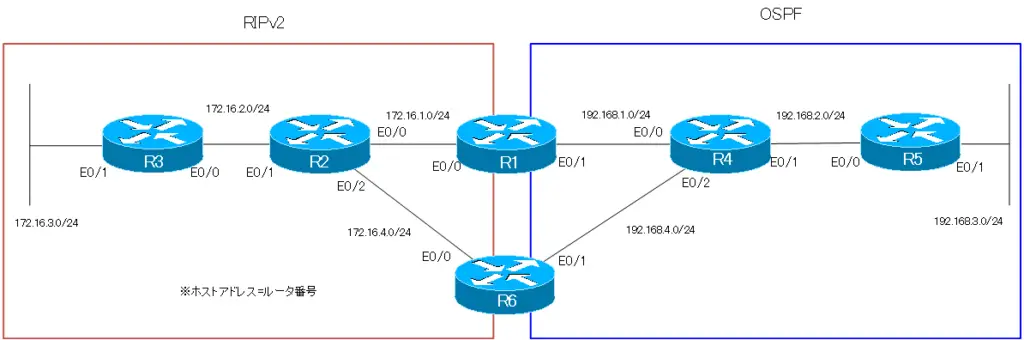
設定条件
- ルーティングループが発生することがないようにR1、R6でルートフィルタの設定を行います。
- ルーティングは最適な経路で行われるようにします。
初期設定
以下の設定は設定済みとします。
- ホスト名
- IPアドレス
- OSPF
- 各ルータのインタフェースはネットワーク構成のとおりOSPFが有効化されていてエリアに所属している
- RIPv2
- 各ルータのインタフェースはネットワーク構成のとおりRIPv2が有効化されている
- 自動集約の無効化
- 再配送
- R1、R6でRIPとOSPFの双方向再配送が行われている
R1 Initical Configuration(Click)
! ! ! version 12.4 service timestamps debug datetime msec service timestamps log datetime msec no service password-encryption ! hostname R1 ! boot-start-marker boot-end-marker ! ! no aaa new-model memory-size iomem 5 ! ! ip cef no ip domain lookup ! ! ! ! ! ! ! ! ! ! ! ! ! ! ! ! ! ! ! interface Ethernet0/0 ip address 172.16.1.1 255.255.255.0 half-duplex ! interface Ethernet0/1 ip address 192.168.1.1 255.255.255.0 half-duplex ! interface Ethernet0/2 no ip address shutdown half-duplex ! interface Ethernet0/3 no ip address shutdown half-duplex ! interface Serial1/0 no ip address shutdown serial restart-delay 0 ! interface Serial1/1 no ip address shutdown serial restart-delay 0 ! interface Serial1/2 no ip address shutdown serial restart-delay 0 ! interface Serial1/3 no ip address shutdown serial restart-delay 0 ! ! router ospf 1 log-adjacency-changes redistribute rip subnets network 192.168.1.0 0.0.0.255 area 0 ! router rip version 2 redistribute ospf 1 metric 1 network 172.16.0.0 no auto-summary ! ip http server ip forward-protocol nd ! ! ! ! ! ! control-plane ! ! ! ! mgcp behavior g729-variants static-pt ! ! ! ! ! line con 0 exec-timeout 0 0 privilege level 15 line aux 0 line vty 0 4 login ! ! end
R2 Initical Configuration(Click)
! ! version 12.4 service timestamps debug datetime msec service timestamps log datetime msec no service password-encryption ! hostname R2 ! boot-start-marker boot-end-marker ! ! no aaa new-model memory-size iomem 5 ! ! ip cef no ip domain lookup ! ! ! ! ! ! ! ! ! ! ! ! ! ! ! ! ! ! ! interface Ethernet0/0 ip address 172.16.1.2 255.255.255.0 half-duplex ! interface Ethernet0/1 ip address 172.16.2.2 255.255.255.0 half-duplex ! interface Ethernet0/2 ip address 172.16.4.2 255.255.255.0 half-duplex ! interface Ethernet0/3 no ip address shutdown half-duplex ! interface Serial1/0 no ip address shutdown serial restart-delay 0 ! interface Serial1/1 no ip address shutdown serial restart-delay 0 ! interface Serial1/2 no ip address shutdown serial restart-delay 0 ! interface Serial1/3 no ip address shutdown serial restart-delay 0 ! ! router rip version 2 network 172.16.0.0 no auto-summary ! ip http server ip forward-protocol nd ! ! ! ! ! ! control-plane ! ! ! ! mgcp behavior g729-variants static-pt ! ! ! ! ! line con 0 exec-timeout 0 0 privilege level 15 line aux 0 line vty 0 4 login ! ! end
R3 Initical Configuration(Click)
! ! version 12.4 service timestamps debug datetime msec service timestamps log datetime msec no service password-encryption ! hostname R3 ! boot-start-marker boot-end-marker ! ! no aaa new-model memory-size iomem 5 ! ! ip cef no ip domain lookup ! ! ! ! ! ! ! ! ! ! ! ! ! ! ! ! ! ! ! interface Ethernet0/0 ip address 172.16.2.3 255.255.255.0 half-duplex ! interface Ethernet0/1 ip address 172.16.3.3 255.255.255.0 half-duplex ! interface Ethernet0/2 no ip address shutdown half-duplex ! interface Ethernet0/3 no ip address shutdown half-duplex ! interface Serial1/0 no ip address shutdown serial restart-delay 0 ! interface Serial1/1 no ip address shutdown serial restart-delay 0 ! interface Serial1/2 no ip address shutdown serial restart-delay 0 ! interface Serial1/3 no ip address shutdown serial restart-delay 0 ! ! router rip version 2 network 172.16.0.0 no auto-summary ! ip http server ip forward-protocol nd ! ! ! ! ! ! control-plane ! ! ! ! mgcp behavior g729-variants static-pt ! ! ! ! ! line con 0 exec-timeout 0 0 privilege level 15 line aux 0 line vty 0 4 login ! ! end
R4 Initical Configuration(Click)
! ! version 12.4 service timestamps debug datetime msec service timestamps log datetime msec no service password-encryption ! hostname R4 ! boot-start-marker boot-end-marker ! ! no aaa new-model memory-size iomem 5 ! ! ip cef no ip domain lookup ! ! ! ! ! ! ! ! ! ! ! ! ! ! ! ! ! ! ! interface Ethernet0/0 ip address 192.168.1.4 255.255.255.0 half-duplex ! interface Ethernet0/1 ip address 192.168.2.4 255.255.255.0 half-duplex ! interface Ethernet0/2 ip address 192.168.4.4 255.255.255.0 half-duplex ! interface Ethernet0/3 no ip address shutdown half-duplex ! interface Serial1/0 no ip address shutdown serial restart-delay 0 ! interface Serial1/1 no ip address shutdown serial restart-delay 0 ! interface Serial1/2 no ip address shutdown serial restart-delay 0 ! interface Serial1/3 no ip address shutdown serial restart-delay 0 ! ! router ospf 1 log-adjacency-changes network 192.168.0.0 0.0.255.255 area 0 ! ip http server ip forward-protocol nd ! ! ! ! ! ! control-plane ! ! ! ! mgcp behavior g729-variants static-pt ! ! ! ! ! line con 0 exec-timeout 0 0 privilege level 15 line aux 0 line vty 0 4 login ! ! end
R5 Initical Configuration(Click)
! ! version 12.4 service timestamps debug datetime msec service timestamps log datetime msec no service password-encryption ! hostname R5 ! boot-start-marker boot-end-marker ! ! no aaa new-model memory-size iomem 5 ! ! ip cef no ip domain lookup ! ! ! ! ! ! ! ! ! ! ! ! ! ! ! ! ! ! ! interface Ethernet0/0 ip address 192.168.2.5 255.255.255.0 half-duplex ! interface Ethernet0/1 ip address 192.168.3.5 255.255.255.0 half-duplex ! interface Ethernet0/2 no ip address shutdown half-duplex ! interface Ethernet0/3 no ip address shutdown half-duplex ! interface Serial1/0 no ip address shutdown serial restart-delay 0 ! interface Serial1/1 no ip address shutdown serial restart-delay 0 ! interface Serial1/2 no ip address shutdown serial restart-delay 0 ! interface Serial1/3 no ip address shutdown serial restart-delay 0 ! ! router ospf 1 log-adjacency-changes network 192.168.0.0 0.0.255.255 area 0 ! ip http server ip forward-protocol nd ! ! ! ! ! ! control-plane ! ! ! ! mgcp behavior g729-variants static-pt ! ! ! ! ! line con 0 exec-timeout 0 0 privilege level 15 line aux 0 line vty 0 4 login ! ! end
R6 Initical Configuration(Click)
! ! ! version 12.4 service timestamps debug datetime msec service timestamps log datetime msec no service password-encryption ! hostname R6 ! boot-start-marker boot-end-marker ! ! no aaa new-model memory-size iomem 5 ! ! ip cef no ip domain lookup ! ! ! ! ! ! ! ! ! ! ! ! ! ! ! ! ! ! ! interface Ethernet0/0 ip address 172.16.4.6 255.255.255.0 half-duplex ! interface Ethernet0/1 ip address 192.168.4.6 255.255.255.0 half-duplex ! interface Ethernet0/2 no ip address shutdown half-duplex ! interface Ethernet0/3 no ip address shutdown half-duplex ! interface Serial1/0 no ip address shutdown serial restart-delay 0 ! interface Serial1/1 no ip address shutdown serial restart-delay 0 ! interface Serial1/2 no ip address shutdown serial restart-delay 0 ! interface Serial1/3 no ip address shutdown serial restart-delay 0 ! ! router ospf 1 log-adjacency-changes redistribute rip subnets network 192.168.4.0 0.0.0.255 area 0 ! router rip version 2 redistribute ospf 1 metric 1 network 172.16.0.0 no auto-summary ! ip http server ip forward-protocol nd ! ! ! ! ! ! control-plane ! ! ! ! mgcp behavior g729-variants static-pt ! ! ! ! ! line con 0 exec-timeout 0 0 privilege level 15 line aux 0 line vty 0 4 login ! ! end
設定と確認
Step1:R2で受信するルートの確認
R2でdebug ip ripを実行して、受信するルート情報を確認します。
R2 debug ip rip
R2#debug ip rip RIP protocol debugging is on R2# *Mar 1 00:46:21.219: RIP: received v2 update from 172.16.1.1 on Ethernet0/0 *Mar 1 00:46:21.223: 172.16.2.0/24 via 0.0.0.0 in 3 hops *Mar 1 00:46:21.227: 172.16.3.0/24 via 0.0.0.0 in 3 hops *Mar 1 00:46:21.227: 172.16.4.0/24 via 0.0.0.0 in 3 hops *Mar 1 00:46:21.231: 192.168.1.0/24 via 0.0.0.0 in 3 hops *Mar 1 00:46:21.235: 192.168.2.0/24 via 0.0.0.0 in 3 hops *Mar 1 00:46:21.239: 192.168.3.0/24 via 0.0.0.0 in 3 hops *Mar 1 00:46:21.243: 192.168.4.0/24 via 0.0.0.0 in 3 hops *Mar 1 00:46:21.479: RIP: received v2 update from 172.16.4.6 on Ethernet0/2 *Mar 1 00:46:21.479: 172.16.1.0/24 via 0.0.0.0 in 3 hops *Mar 1 00:46:21.483: 192.168.1.0/24 via 0.0.0.0 in 3 hops *Mar 1 00:46:21.487: 192.168.2.0/24 via 0.0.0.0 in 3 hops *Mar 1 00:46:21.491: 192.168.3.0/24 via 0.0.0.0 in 3 hops *Mar 1 00:46:21.495: 192.168.4.0/24 via 0.0.0.0 in 3 hops *Mar 1 00:46:32.007: RIP: received v2 update from 172.16.2.3 on Ethernet0/1 *Mar 1 00:46:32.011: 172.16.3.0/24 via 0.0.0.0 in 1 hops
デバッグの出力を見ると、R2はE0/0で172.16.2.0/24、172.16.3.0/24、172.16.4.0/24のルートを受信しています。また、E0/2で172.16.1.0/24のルートを受信しています。これらは、RIPドメインのルートです。いったんOSPFドメインに再配送されて、再びRIPドメインに再配送されてきています。
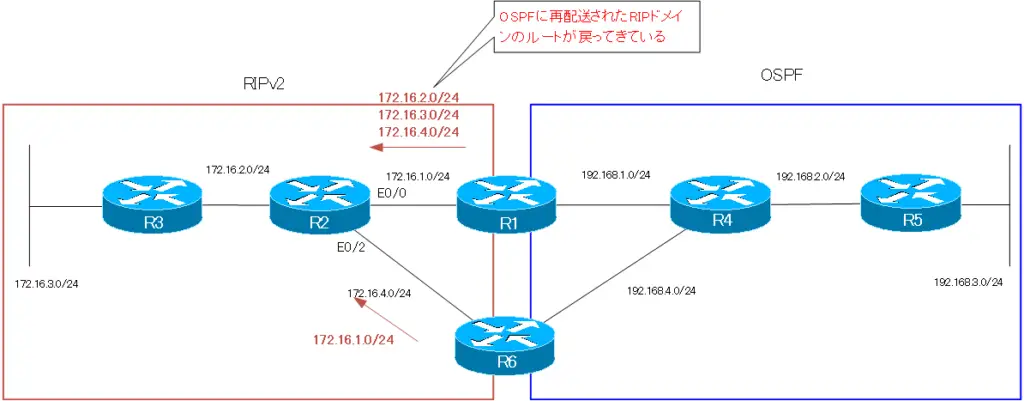
初期設定では、R1、R6でOSPFからRIPへ再配送するときのシードメトリックを1としています。その結果、R2のルーティングテーブルで172.16.3.0/24のルートが正しくありません。そのため、R2から172.16.3.0/24宛ての通信は正常にできません。
R2 show ip route
R2#show ip route
-- omitted --
Gateway of last resort is not set
172.16.0.0/24 is subnetted, 4 subnets
C 172.16.4.0 is directly connected, Ethernet0/2
C 172.16.1.0 is directly connected, Ethernet0/0
C 172.16.2.0 is directly connected, Ethernet0/1
R 172.16.3.0 [120/1] via 172.16.2.3, 00:00:03, Ethernet0/1
[120/1] via 172.16.1.1, 00:00:09, Ethernet0/0
R 192.168.4.0/24 [120/1] via 172.16.4.6, 00:00:28, Ethernet0/2
[120/1] via 172.16.1.1, 00:00:09, Ethernet0/0
R 192.168.1.0/24 [120/1] via 172.16.4.6, 00:00:28, Ethernet0/2
[120/1] via 172.16.1.1, 00:00:09, Ethernet0/0
R 192.168.2.0/24 [120/1] via 172.16.4.6, 00:00:28, Ethernet0/2
[120/1] via 172.16.1.1, 00:00:09, Ethernet0/0
R 192.168.3.0/24 [120/1] via 172.16.4.6, 00:00:28, Ethernet0/2
[120/1] via 172.16.1.1, 00:00:09, Ethernet0/0
RIPへの再配送時のシードメトリックを大きくすれば、ルーティングは正しくできるようになります。ですが、ルートがループしてアドバタイズされているのは変わりません。
Step2:R1のルートフィルタ
ルートのループを防止するために、R1でOSPFからRIPへ再配送するときには、元々RIPドメインのルートをフィルタします。RIPドメインのルートは172.16ではじまるルートです。同様に、R1でRIPからOSPFへ再配送するときには、元々OSPFドメインのルートをフィルタします。OSPFドメインのルートは192.168ではじまるルートです。
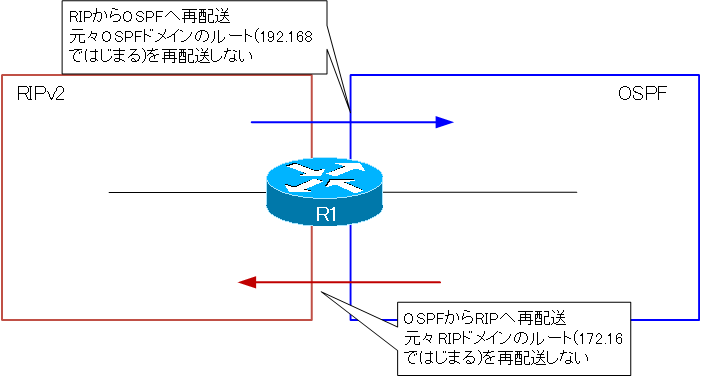
R1では、このようなフィルタをディストリビュートリストで行います。
R1 ルートフィルタ
router ospf 1 distribute-list 2 out rip ! router rip distribute-list 1 out ospf 1 ! access-list 1 deny 172.16.0.0 0.0.255.255 access-list 1 permit any access-list 2 deny 192.168.0.0 0.0.255.255 access-list 2 permit any
Step3:R6のルートフィルタ
R6でもR1と同様のフィルタを行います。R6ではプレフィクスリストをルートマップで関連付けたフィルタの設定を行うことにします。
R6 ルートフィルタ
router ospf 1 redistribute rip subnets route-map RIP2OSPF ! router rip redistribute ospf 1 metric 1 route-map OSPF2RIP ! ip prefix-list OSPF_routes seq 5 permit 192.168.0.0/16 ge 24 le 24 ! ip prefix-list RIP_routes seq 5 permit 172.16.0.0/16 ge 24 le 24 ! route-map OSPF2RIP deny 10 match ip address prefix-list RIP_routes ! route-map OSPF2RIP permit 20 ! route-map RIP2OSPF deny 10 match ip address prefix-list OSPF_routes ! route-map RIP2OSPF permit 20
Step4:R2で受信するルートの確認
再度、R2でdebug ip ripによって受信するルートを確認します。
R2 debug ip rip
R2#debug ip rip RIP protocol debugging is on R2# *Mar 1 01:19:19.647: RIP: received v2 update from 172.16.2.3 on Ethernet0/1 *Mar 1 01:19:19.651: 172.16.3.0/24 via 0.0.0.0 in 1 hops *Mar 1 01:19:21.135: RIP: received v2 update from 172.16.1.1 on Ethernet0/0 *Mar 1 01:19:21.139: 192.168.1.0/24 via 0.0.0.0 in 1 hops *Mar 1 01:19:21.143: 192.168.2.0/24 via 0.0.0.0 in 1 hops *Mar 1 01:19:21.147: 192.168.3.0/24 via 0.0.0.0 in 1 hops *Mar 1 01:19:21.151: 192.168.4.0/24 via 0.0.0.0 in 1 hops *Mar 1 01:19:24.899: RIP: sending v2 update to 224.0.0.9 via Ethernet0/2 (172.16.4.2) *Mar 1 01:19:24.903: RIP: build update entries *Mar 1 01:19:24.903: 172.16.1.0/24 via 0.0.0.0, metric 1, tag 0 *Mar 1 01:19:24.907: 172.16.2.0/24 via 0.0.0.0, metric 1, tag 0 *Mar 1 01:19:24.911: 172.16.3.0/24 via 0.0.0.0, metric 2, tag 0 *Mar 1 01:19:27.583: RIP: received v2 update from 172.16.4.6 on Ethernet0/2 *Mar 1 01:19:27.587: 192.168.1.0/24 via 0.0.0.0 in 1 hops *Mar 1 01:19:27.591: 192.168.2.0/24 via 0.0.0.0 in 1 hops *Mar 1 01:19:27.595: 192.168.3.0/24 via 0.0.0.0 in 1 hops *Mar 1 01:19:27.595: 192.168.4.0/24 via 0.0.0.0 in 1 hops
R2では、R1およびR6から元々RIPドメインのルートを受信しなくなっていることがわかります。
Step5:通信経路の確認
R1からRIPドメインの172.16.3.0/24へTracerouteを実行します。
R1 traceroute
R1#traceroute 172.16.3.3 Type escape sequence to abort. Tracing the route to 172.16.3.3 1 192.168.1.4 60 msec 16 msec 4 msec 2 192.168.4.6 8 msec 8 msec 4 msec 3 172.16.4.2 4 msec 20 msec 32 msec 4 172.16.2.3 44 msec * 80 msec
Tracerouteの結果から、R1からいったんOSPFドメインにパケットを送信してしまっています。これは、最適な経路のルーティングではありません。
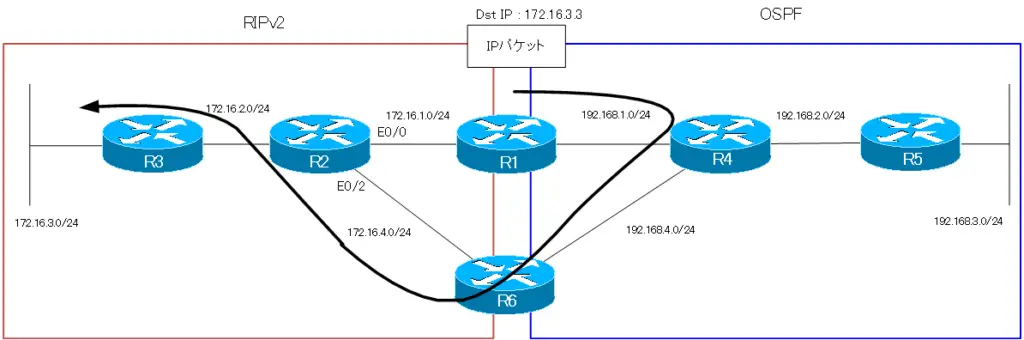
R1は、172.16.3.0/24のルートをRIPv2でR2から受信しています。また、R6でOSPFに再配送された172.16.3.0/24のルートをR4経由で受信しています。アドミニストレイティブディスタンスによって、R1はOSPFで学習した172.16.3.0/24をルーティングテーブルに登録しています。
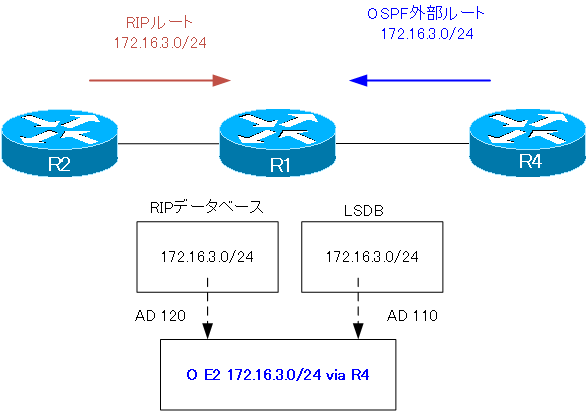
R1 show ip route
R1#show ip route
-- omitted --
Gateway of last resort is not set
172.16.0.0/24 is subnetted, 4 subnets
O E2 172.16.4.0 [110/20] via 192.168.1.4, 01:31:38, Ethernet0/1
C 172.16.1.0 is directly connected, Ethernet0/0
O E2 172.16.2.0 [110/20] via 192.168.1.4, 01:31:38, Ethernet0/1
O E2 172.16.3.0 [110/20] via 192.168.1.4, 01:31:38, Ethernet0/1
O 192.168.4.0/24 [110/20] via 192.168.1.4, 01:31:38, Ethernet0/1
C 192.168.1.0/24 is directly connected, Ethernet0/1
O 192.168.2.0/24 [110/20] via 192.168.1.4, 01:31:38, Ethernet0/1
O 192.168.3.0/24 [110/30] via 192.168.1.4, 01:31:38, Ethernet0/1
Step6:ルーティングの最適化
最適な経路でパケットをルーティングできるようにするためには、ルーティングドメインの境界となるR1とR6で追加の設定を行います。R1、R6ではRIPドメインのルートはRIPルートとしてルーティングテーブルに登録されるようにします。同様に、OSPFドメインのルートはOSPFルートとしてルーティングテーブルに登録されるようにします。
これを実現するために、アドミニストレイティブディスタンスを調整します。OSPF外部ルートのアドミニストレイティブをRIPのデフォルト値120よりも大きくします。
R1/R6 アドミニストレイティブディスタンスの設定
router ospf 1 distance ospf external 125
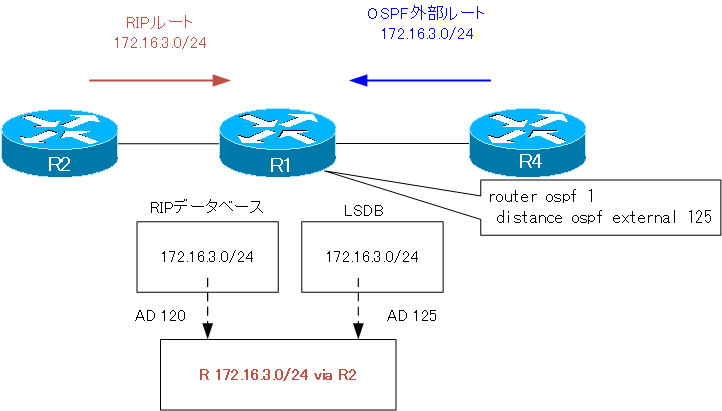
Step7:ルーティングテーブルの確認
各ルータで最終的なルーティングテーブルを確認します。
R1 show ip route
R1#show ip route
-- omitted --
Gateway of last resort is not set
172.16.0.0/24 is subnetted, 4 subnets
R 172.16.4.0 [120/1] via 172.16.1.2, 00:00:10, Ethernet0/0
C 172.16.1.0 is directly connected, Ethernet0/0
R 172.16.2.0 [120/1] via 172.16.1.2, 00:00:10, Ethernet0/0
R 172.16.3.0 [120/2] via 172.16.1.2, 00:00:10, Ethernet0/0
O 192.168.4.0/24 [110/20] via 192.168.1.4, 00:05:17, Ethernet0/1
C 192.168.1.0/24 is directly connected, Ethernet0/1
O 192.168.2.0/24 [110/20] via 192.168.1.4, 00:05:17, Ethernet0/1
O 192.168.3.0/24 [110/30] via 192.168.1.4, 00:05:17, Ethernet0/1
R2 show ip route
R2#show ip route
-- omitted --
Gateway of last resort is not set
172.16.0.0/24 is subnetted, 4 subnets
C 172.16.4.0 is directly connected, Ethernet0/2
C 172.16.1.0 is directly connected, Ethernet0/0
C 172.16.2.0 is directly connected, Ethernet0/1
R 172.16.3.0 [120/1] via 172.16.2.3, 00:00:02, Ethernet0/1
R 192.168.4.0/24 [120/1] via 172.16.4.6, 00:00:01, Ethernet0/2
[120/1] via 172.16.1.1, 00:00:15, Ethernet0/0
R 192.168.1.0/24 [120/1] via 172.16.4.6, 00:00:01, Ethernet0/2
[120/1] via 172.16.1.1, 00:00:15, Ethernet0/0
R 192.168.2.0/24 [120/1] via 172.16.4.6, 00:00:01, Ethernet0/2
[120/1] via 172.16.1.1, 00:00:15, Ethernet0/0
R 192.168.3.0/24 [120/1] via 172.16.4.6, 00:00:01, Ethernet0/2
[120/1] via 172.16.1.1, 00:00:15, Ethernet0/0
R3 show ip route
R3#show ip route
-- omitted --
Gateway of last resort is not set
172.16.0.0/24 is subnetted, 4 subnets
R 172.16.4.0 [120/1] via 172.16.2.2, 00:00:21, Ethernet0/0
R 172.16.1.0 [120/1] via 172.16.2.2, 00:00:21, Ethernet0/0
C 172.16.2.0 is directly connected, Ethernet0/0
C 172.16.3.0 is directly connected, Ethernet0/1
R 192.168.4.0/24 [120/2] via 172.16.2.2, 00:00:21, Ethernet0/0
R 192.168.1.0/24 [120/2] via 172.16.2.2, 00:00:21, Ethernet0/0
R 192.168.2.0/24 [120/2] via 172.16.2.2, 00:00:21, Ethernet0/0
R 192.168.3.0/24 [120/2] via 172.16.2.2, 00:00:21, Ethernet0/0
R4 show ip route
R4#show ip route
-- omitted --
Gateway of last resort is not set
172.16.0.0/24 is subnetted, 4 subnets
O E2 172.16.4.0 [110/20] via 192.168.4.6, 00:06:43, Ethernet0/2
[110/20] via 192.168.1.1, 00:06:43, Ethernet0/0
O E2 172.16.1.0 [110/20] via 192.168.4.6, 00:06:39, Ethernet0/2
[110/20] via 192.168.1.1, 00:06:39, Ethernet0/0
O E2 172.16.2.0 [110/20] via 192.168.4.6, 00:06:43, Ethernet0/2
[110/20] via 192.168.1.1, 00:06:43, Ethernet0/0
O E2 172.16.3.0 [110/20] via 192.168.4.6, 00:06:43, Ethernet0/2
[110/20] via 192.168.1.1, 00:06:43, Ethernet0/0
C 192.168.4.0/24 is directly connected, Ethernet0/2
C 192.168.1.0/24 is directly connected, Ethernet0/0
C 192.168.2.0/24 is directly connected, Ethernet0/1
O 192.168.3.0/24 [110/20] via 192.168.2.5, 01:44:43, Ethernet0/1
R5 show ip route
R5#show ip route
-- omitted --
Gateway of last resort is not set
172.16.0.0/24 is subnetted, 4 subnets
O E2 172.16.4.0 [110/20] via 192.168.2.4, 00:07:00, Ethernet0/0
O E2 172.16.1.0 [110/20] via 192.168.2.4, 00:06:57, Ethernet0/0
O E2 172.16.2.0 [110/20] via 192.168.2.4, 00:07:00, Ethernet0/0
O E2 172.16.3.0 [110/20] via 192.168.2.4, 00:07:00, Ethernet0/0
O 192.168.4.0/24 [110/20] via 192.168.2.4, 01:45:06, Ethernet0/0
O 192.168.1.0/24 [110/20] via 192.168.2.4, 01:45:06, Ethernet0/0
C 192.168.2.0/24 is directly connected, Ethernet0/0
C 192.168.3.0/24 is directly connected, Ethernet0/1
R6 show ip route
R6#show ip route
-- omitted --
Gateway of last resort is not set
172.16.0.0/24 is subnetted, 4 subnets
C 172.16.4.0 is directly connected, Ethernet0/0
R 172.16.1.0 [120/1] via 172.16.4.2, 00:00:22, Ethernet0/0
R 172.16.2.0 [120/1] via 172.16.4.2, 00:00:22, Ethernet0/0
R 172.16.3.0 [120/2] via 172.16.4.2, 00:00:22, Ethernet0/0
C 192.168.4.0/24 is directly connected, Ethernet0/1
O 192.168.1.0/24 [110/20] via 192.168.4.4, 00:07:32, Ethernet0/1
O 192.168.2.0/24 [110/20] via 192.168.4.4, 00:07:32, Ethernet0/1
O 192.168.3.0/24 [110/30] via 192.168.4.4, 00:07:32, Ethernet0/1
Step8:通信経路の確認
あらためてR1からRIPドメインの172.16.3.0/24へTracerouteを実行します。
R1 traceroute
R1#traceroute 172.16.3.3 Type escape sequence to abort. Tracing the route to 172.16.3.3 1 172.16.1.2 4 msec 12 msec 8 msec 2 172.16.2.3 12 msec * 12 msec
R1からRIPドメインの172.16.3.0/24へ最適な経路でルーティングされています。
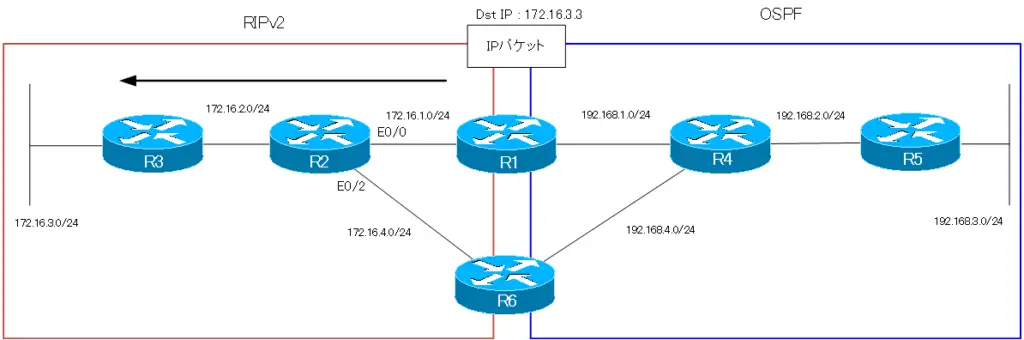
完了した設定ファイル
R1 Completed Configuration(Click)
! version 12.4 service timestamps debug datetime msec service timestamps log datetime msec no service password-encryption ! hostname R1 ! boot-start-marker boot-end-marker ! ! no aaa new-model memory-size iomem 5 ! ! ip cef no ip domain lookup ! ! ! ! ! ! ! ! ! ! ! ! ! ! ! ! ! ! ! interface Ethernet0/0 ip address 172.16.1.1 255.255.255.0 half-duplex ! interface Ethernet0/1 ip address 192.168.1.1 255.255.255.0 half-duplex ! interface Ethernet0/2 no ip address shutdown half-duplex ! interface Ethernet0/3 no ip address shutdown half-duplex ! interface Serial1/0 no ip address shutdown serial restart-delay 0 ! interface Serial1/1 no ip address shutdown serial restart-delay 0 ! interface Serial1/2 no ip address shutdown serial restart-delay 0 ! interface Serial1/3 no ip address shutdown serial restart-delay 0 ! ! router ospf 1 log-adjacency-changes redistribute rip subnets network 192.168.1.0 0.0.0.255 area 0 distribute-list 2 out rip distance ospf external 125 ! router rip version 2 redistribute ospf 1 metric 1 network 172.16.0.0 distribute-list 1 out ospf 1 no auto-summary ! ip http server ip forward-protocol nd ! ! ! access-list 1 deny 172.16.0.0 0.0.255.255 access-list 1 permit any access-list 2 deny 192.168.0.0 0.0.255.255 access-list 2 permit any ! ! ! control-plane ! ! ! ! mgcp behavior g729-variants static-pt ! ! ! ! ! line con 0 exec-timeout 0 0 privilege level 15 line aux 0 line vty 0 4 login ! ! end
R2 Completed Configuration(Click)
! version 12.4 service timestamps debug datetime msec service timestamps log datetime msec no service password-encryption ! hostname R2 ! boot-start-marker boot-end-marker ! ! no aaa new-model memory-size iomem 5 ! ! ip cef no ip domain lookup ! ! ! ! ! ! ! ! ! ! ! ! ! ! ! ! ! ! ! interface Ethernet0/0 ip address 172.16.1.2 255.255.255.0 half-duplex ! interface Ethernet0/1 ip address 172.16.2.2 255.255.255.0 half-duplex ! interface Ethernet0/2 ip address 172.16.4.2 255.255.255.0 half-duplex ! interface Ethernet0/3 no ip address shutdown half-duplex ! interface Serial1/0 no ip address shutdown serial restart-delay 0 ! interface Serial1/1 no ip address shutdown serial restart-delay 0 ! interface Serial1/2 no ip address shutdown serial restart-delay 0 ! interface Serial1/3 no ip address shutdown serial restart-delay 0 ! ! router rip version 2 network 172.16.0.0 no auto-summary ! ip http server ip forward-protocol nd ! ! ! ! ! ! control-plane ! ! ! ! mgcp behavior g729-variants static-pt ! ! ! ! ! line con 0 exec-timeout 0 0 privilege level 15 line aux 0 line vty 0 4 login ! ! end
R3 Completed Configuration(Click)
! version 12.4 service timestamps debug datetime msec service timestamps log datetime msec no service password-encryption ! hostname R3 ! boot-start-marker boot-end-marker ! ! no aaa new-model memory-size iomem 5 ! ! ip cef no ip domain lookup ! ! ! ! ! ! ! ! ! ! ! ! ! ! ! ! ! ! ! interface Ethernet0/0 ip address 172.16.2.3 255.255.255.0 half-duplex ! interface Ethernet0/1 ip address 172.16.3.3 255.255.255.0 half-duplex ! interface Ethernet0/2 no ip address shutdown half-duplex ! interface Ethernet0/3 no ip address shutdown half-duplex ! interface Serial1/0 no ip address shutdown serial restart-delay 0 ! interface Serial1/1 no ip address shutdown serial restart-delay 0 ! interface Serial1/2 no ip address shutdown serial restart-delay 0 ! interface Serial1/3 no ip address shutdown serial restart-delay 0 ! ! router rip version 2 network 172.16.0.0 no auto-summary ! ip http server ip forward-protocol nd ! ! ! ! ! ! control-plane ! ! ! ! mgcp behavior g729-variants static-pt ! ! ! ! ! line con 0 exec-timeout 0 0 privilege level 15 line aux 0 line vty 0 4 login ! ! end
R4 Completed Configuration(Click)
! version 12.4 service timestamps debug datetime msec service timestamps log datetime msec no service password-encryption ! hostname R4 ! boot-start-marker boot-end-marker ! ! no aaa new-model memory-size iomem 5 ! ! ip cef no ip domain lookup ! ! ! ! ! ! ! ! ! ! ! ! ! ! ! ! ! ! ! interface Ethernet0/0 ip address 192.168.1.4 255.255.255.0 half-duplex ! interface Ethernet0/1 ip address 192.168.2.4 255.255.255.0 half-duplex ! interface Ethernet0/2 ip address 192.168.4.4 255.255.255.0 half-duplex ! interface Ethernet0/3 no ip address shutdown half-duplex ! interface Serial1/0 no ip address shutdown serial restart-delay 0 ! interface Serial1/1 no ip address shutdown serial restart-delay 0 ! interface Serial1/2 no ip address shutdown serial restart-delay 0 ! interface Serial1/3 no ip address shutdown serial restart-delay 0 ! ! router ospf 1 log-adjacency-changes network 192.168.0.0 0.0.255.255 area 0 ! ip http server ip forward-protocol nd ! ! ! ! ! ! control-plane ! ! ! ! mgcp behavior g729-variants static-pt ! ! ! ! ! line con 0 exec-timeout 0 0 privilege level 15 line aux 0 line vty 0 4 login ! ! end
R5 Completed Configuration(Click)
! version 12.4 service timestamps debug datetime msec service timestamps log datetime msec no service password-encryption ! hostname R5 ! boot-start-marker boot-end-marker ! ! no aaa new-model memory-size iomem 5 ! ! ip cef no ip domain lookup ! ! ! ! ! ! ! ! ! ! ! ! ! ! ! ! ! ! ! interface Ethernet0/0 ip address 192.168.2.5 255.255.255.0 half-duplex ! interface Ethernet0/1 ip address 192.168.3.5 255.255.255.0 half-duplex ! interface Ethernet0/2 no ip address shutdown half-duplex ! interface Ethernet0/3 no ip address shutdown half-duplex ! interface Serial1/0 no ip address shutdown serial restart-delay 0 ! interface Serial1/1 no ip address shutdown serial restart-delay 0 ! interface Serial1/2 no ip address shutdown serial restart-delay 0 ! interface Serial1/3 no ip address shutdown serial restart-delay 0 ! ! router ospf 1 log-adjacency-changes network 192.168.0.0 0.0.255.255 area 0 ! ip http server ip forward-protocol nd ! ! ! ! ! ! control-plane ! ! ! ! mgcp behavior g729-variants static-pt ! ! ! ! ! line con 0 exec-timeout 0 0 privilege level 15 line aux 0 line vty 0 4 login ! ! end
R6 Completed Configuration(Click)
! version 12.4 service timestamps debug datetime msec service timestamps log datetime msec no service password-encryption ! hostname R6 ! boot-start-marker boot-end-marker ! ! no aaa new-model memory-size iomem 5 ! ! ip cef no ip domain lookup ! ! ! ! ! ! ! ! ! ! ! ! ! ! ! ! ! ! ! interface Ethernet0/0 ip address 172.16.4.6 255.255.255.0 half-duplex ! interface Ethernet0/1 ip address 192.168.4.6 255.255.255.0 half-duplex ! interface Ethernet0/2 no ip address shutdown half-duplex ! interface Ethernet0/3 no ip address shutdown half-duplex ! interface Serial1/0 no ip address shutdown serial restart-delay 0 ! interface Serial1/1 no ip address shutdown serial restart-delay 0 ! interface Serial1/2 no ip address shutdown serial restart-delay 0 ! interface Serial1/3 no ip address shutdown serial restart-delay 0 ! ! router ospf 1 log-adjacency-changes redistribute rip subnets route-map RIP2OSPF network 192.168.4.0 0.0.0.255 area 0 distance ospf external 125 ! router rip version 2 redistribute ospf 1 metric 1 route-map OSPF2RIP network 172.16.0.0 no auto-summary ! ip http server ip forward-protocol nd ! ! ! ! ip prefix-list OSPF_routes seq 5 permit 192.168.0.0/16 ge 24 le 24 ! ip prefix-list RIP_routes seq 5 permit 172.16.0.0/16 ge 24 le 24 ! route-map OSPF2RIP deny 10 match ip address prefix-list RIP_routes ! route-map OSPF2RIP permit 20 ! route-map RIP2OSPF deny 10 match ip address prefix-list OSPF_routes ! route-map RIP2OSPF permit 20 ! ! ! control-plane ! ! ! ! mgcp behavior g729-variants static-pt ! ! ! ! ! line con 0 exec-timeout 0 0 privilege level 15 line aux 0 line vty 0 4 login ! ! end
関連記事
関連記事
IPルーティング応用
- DNSラウンドロビン方式の負荷分散
- 負荷分散装置(ロードバランサ)の仕組み
- ルーティングプロセス ~実行中のルーティングプロトコル用のプログラム~
- 複数のルーティングプロトコルの利用
- 再配送(再配布) ~ルーティングドメイン境界で必須の設定~
- Cisco再配送(再配布)の設定 ~redistributeコマンド~
- Cisco 再配送の設定例 ~OSPFとRIPの双方向再配送~
- 再配送 設定ミスの切り分けと修正 Part1
- 再配送 設定ミスの切り分けと修正 Part2
- 再配送 設定ミスの切り分けと修正 Part3
- 再配送 設定ミスの切り分けと修正 Part4
- 再配送 設定ミスの切り分けと修正 Part5
- 再配送 設定ミスの切り分けと修正 Part6
- オフセットリスト(offset-list) ~ルート情報のメトリックを加算~
- オフセットリストの設定例 RIP
- オフセットリストの設定例 EIGRP
- ルートフィルタの概要
- ルートフィルタのポイント
- ディストリビュートリストによるルートフィルタの設定
- Ciscoディストリビュートリストによるルートフィルタの設定例
- プレフィクスリスト(prefix-list)によるルートフィルタの設定
- Ciscoプレフィクスリストによるルートフィルタの設定例
- Ciscoルートマップ(route-map)の概要 ~何をどう処理するか~
- Ciscoルートマップの設定
- Ciscoルートマップ(route-map)設定のポイント
- Ciscoルートマップによる再配送時のルート制御の設定例
- ポリシーベースルーティングの設定例
- GREトンネルインタフェース ~仮想的なポイントツーポイント接続~
- GREトンネルインタフェースの設定例
- GREトンネルの注意点 ~フラッピングしないように~
- オーバーレイネットワークとアンダーレイネットワーク
- ルート制御 ケーススタディ Part1
- ルート制御 ケーススタディ Part2
- ルート制御 ケーススタディ Part3
- VRF/VRF-Liteの概要 ~仮想的にルータを分割する~
- VRFの設定と確認コマンド [Cisco]
- VRF-Liteによるレイヤ3VPNの設定例 [Cisco]
- VRFルートリーク(スタティックルート)
- VRFルートリーク(スタティックルート)の設定例
- VRFルートリーク(MP-BGP)
- VRFルートリーク(MP-BGP)の設定例
- [FVRFの仕組み] FVRF(Front door VRF)とは
- [FVRFの仕組み] ポイントツーポイントGREトンネル:FVRFなし
- [FVRFの仕組み] ポイントツーポイントGREトンネル : FVRFあり(tunnel vrfコマンド)
- [FVRFの仕組み] IPSec VTI : FRVRFあり
- [FVRFの仕組み] IPSec VTI : FVRFあり 設定例
- [FVRFの仕組み] DMVPN : FVRFあり
- [FVRFの仕組み] DMVPN : FVRFあり 設定例 Part1
- [FVRFの仕組み] DMVPN : FVRFあり 設定例 Part2
- tunnel vrfコマンド
- tunnel vrfコマンドの設定例
- [演習] ルーティングループの防止
- [演習] 企業ネットワーク構築演習 Part1:拠点1の構築
- [演習] 企業ネットワーク構築演習 Part2:拠点2/拠点3の構築
- [演習] 企業ネットワーク構築演習 Part3:広域イーサネットの接続
- [演習] 企業ネットワーク構築演習 Part4:インターネット(AS1/AS2)の構築
- [演習] 企業ネットワーク構築演習 Part5:インターネットへの接続
- [演習] 企業ネットワーク構築演習 Part6:インターネットVPNの構築









