目次
概要
ポイントツーポイントGREトンネルのオーバーレイネットワークをVRFでアンダーレイネットワークと分離します。そのうえで、オーバーレイネットワークとアンダーレイネットワークの関連付けが必要です。そのための設定コマンドがtunnel vrfコマンドです。
関連記事
FVRFの概要について、以下の記事で解説しています。
GREトンネルインタフェースについて、以下の記事で解説しています。
FVRFとIVRF
オーバーレイネットワークとアンダーレイネットワークを1つのグローバルルーティングプロセスで処理すると、さまざまなルート制御が必要です。より安定したオーバーレイネットワークを構築するために、VRFを利用します。
- FVRF(Front door VRF)
- IVRF(Inside VRF)
FVRFは、アンダーレイネットワーク用のVRFとして設定します。そして、IVRFはオーバーレイネットワーク用のVRFとして設定します。
オーバーレイネットワークは、VRFではなくグローバルルーティングプロセス(デフォルトVRF)を利用してもOKです。
IVRFのルーティングテーブルには、オーバーレイネットワーク経由のルート情報のみが登録されます。そして、FVRFのルーティングテーブルには、アンダーレイネットワークのルート情報のみが登録されます。
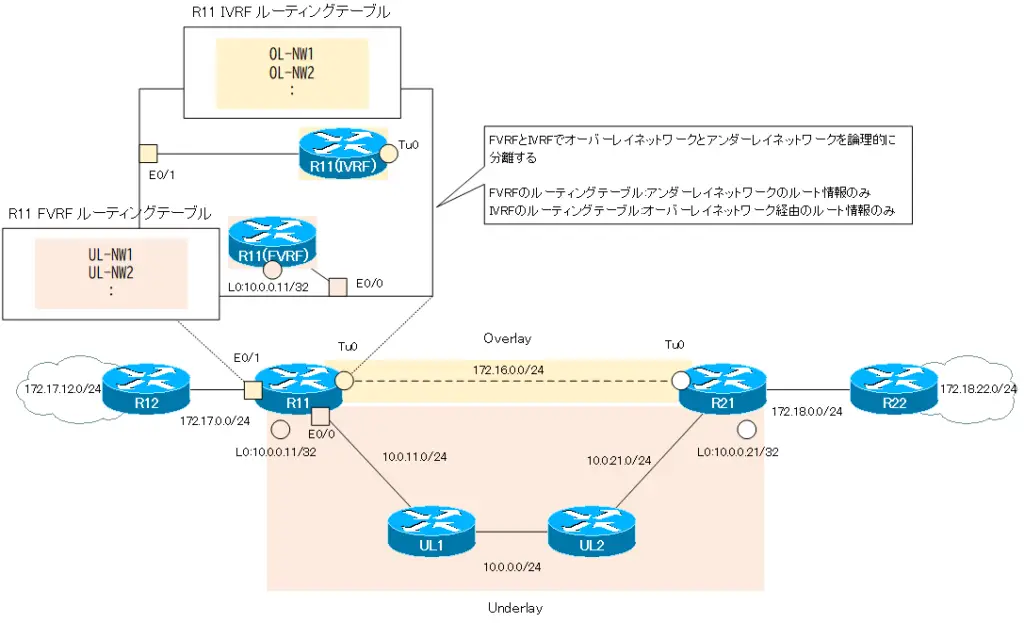
tunnel vrfコマンド
ここで、IVRFのTunnle0インタフェースからパケットを出力するときについて考えます。
Tunnel0(IVRF)から出力するパケットは、実際には、アンダーレイネットワーク(FVRF)を通じて転送されます。そのために、GREヘッダとアンダーレイネットワーク(FVRF)上を転送するための新しいIPヘッダを付加することになります。ところが、IVRFのルーティングテーブルにはFVRFのルート情報がありません。つまり、アンダーレイネットワーク上を転送するための新しいIPヘッダを付加できません。
IVRFのTunnel0からパケットを出力するときに、実際に転送することになる、FVRFとの関連付けが必要です。tunnel vrfコマンドによって、IVRFのTunnelインタフェースからパケットを出力するためのFVRFを関連付けます。
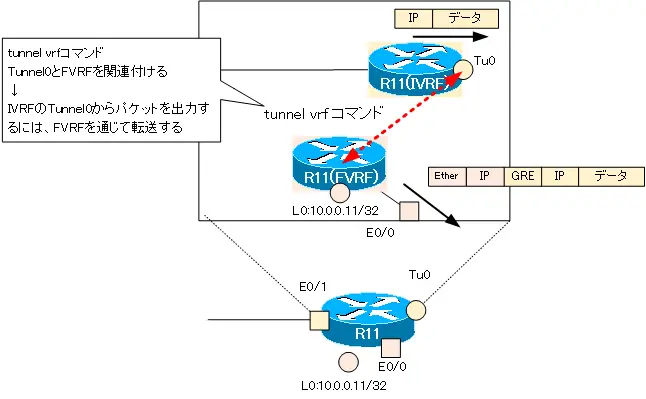
tunnel vrfコマンドのフォーマットは以下の通りです。
tunnel vrfコマンド
(config)#interface tunnel <interface-number>
(config-if)#tunnel vrf <fvrf-name>
<interface-number> : Tunnelインタフェース番号
<fvrf-name> : 関連付けるFVRF名
tunnel vrfコマンドで関連付けたVRFのルーティングテーブルに基づいて、tunnel destinationのIPアドレスへ到達性を見ることになります。なお、tunnel vrfコマンドで関連付けたVRFは、show ip interface tunnelコマンドで確認できます。
show interface tunnel
R11#show ip int tunnel 0 Tunnel0 is up, line protocol is up Internet address is 172.16.0.11/24 Broadcast address is 255.255.255.255 Address determined by non-volatile memory MTU is 1476 bytes ~省略~ VPN Routing/Forwarding "IVRF" Downstream VPN Routing/Forwarding "" Tunnel VPN Routing/Forwarding "FVRF" ~省略~
FVRFを利用するGREオーバーレイネットワーク(tunnel vrf)の設定例
ネットワーク構成
次のネットワーク構成を考えます。「[FVRFの仕組み] ポイントツーポイントGREトンネル:FVRFなし」と同じネットワーク構成です。
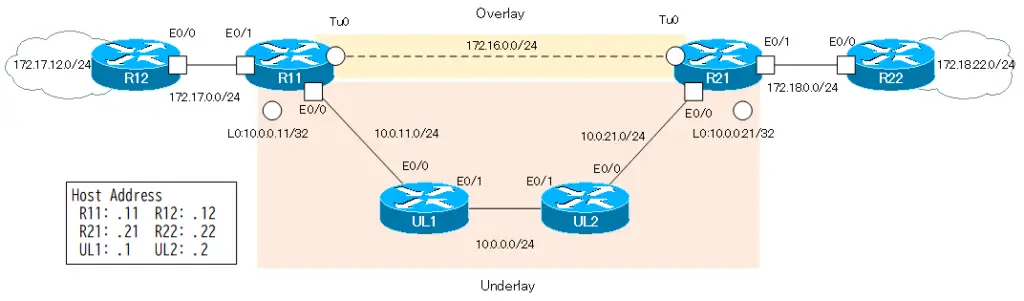
R11-R12間でポイントツーポイントGREトンネルのオーバーレイネットワークを構築します。そして、オーバーレイネットワークとアンダーレイネットワークをVRFで分離します。VRFとして、以下のような設定を行います。
| ルータ | VRF名 | RD | インタフェース |
|---|---|---|---|
| R11 | FVRF | 65001:100 | Lo0 Eth0/0 |
| IVRF | 65001:200 | Tunnel0 Eth0/1 | |
| R21 | FVRF | 65001:100 | Lo0 Eth0/0 |
| IVRF | 65001:200 | Tunnel0 Eth0/1 |
また、オーバーレイネットワークのIVRFとアンダーレイネットワークのFVRFのアドレス範囲は、重複しないようにしています。IVRFは、172.16.x.xおよび172.17.x.x、172.18.x.xといったクラスBのプライベートアドレスでアドレッシングしています。そして、FVRFは、10.x.x.xのクラスAのプライベートアドレスでアドレッシングしています。
ルーティングプロトコルとして、IVRFはEIGRPを利用し、FVRFではOSPFを利用します。
| アドレス範囲 | ルーティングプロトコル | |
|---|---|---|
| オーバーレイネットワーク(IVRF) | 172.16.0.0/16 172.17.0.0/16 172.18.0.0/16 | EIGRP |
| アンダーレイネットワーク(FVRF) | 10.0.0.0/8 | OSPF |
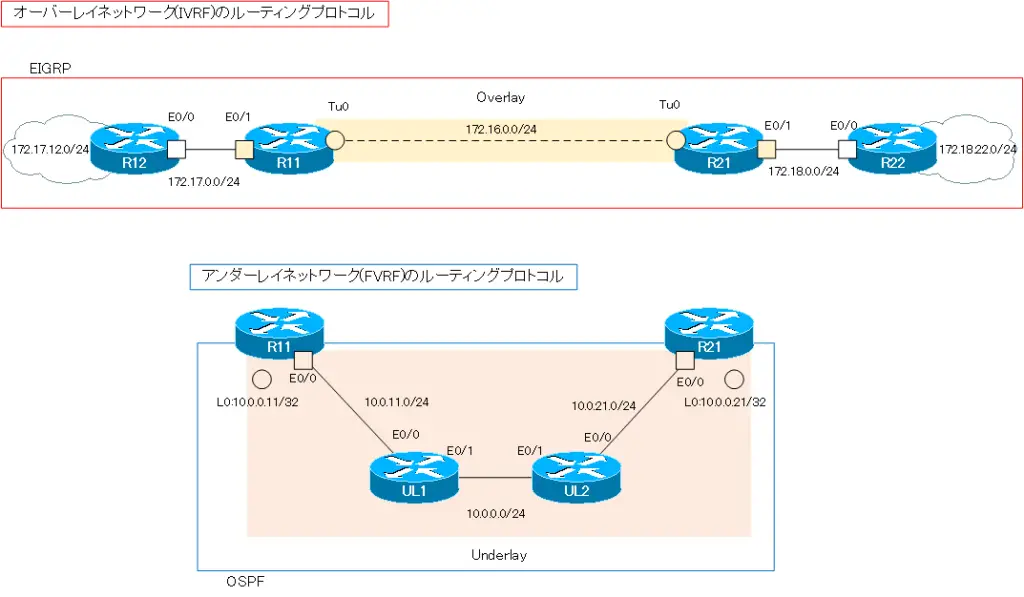
初期設定
FVRF/IVRFに分離していない状態から設定を行います。各機器の初期設定の抜粋です。
R11 設定抜粋(Click)
hostname R11 ! interface Loopback0 ip address 10.0.0.11 255.255.255.255 ! interface Tunnel0 ip address 172.16.0.11 255.255.255.0 tunnel source Loopback0 tunnel destination 10.0.0.21 ! interface Ethernet0/0 ip address 10.0.11.11 255.255.255.0 ! interface Ethernet0/1 ip address 172.17.0.11 255.255.255.0 ! router eigrp 1 network 172.16.0.0 network 172.17.0.0 eigrp router-id 11.11.11.11 ! router ospf 1 router-id 11.11.11.11 network 10.0.0.11 0.0.0.0 area 0 network 10.0.11.11 0.0.0.0 area 0
R21 設定抜粋(Click)
hostname R21 ! interface Loopback0 ip address 10.0.0.21 255.255.255.255 ! interface Tunnel0 ip address 172.16.0.21 255.255.255.0 tunnel source Loopback0 tunnel destination 10.0.0.11 ! interface Ethernet0/0 ip address 10.0.21.21 255.255.255.0 ! interface Ethernet0/1 ip address 172.18.0.21 255.255.255.0 ! router eigrp 1 network 172.16.0.0 network 172.18.0.0 eigrp router-id 21.21.21.21 ! router ospf 1 router-id 21.21.21.21 network 10.0.0.21 0.0.0.0 area 0 network 10.0.21.21 0.0.0.0 area 0
R12 設定抜粋(Click)
hostname R12 ! interface Loopback0 ip address 172.17.12.12 255.255.255.0 ip ospf network point-to-point ! interface Ethernet0/0 ip address 172.17.0.12 255.255.255.0 ! router eigrp 1 network 172.17.0.0 eigrp router-id 12.12.12.12
R22 設定抜粋(Click)
hostname R22 ! interface Loopback0 ip address 172.18.22.22 255.255.255.0 ip ospf network point-to-point ! interface Ethernet0/0 ip address 172.18.0.22 255.255.255.0 ! router eigrp 1 network 172.18.0.0 eigrp router-id 22.22.22.22
UL1 設定抜粋(Click)
hostname UL1 ! interface Ethernet0/0 ip address 10.0.11.1 255.255.255.0 ! interface Ethernet0/1 ip address 10.0.0.1 255.255.255.0 ! router ospf 1 router-id 1.1.1.1 network 10.0.0.0 0.255.255.255 area 0
UL2 設定抜粋(Click)
hostname UL2 ! interface Ethernet0/0 ip address 10.0.21.2 255.255.255.0 ! interface Ethernet0/1 ip address 10.0.0.2 255.255.255.0 ! router ospf 1 router-id 2.2.2.2 network 10.0.0.0 0.255.255.255 area 0
設定と確認
Step1: VRFの作成とインタフェースの割り当て
オーバーレイネットワークとアンダーレイネットワークの境界のR11/R21で、VRFによってオーバーレイネットワークとアンダーレイネットワークを分離します。VRFを作成して、インタフェースの割り当てを行います。
R11 VRFの作成とインタフェースの割り当て
ip vrf FVRF rd 65001:100 ! ip vrf IVRF rd 65001:200 ! interface Loopback0 ip vrf forwarding FVRF ip address 10.0.0.11 255.255.255.255 ! interface Tunnel0 ip vrf forwarding IVRF ip address 172.16.0.11 255.255.255.0 ! interface Ethernet0/0 ip vrf forwarding FVRF ip address 10.0.11.11 255.255.255.0 ! interface Ethernet0/1 ip vrf forwarding IVRF ip address 172.17.0.11 255.255.255.0
R21 VRFの作成とインタフェースの割り当て
ip vrf FVRF rd 65100:100 ! ip vrf IVRF rd 65100:200 ! interface Loopback0 ip vrf forwarding FVRF ip address 10.0.0.21 255.255.255.255 ! interface Tunnel0 ip vrf forwarding IVRF ip address 172.16.0.21 255.255.255.0 ! interface Ethernet0/0 ip vrf forwarding FVRF ip address 10.0.21.21 255.255.255.0 ! interface Ethernet0/1 ip vrf forwarding IVRF ip address 172.18.0.21 255.255.255.0
Step2: VRFの作成とインタフェースの割り当ての確認
show ip vrfコマンドで作成したVRFとインタフェースの割り当てを確認します。R11では、次のような表示です。
R11 show ip vrf
R11#show ip vrf
Name Default RD Interfaces
FVRF 65001:100 Lo0
Et0/0
IVRF 65001:200 Tu0
Et0/1
ただし、Tunnel0インタフェースはup/downの状態です。
R11 show interface tunnel0/show ip interface tunnel0
R11#show interface tunnel 0
Tunnel0 is up, line protocol is down
Hardware is Tunnel
Internet address is 172.16.0.11/24
MTU 17916 bytes, BW 100 Kbit/sec, DLY 50000 usec,
reliability 255/255, txload 1/255, rxload 1/255
Encapsulation TUNNEL, loopback not set
Keepalive not set
Tunnel linestate evaluation down - no output interface
Tunnel source 10.0.0.11 (Loopback0), destination 10.0.0.21
Tunnel Subblocks:
src-track:
Tunnel0 source tracking subblock associated with Loopback0
Set of tunnels with source Loopback0, 1 member (includes iterators), on interface
Tunnel protocol/transport GRE/IP
Key disabled, sequencing disabled
Checksumming of packets disabled
~省略~
R11#show ip interface tunnel 0
Tunnel0 is up, line protocol is down
Internet address is 172.16.0.11/24
Broadcast address is 255.255.255.255
Address determined by non-volatile memory
MTU is 1476 bytes
Helper address is not set
Directed broadcast forwarding is disabled
Multicast reserved groups joined: 224.0.0.10
~省略~
VPN Routing/Forwarding "IVRF"
Downstream VPN Routing/Forwarding ""
~省略~
これは、tunnel destinationの10.0.0.21への接続性がないためです。デフォルトはグローバルルーティングテーブルでtunnel destinationへの接続性を確認します。
Step3: tunnel vrfコマンドの設定
IVRFのtunnel0からパケットを出力するときに、FVRFを通じて転送できるようにtunnel vrfコマンドを設定します。
R11/R21 tunnel vrf
interface tunnel0 tunnel vrf FVRF
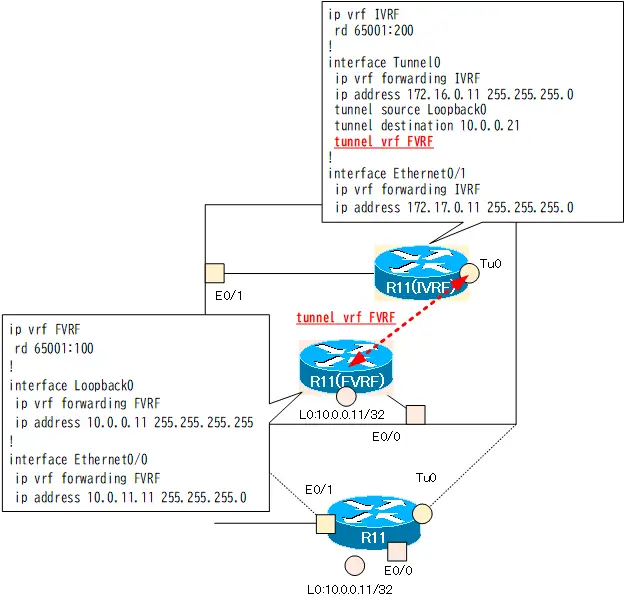
Step4: tunnel vrfコマンドの確認
tunnel vrfコマンドで、tunnel0とアンダーレイネットワークのFVRFを関連付けました。でも、まだtunnel0はup/downです。
R11 show ip interface tunnel0
R11#show ip int tunnel 0 Tunnel0 is up, line protocol is down Internet address is 172.16.0.11/24 Broadcast address is 255.255.255.255 Address determined by non-volatile memory MTU is 1476 bytes Helper address is not set Directed broadcast forwarding is disabled Multicast reserved groups joined: 224.0.0.10 ~省略~ VPN Routing/Forwarding "IVRF" Downstream VPN Routing/Forwarding "" Tunnel VPN Routing/Forwarding "FVRF" ~省略~
Tunnel0がまだup/down状態なのは、FVRFのルーティングテーブルにはtunnel destinationの10.0.0.21へのルートがないからです。
R11 show ip route vrf FVRF
R11#show ip route vrf FVRF
Routing Table: FVRF
~省略~
Gateway of last resort is not set
10.0.0.0/8 is variably subnetted, 3 subnets, 2 masks
C 10.0.0.11/32 is directly connected, Loopback0
C 10.0.11.0/24 is directly connected, Ethernet0/0
L 10.0.11.11/32 is directly connected, Ethernet0/0
FVRFのルーティングテーブルを作り上げて、tunnel destinationへの到達性を確保します。
Step5: VRFごとのルーティングの設定
R11/R21をVRFに分割したら、VRFごとのルーティングの設定もしなければいけません。FVRFのルーティングの設定は以下です。FVRFはOSPFを利用します。
R11 FVRFのルーティング(OSPF)の設定
no router ospf 1 router ospf 1 vrf FVRF router-id 11.11.11.11 network 10.0.0.11 0.0.0.0 area 0 network 10.0.11.11 0.0.0.0 area 0
R21 FVRFのルーティング(OSPF)の設定
no router ospf 1 router ospf 1 vrf FVRF router-id 21.21.21.21 network 10.0.0.21 0.0.0.0 area 0 network 10.0.21.21 0.0.0.0 area 0
そして、IVRFはEIGRPでルーティングを行います。
R11 IVRFのルーティング(EIGRP)の設定
no router eigrp 1 router eigrp 1 ! address-family ipv4 vrf IVRF autonomous-system 1 network 172.16.0.0 network 172.17.0.0 exit-address-family eigrp router-id 11.11.11.11
R21 IVRFのルーティング(EIGRP)の設定
no router eigrp 1 router eigrp 1 ! address-family ipv4 vrf IVRF autonomous-system 1 network 172.16.0.0 network 172.18.0.0 exit-address-family eigrp router-id 21.21.21.21
以下の図で、R11のVRFごとのルーティングプロトコルをまとめています。
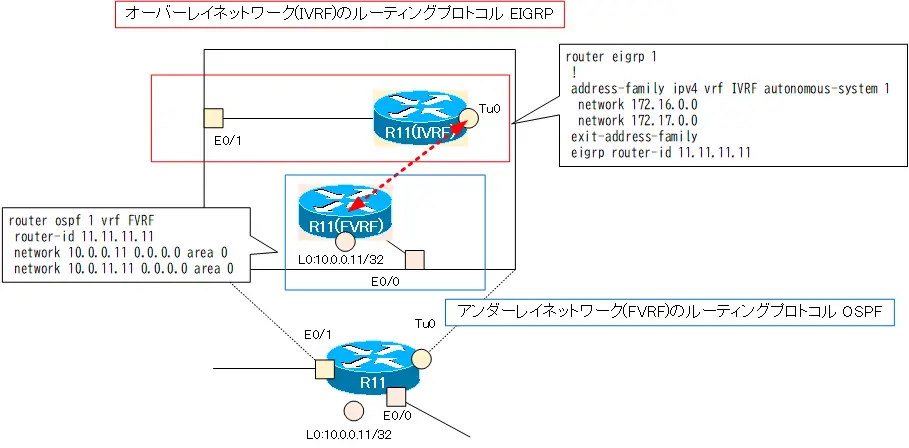
Step6: VRFごとのルーティングの確認
FVRF/IVRFのルーティングプロトコルの設定が正しくできれば、それぞれのVRFのルーティングテーブルができ上がります。R11のルーティングテーブルは次の通りです。
R11VRFごとのルーティングテーブル
R11#show ip route vrf FVRF
Routing Table: FVRF
~省略~
Gateway of last resort is not set
10.0.0.0/8 is variably subnetted, 6 subnets, 2 masks
O 10.0.0.0/24 [110/20] via 10.0.11.1, 00:08:40, Ethernet0/0
C 10.0.0.11/32 is directly connected, Loopback0
O 10.0.0.21/32 [110/31] via 10.0.11.1, 00:08:40, Ethernet0/0
C 10.0.11.0/24 is directly connected, Ethernet0/0
L 10.0.11.11/32 is directly connected, Ethernet0/0
O 10.0.21.0/24 [110/30] via 10.0.11.1, 00:08:40, Ethernet0/0
R11#show ip route vrf IVRF
Routing Table: IVRF
~省略~
Gateway of last resort is not set
172.16.0.0/16 is variably subnetted, 2 subnets, 2 masks
C 172.16.0.0/24 is directly connected, Tunnel0
L 172.16.0.11/32 is directly connected, Tunnel0
172.17.0.0/16 is variably subnetted, 3 subnets, 2 masks
C 172.17.0.0/24 is directly connected, Ethernet0/1
L 172.17.0.11/32 is directly connected, Ethernet0/1
D 172.17.12.0/24 [90/409600] via 172.17.0.12, 00:59:47, Ethernet0/1
172.18.0.0/24 is subnetted, 2 subnets
D 172.18.0.0 [90/26905600] via 172.16.0.21, 00:08:43, Tunnel0
D 172.18.22.0 [90/27033600] via 172.16.0.21, 00:08:43, Tunnel0
このように、R11ではVRFによって、アンダーレイネットワークとオーバーレイネットワークが分離されています。
これで、FVRF/IVRFでアンダーレイネットワークとオーバーレイネットワークを分離するための設定はすべて完了です。
Step7: 通信確認
オーバーレイネットワークの通信が正常にできることを確認します。R12からR22へPingを実行します。
R12からR22へPing
R12#ping 172.18.22.22 source 172.17.12.12 Type escape sequence to abort. Sending 5, 100-byte ICMP Echos to 172.18.22.22, timeout is 2 seconds: Packet sent with a source address of 172.17.12.12 !!!!! Success rate is 100 percent (5/5), round-trip min/avg/max = 1/1/2 ms
オーバーレイネットワークの通信が正常にできていることがわかります。
R12からR22宛てのPingをR11 E0/1でキャプチャすると、次のような内容です。
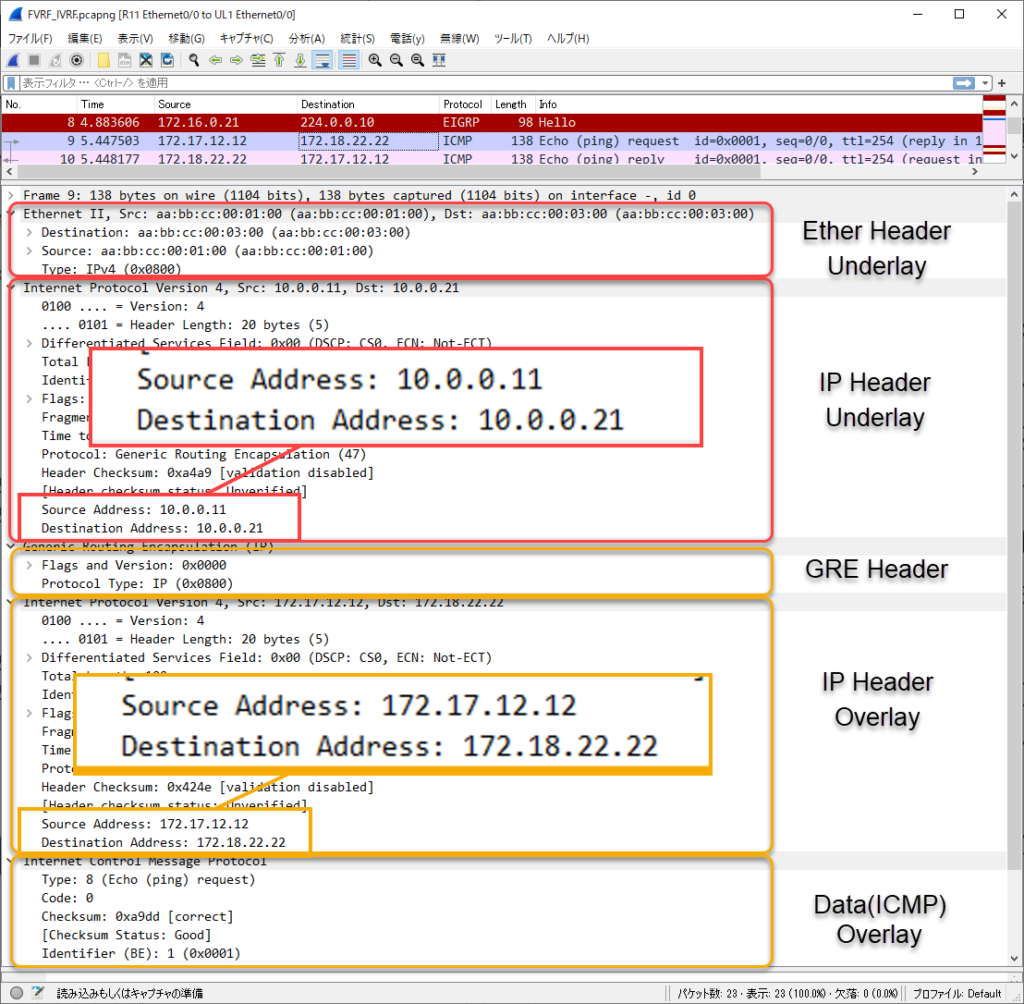
設定コマンドのまとめ
初期設定の状態からR11/R21に設定した設定コマンドのまとめです。
R11 設定コマンドのまとめ
ip vrf FVRF rd 65001:100 ! ip vrf IVRF rd 65001:200 ! interface Loopback0 ip vrf forwarding FVRF ip address 10.0.0.11 255.255.255.255 ! interface Tunnel0 ip vrf forwarding IVRF ip address 172.16.0.11 255.255.255.0 tunnel vrf FVRF ! interface Ethernet0/0 ip vrf forwarding FVRF ip address 10.0.11.11 255.255.255.0 ! interface Ethernet0/1 ip vrf forwarding IVRF ip address 172.17.0.11 255.255.255.0 ! router eigrp 1 ! address-family ipv4 vrf IVRF autonomous-system 1 network 172.16.0.0 network 172.17.0.0 exit-address-family eigrp router-id 11.11.11.11 ! router ospf 1 vrf FVRF router-id 11.11.11.11 network 10.0.0.11 0.0.0.0 area 0 network 10.0.11.11 0.0.0.0 area 0
R21 設定コマンドのまとめ
ip vrf FVRF rd 65100:100 ! ip vrf IVRF rd 65100:200 ! interface Loopback0 ip vrf forwarding FVRF ip address 10.0.0.21 255.255.255.255 ! interface Tunnel0 ip vrf forwarding IVRF ip address 172.16.0.21 255.255.255.0 tunnel vrf FVRF ! interface Ethernet0/0 ip vrf forwarding FVRF ip address 10.0.21.21 255.255.255.0 ! interface Ethernet0/1 ip vrf forwarding IVRF ip address 172.18.0.21 255.255.255.0 ! router eigrp 1 ! address-family ipv4 vrf IVRF autonomous-system 1 network 172.16.0.0 network 172.18.0.0 exit-address-family eigrp router-id 21.21.21.21 ! router ospf 1 vrf FVRF router-id 21.21.21.21 network 10.0.0.21 0.0.0.0 area 0 network 10.0.21.21 0.0.0.0 area 0
まとめ
ポイント
- アンダーレイネットワーク用のFVRF(Front door VRF)とオーバーレイネットワーク用のIVRF(Inside VRF)に分割して、より安定したオーバーレイネットワークを構築します。
- IVRFのTunnelインタフェースとFVRFを関連付けるためにtunnel vrfコマンドを利用します。
IPルーティング応用
- DNSラウンドロビン方式の負荷分散
- 負荷分散装置(ロードバランサ)の仕組み
- ルーティングプロセス ~実行中のルーティングプロトコル用のプログラム~
- 複数のルーティングプロトコルの利用
- 再配送(再配布) ~ルーティングドメイン境界で必須の設定~
- Cisco再配送(再配布)の設定 ~redistributeコマンド~
- Cisco 再配送の設定例 ~OSPFとRIPの双方向再配送~
- 再配送 設定ミスの切り分けと修正 Part1
- 再配送 設定ミスの切り分けと修正 Part2
- 再配送 設定ミスの切り分けと修正 Part3
- 再配送 設定ミスの切り分けと修正 Part4
- 再配送 設定ミスの切り分けと修正 Part5
- 再配送 設定ミスの切り分けと修正 Part6
- オフセットリスト(offset-list) ~ルート情報のメトリックを加算~
- オフセットリストの設定例 RIP
- オフセットリストの設定例 EIGRP
- ルートフィルタの概要
- ルートフィルタのポイント
- ディストリビュートリストによるルートフィルタの設定
- Ciscoディストリビュートリストによるルートフィルタの設定例
- プレフィクスリスト(prefix-list)によるルートフィルタの設定
- Ciscoプレフィクスリストによるルートフィルタの設定例
- Ciscoルートマップ(route-map)の概要 ~何をどう処理するか~
- Ciscoルートマップの設定
- Ciscoルートマップ(route-map)設定のポイント
- Ciscoルートマップによる再配送時のルート制御の設定例
- ポリシーベースルーティングの設定例
- GREトンネルインタフェース ~仮想的なポイントツーポイント接続~
- GREトンネルインタフェースの設定例
- GREトンネルの注意点 ~フラッピングしないように~
- オーバーレイネットワークとアンダーレイネットワーク
- ルート制御 ケーススタディ Part1
- ルート制御 ケーススタディ Part2
- ルート制御 ケーススタディ Part3
- VRF/VRF-Liteの概要 ~仮想的にルータを分割する~
- VRFの設定と確認コマンド [Cisco]
- VRF-Liteによるレイヤ3VPNの設定例 [Cisco]
- VRFルートリーク(スタティックルート)
- VRFルートリーク(スタティックルート)の設定例
- VRFルートリーク(MP-BGP)
- VRFルートリーク(MP-BGP)の設定例
- [FVRFの仕組み] FVRF(Front door VRF)とは
- [FVRFの仕組み] ポイントツーポイントGREトンネル:FVRFなし
- [FVRFの仕組み] ポイントツーポイントGREトンネル : FVRFあり(tunnel vrfコマンド)
- [FVRFの仕組み] IPSec VTI : FRVRFあり
- [FVRFの仕組み] IPSec VTI : FVRFあり 設定例
- [FVRFの仕組み] DMVPN : FVRFあり
- [FVRFの仕組み] DMVPN : FVRFあり 設定例 Part1
- [FVRFの仕組み] DMVPN : FVRFあり 設定例 Part2
- tunnel vrfコマンド
- tunnel vrfコマンドの設定例
- [演習] ルーティングループの防止
- [演習] 企業ネットワーク構築演習 Part1:拠点1の構築
- [演習] 企業ネットワーク構築演習 Part2:拠点2/拠点3の構築
- [演習] 企業ネットワーク構築演習 Part3:広域イーサネットの接続
- [演習] 企業ネットワーク構築演習 Part4:インターネット(AS1/AS2)の構築
- [演習] 企業ネットワーク構築演習 Part5:インターネットへの接続
- [演習] 企業ネットワーク構築演習 Part6:インターネットVPNの構築



