目次
概要
標準ACLでフィルタするルートを特定するディストリビュートリストの設定例です。インタフェースの送受信、再配送時のフィルタの設定と動作をステップ・バイ・ステップで解説しています。
ネットワーク構成
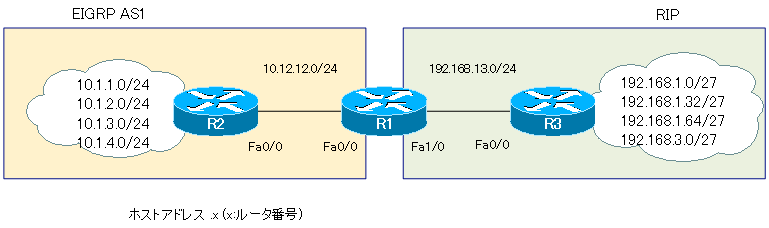
初期設定
- ホスト名/IPアドレス
- RIPv2
- R1-R3間でRIPv2を有効化
- EIGRP AS1
- R1-R2間でEIGRP AS1を有効化
- 再配送
- R1でEIGRPとRIPv2の双方向再配送
設定条件
- R3はネットワークアドレス「168.1.x(xは任意)」のルート情報のみをRIPv2でR1へアドバタイズします。
- R2はR1からネットワークアドレス「68.1.32/27」のルート情報のみをEIGRPルートとして受信します。
- R1はネットワークアドレスが「1」ではじまり3バイト目が奇数のルート情報のみをEIGRPからRIPv2へ再配送します。
設定と確認
Step1:ルートフィルタ設定前のルーティングテーブルの確認
まず、ルートフィルタを設定する前のルーティングテーブルを確認します。
R1
R1#show ip route
~省略~
Gateway of last resort is not set
C 192.168.13.0/24 is directly connected, FastEthernet1/0
10.0.0.0/24 is subnetted, 5 subnets
D 10.1.3.0 [90/156160] via 10.12.12.2, 00:04:52, FastEthernet0/0
D 10.1.2.0 [90/156160] via 10.12.12.2, 00:04:54, FastEthernet0/0
C 10.12.12.0 is directly connected, FastEthernet0/0
D 10.1.1.0 [90/156160] via 10.12.12.2, 00:04:58, FastEthernet0/0
D 10.1.4.0 [90/156160] via 10.12.12.2, 00:04:49, FastEthernet0/0
192.168.1.0/27 is subnetted, 3 subnets
R 192.168.1.64 [120/1] via 192.168.13.3, 00:00:23, FastEthernet1/0
R 192.168.1.32 [120/1] via 192.168.13.3, 00:00:23, FastEthernet1/0
R 192.168.1.0 [120/1] via 192.168.13.3, 00:00:23, FastEthernet1/0
192.168.2.0/24 is variably subnetted, 2 subnets, 2 masks
R 192.168.2.32/27 [120/1] via 192.168.13.3, 00:00:23, FastEthernet1/0
R 192.168.2.0/24 [120/1] via 192.168.13.3, 00:00:24, FastEthernet1/0
192.168.3.0/24 is subnetted, 1 subnets
R 192.168.3.0 [120/1] via 192.168.13.3, 00:00:24, FastEthernet1/0
R2
R2#show ip route
~省略~
Gateway of last resort is not set
D EX 192.168.13.0/24 [170/30720] via 10.12.12.1, 00:02:06, FastEthernet0/0
10.0.0.0/24 is subnetted, 5 subnets
C 10.1.3.0 is directly connected, Loopback0
C 10.1.2.0 is directly connected, Loopback0
C 10.12.12.0 is directly connected, FastEthernet0/0
C 10.1.1.0 is directly connected, Loopback0
C 10.1.4.0 is directly connected, Loopback0
192.168.1.0/27 is subnetted, 3 subnets
D EX 192.168.1.64 [170/30720] via 10.12.12.1, 00:02:07, FastEthernet0/0
D EX 192.168.1.32 [170/30720] via 10.12.12.1, 00:02:09, FastEthernet0/0
D EX 192.168.1.0 [170/30720] via 10.12.12.1, 00:02:09, FastEthernet0/0
192.168.2.0/24 is variably subnetted, 2 subnets, 2 masks
D EX 192.168.2.32/27 [170/30720] via 10.12.12.1, 00:02:09, FastEthernet0/0
D EX 192.168.2.0/24 [170/30720] via 10.12.12.1, 00:02:10, FastEthernet0/0
D EX 192.168.3.0/24 [170/30720] via 10.12.12.1, 00:02:10, FastEthernet0/0
R3
R3#show ip route
~省略~
Gateway of last resort is not set
C 192.168.13.0/24 is directly connected, FastEthernet0/0
10.0.0.0/24 is subnetted, 5 subnets
R 10.1.3.0 [120/10] via 192.168.13.1, 00:00:10, FastEthernet0/0
R 10.1.2.0 [120/10] via 192.168.13.1, 00:00:10, FastEthernet0/0
R 10.12.12.0 [120/10] via 192.168.13.1, 00:00:10, FastEthernet0/0
R 10.1.1.0 [120/10] via 192.168.13.1, 00:00:10, FastEthernet0/0
R 10.1.4.0 [120/10] via 192.168.13.1, 00:00:10, FastEthernet0/0
192.168.1.0/27 is subnetted, 3 subnets
C 192.168.1.64 is directly connected, Loopback0
C 192.168.1.32 is directly connected, Loopback0
C 192.168.1.0 is directly connected, Loopback0
192.168.2.0/24 is variably subnetted, 2 subnets, 2 masks
C 192.168.2.32/27 is directly connected, Loopback0
C 192.168.2.0/24 is directly connected, Loopback0
192.168.3.0/24 is subnetted, 1 subnets
C 192.168.3.0 is directly connected, Loopback0
Step2:R3 インタフェースから送信時のルートフィルタの設定
R3でインタフェースからRIPルートを送信するときのルートフィルタの設定を行います。ネットワークアドレス「192.168.1.x(xは任意)」のルート情報をpermitする標準ACLを作成して、Fa0/0から送信するときに適用します。
R3
access-list 1 permit 192.168.1.0 0.0.0.255 ! router rip distribute-list 1 out FastEthernet0/0
Step3:R3 インタフェースから送信時のルートフィルタの確認
R3のルートフィルタの設定を確認します。ディストリビュートリストの適用はshow ip protocolsコマンドを見ます。
R3
R3#show ip protocols
Routing Protocol is "rip"
Outgoing update filter list for all interfaces is not set
FastEthernet0/0 filtered by 1, default is 1
Incoming update filter list for all interfaces is not set
Sending updates every 30 seconds, next due in 12 seconds
Invalid after 180 seconds, hold down 180, flushed after 240
Redistributing: rip
Default version control: send version 2, receive version 2
Interface Send Recv Triggered RIP Key-chain
FastEthernet0/0 2 2
Automatic network summarization is not in effect
Maximum path: 4
Routing for Networks:
192.168.1.0
192.168.2.0
192.168.3.0
192.168.13.0
Passive Interface(s):
Loopback0
Routing Information Sources:
Gateway Distance Last Update
192.168.13.1 120 00:00:41
Distance: (default is 120)
R3#show access-lists
Standard IP access list 1
10 permit 192.168.1.0, wildcard bits 0.0.0.255 (15 matches)
そして、R1でRIPデータベースとルーティングテーブル上のRIPルートを確認します。
R1
R1#show ip rip database
10.0.0.0/8 auto-summary
10.1.1.0/24 redistributed
[10] via 10.12.12.2,
10.1.2.0/24 redistributed
[10] via 10.12.12.2,
10.1.3.0/24 redistributed
[10] via 10.12.12.2,
10.1.4.0/24 redistributed
[10] via 10.12.12.2,
10.12.12.0/24 redistributed
[10] via 0.0.0.0,
192.168.1.0/24 auto-summary
192.168.1.0/27
[1] via 192.168.13.3, 00:00:07, FastEthernet1/0
192.168.1.32/27
[1] via 192.168.13.3, 00:00:07, FastEthernet1/0
192.168.1.64/27
[1] via 192.168.13.3, 00:00:07, FastEthernet1/0
192.168.13.0/24 auto-summary
192.168.13.0/24 directly connected, FastEthernet1/0
R1#show ip route rip
192.168.1.0/27 is subnetted, 3 subnets
R 192.168.1.64 [120/1] via 192.168.13.3, 00:00:07, FastEthernet1/0
R 192.168.1.32 [120/1] via 192.168.13.3, 00:00:07, FastEthernet1/0
R 192.168.1.0 [120/1] via 192.168.13.3, 00:00:21, FastEthernet1/0
R1のRIPデータベースにはR3から送信されたルート情報は、「192.168.1.0/27」「192.168.1.32/27」「192.168.1.64/27」の3つだけで、「192.168.2.0/27」「192.168.3.0/24」は含まれていません。その結果、ルーティングテーブルにもRIPルートは「192.168.1.0/27」「192.168.1.32/27」「192.168.1.64/27」の3つだけです。R3でインタフェースからRIPルートを送信するときにフィルタが意図したとおりに機能していることがわかります。
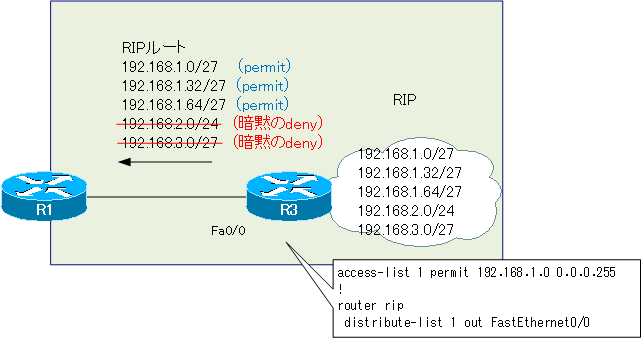
Step4:R2 インタフェースで受信時のルートフィルタの設定
R2は以下の4つのルート情報をRIPドメインのルートをEIGRP外部ルートとしてR1から受信しています。
- 168.1.0/27
- 168.1.32/27
- 168.1.64/27
- 168.13.0/24
R2
R2#show ip route eigrp
D EX 192.168.13.0/24 [170/30720] via 10.12.12.1, 00:19:37, FastEthernet0/0
192.168.1.0/27 is subnetted, 3 subnets
D EX 192.168.1.64 [170/30720] via 10.12.12.1, 00:15:55, FastEthernet0/0
D EX 192.168.1.32 [170/30720] via 10.12.12.1, 00:15:55, FastEthernet0/0
D EX 192.168.1.0 [170/30720] via 10.12.12.1, 00:15:55, FastEthernet0/0
R2でEIGRP外部ルートとして「192.168.1.32/27」だけ受信するように受信時のディストリビュートリストの設定を行います。
R2
access-list 1 permit 192.168.1.32 ! router eigrp 1 distribute-list 1 in FastEthernet0/0
Step5:R2 インタフェースで受信時のルートフィルタの確認
R2のルートフィルタの設定を確認します。show ip protocolsおよびshow access-listコマンドを表示します。
R2
R2#show ip protocols
Routing Protocol is "eigrp 1"
Outgoing update filter list for all interfaces is not set
Incoming update filter list for all interfaces is not set
FastEthernet0/0 filtered by 1, default is 1
Default networks flagged in outgoing updates
Default networks accepted from incoming updates
EIGRP metric weight K1=1, K2=0, K3=1, K4=0, K5=0
EIGRP maximum hopcount 100
EIGRP maximum metric variance 1
Redistributing: eigrp 1
EIGRP NSF-aware route hold timer is 240s
Automatic network summarization is not in effect
Maximum path: 4
Routing for Networks:
10.0.0.0
172.16.0.0
172.17.0.0
172.18.0.0
172.19.0.0
Routing Information Sources:
Gateway Distance Last Update
10.12.12.1 90 00:00:56
Distance: internal 90 external 170
R2#show access-lists
Standard IP access list 1
10 permit 192.168.1.32 (1 match)
そして、EIGRPトポロジテーブルとルーティングテーブルを確認します。
R2
R2#show ip eigrp topology
IP-EIGRP Topology Table for AS(1)/ID(10.1.1.2)
Codes: P - Passive, A - Active, U - Update, Q - Query, R - Reply,
r - reply Status, s - sia Status
P 10.1.3.0/24, 1 successors, FD is 128256
via Connected, Loopback0
P 10.1.2.0/24, 1 successors, FD is 128256
via Connected, Loopback0
P 10.1.1.0/24, 1 successors, FD is 128256
via Connected, Loopback0
P 10.12.12.0/24, 1 successors, FD is 28160
via Connected, FastEthernet0/0
P 10.1.4.0/24, 1 successors, FD is 128256
via Connected, Loopback0
P 192.168.1.32/27, 1 successors, FD is 30720
via 10.12.12.1 (30720/28160), FastEthernet0/0
R2#show ip route eigrp
192.168.1.0/27 is subnetted, 1 subnets
D EX 192.168.1.32 [170/30720] via 10.12.12.1, 00:19:26, FastEthernet0/0
RIPドメインのルート情報として、EIGRPトポロジテーブルに「192.168.1.32/27」だけが登録されていて、その結果、ルーティングテーブルに外部ルート「192.168.1.32/27」だけが登録されるようになっています。条件通りにルートフィルタが機能していることがわかります。
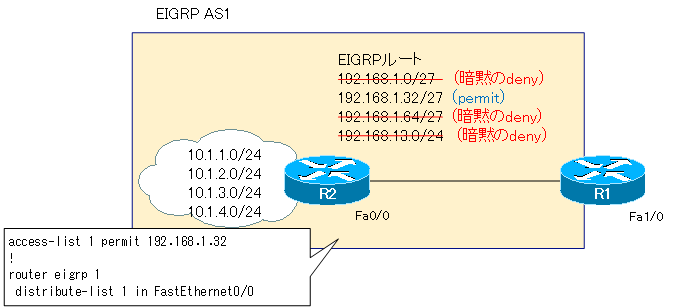
Step6:R1 再配送時のルートフィルタの設定
R1でEIGRPからRIPv2へ再配送しています。フィルタをかけていないとき、再配送対象のルートは以下の5つです。
- 1.1.0/24
- 1.2.0/24
- 1.3.0/24
- 1.4.0/24
- 12.12.0/24
この5つのEIGRPルートがRIPデータベースに再配送されています。
R1
R1#show ip rip database
10.0.0.0/8 auto-summary
10.1.1.0/24 redistributed
[10] via 10.12.12.2,
10.1.2.0/24 redistributed
[10] via 10.12.12.2,
10.1.3.0/24 redistributed
[10] via 10.12.12.2,
10.1.4.0/24 redistributed
[10] via 10.12.12.2,
10.12.12.0/24 redistributed
[10] via 0.0.0.0,
192.168.1.0/24 auto-summary
192.168.1.0/27
[1] via 192.168.13.3, 00:00:11, FastEthernet1/0
192.168.1.32/27
[1] via 192.168.13.3, 00:00:11, FastEthernet1/0
192.168.1.64/27
[1] via 192.168.13.3, 00:00:11, FastEthernet1/0
192.168.13.0/24 auto-summary
192.168.13.0/24 directly connected, FastEthernet1/0
EIGRPからRIPv2に再配送されるのが条件通りに「10.1」ではじまり3バイト目が奇数のルート情報のみになるようにフィルタをかけます。標準ACLで「10.1.1.0」と「10.1.3.0」だけをpermitしてもよいのですが、もっと汎用性を持たせるためにワイルドカードマスクを工夫します。
R1
access-list 1 permit 10.1.1.0 0.0.254.255 ! router rip distribute-list 1 out eigrp 1
奇数は、8ビットのうち最下位ビットが「1」です。最下位ビットだけをチェックするワイルドカードマスクは最下位ビットの部分が「0」になっていればOKです。
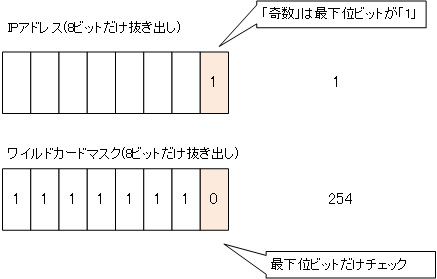
Step7:R1 再配送時のルートフィルタの確認
R1の再配送時のルートフィルタを確認します。show ip protocolsおよびshow access-listを表示します。
R1
R1#show ip protocols
Routing Protocol is "eigrp 1"
~省略~
Routing Protocol is "rip"
Outgoing update filter list for all interfaces is not set
Redistributed eigrp 1 filtered by 1
Incoming update filter list for all interfaces is not set
Sending updates every 30 seconds, next due in 13 seconds
Invalid after 180 seconds, hold down 180, flushed after 240
Redistributing: eigrp 1, rip
Default version control: send version 2, receive version 2
Interface Send Recv Triggered RIP Key-chain
FastEthernet1/0 2 2
Automatic network summarization is not in effect
Maximum path: 4
Routing for Networks:
192.168.13.0
Routing Information Sources:
Gateway Distance Last Update
192.168.13.3 120 00:00:15
Distance: (default is 120)
R1#show access-lists
Standard IP access list 1
10 permit 10.1.1.0, wildcard bits 0.0.254.255 (66 matches)
そして、RIPデータベースとdebug ip ripでR1からR3へ送信しているRIPルート情報を確認します。
R1
R1#show ip rip database
10.0.0.0/8 auto-summary
10.1.1.0/24 redistributed
[10] via 10.12.12.2,
10.1.2.0/24 redistributed
[10] via 10.12.12.2,
10.1.3.0/24 redistributed
[10] via 10.12.12.2,
10.1.4.0/24 redistributed
[10] via 10.12.12.2,
10.12.12.0/24 redistributed
[10] via 0.0.0.0,
192.168.1.0/24 auto-summary
192.168.1.0/27
[1] via 192.168.13.3, 00:00:24, FastEthernet1/0
192.168.1.32/27
[1] via 192.168.13.3, 00:00:24, FastEthernet1/0
192.168.1.64/27
[1] via 192.168.13.3, 00:00:24, FastEthernet1/0
192.168.13.0/24 auto-summary
192.168.13.0/24 directly connected, FastEthernet1/0
R1#debug ip rip
RIP protocol debugging is on
R1#
*Mar 1 00:59:22.191: RIP: sending v2 update to 224.0.0.9 via FastEthernet1/0 (192.168.13.1)
*Mar 1 00:59:22.191: RIP: build update entries
*Mar 1 00:59:22.191: 10.1.1.0/24 via 0.0.0.0, metric 10, tag 0
*Mar 1 00:59:22.191: 10.1.3.0/24 via 0.0.0.0, metric 10, tag 0
R1#undebug all
All possible debugging has been turned off
RIPの再配送時のルートフィルタをdistribute-listで適用した場合、RIPデータベース上ではフィルタがかかっていないように表示されてしまいます。ですが、R1からR3へ送信しているRIPルートは「10.1.1.0/24」「10.1.3.0/24」の2つだけで条件通りです。R3のルーティングテーブルには、次のように「10.1.1.0/24」「10.1.3.0/24」のルート情報がRIPルートとして登録されています。
R3
R3#show ip route rip
10.0.0.0/24 is subnetted, 2 subnets
R 10.1.3.0 [120/10] via 192.168.13.1, 00:00:10, FastEthernet0/0
R 10.1.1.0 [120/10] via 192.168.13.1, 00:00:10, FastEthernet0/0
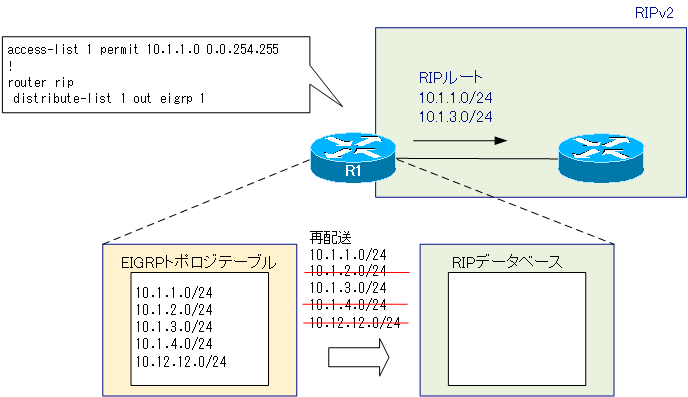
設定のまとめ
各ルータの設定内容をまとめておきます。
R1
R1はネットワークアドレスが「10.1」ではじまり3バイト目が奇数のルート情報のみをEIGRPからRIPv2へ再配送します。
R1
access-list 1 permit 10.1.1.0 0.0.254.255 ! router rip distribute-list 1 out eigrp 1
R2
R2はR1からネットワークアドレス「192.168.1.32/27」のルート情報のみをEIGRPルートとして受信します。
R2
access-list 1 permit 192.168.1.32 ! router eigrp 1 distribute-list 1 in FastEthernet0/0
R3
R3はネットワークアドレス「192.168.1.x(xは任意)」のルート情報のみをRIPv2でR1へアドバタイズします。
R3
access-list 1 permit 192.168.1.0 0.0.0.255 ! router rip distribute-list 1 out FastEthernet0/0
IPルーティング応用
- DNSラウンドロビン方式の負荷分散
- 負荷分散装置(ロードバランサ)の仕組み
- ルーティングプロセス ~実行中のルーティングプロトコル用のプログラム~
- 複数のルーティングプロトコルの利用
- 再配送(再配布) ~ルーティングドメイン境界で必須の設定~
- Cisco再配送(再配布)の設定 ~redistributeコマンド~
- Cisco 再配送の設定例 ~OSPFとRIPの双方向再配送~
- 再配送 設定ミスの切り分けと修正 Part1
- 再配送 設定ミスの切り分けと修正 Part2
- 再配送 設定ミスの切り分けと修正 Part3
- 再配送 設定ミスの切り分けと修正 Part4
- 再配送 設定ミスの切り分けと修正 Part5
- 再配送 設定ミスの切り分けと修正 Part6
- オフセットリスト(offset-list) ~ルート情報のメトリックを加算~
- オフセットリストの設定例 RIP
- オフセットリストの設定例 EIGRP
- ルートフィルタの概要
- ルートフィルタのポイント
- ディストリビュートリストによるルートフィルタの設定
- Ciscoディストリビュートリストによるルートフィルタの設定例
- プレフィクスリスト(prefix-list)によるルートフィルタの設定
- Ciscoプレフィクスリストによるルートフィルタの設定例
- Ciscoルートマップ(route-map)の概要 ~何をどう処理するか~
- Ciscoルートマップの設定
- Ciscoルートマップ(route-map)設定のポイント
- Ciscoルートマップによる再配送時のルート制御の設定例
- ポリシーベースルーティングの設定例
- GREトンネルインタフェース ~仮想的なポイントツーポイント接続~
- GREトンネルインタフェースの設定例
- GREトンネルの注意点 ~フラッピングしないように~
- オーバーレイネットワークとアンダーレイネットワーク
- ルート制御 ケーススタディ Part1
- ルート制御 ケーススタディ Part2
- ルート制御 ケーススタディ Part3
- VRF/VRF-Liteの概要 ~仮想的にルータを分割する~
- VRFの設定と確認コマンド [Cisco]
- VRF-Liteによるレイヤ3VPNの設定例 [Cisco]
- VRFルートリーク(スタティックルート)
- VRFルートリーク(スタティックルート)の設定例
- VRFルートリーク(MP-BGP)
- VRFルートリーク(MP-BGP)の設定例
- [FVRFの仕組み] FVRF(Front door VRF)とは
- [FVRFの仕組み] ポイントツーポイントGREトンネル:FVRFなし
- [FVRFの仕組み] ポイントツーポイントGREトンネル : FVRFあり(tunnel vrfコマンド)
- [FVRFの仕組み] IPSec VTI : FRVRFあり
- [FVRFの仕組み] IPSec VTI : FVRFあり 設定例
- [FVRFの仕組み] DMVPN : FVRFあり
- [FVRFの仕組み] DMVPN : FVRFあり 設定例 Part1
- [FVRFの仕組み] DMVPN : FVRFあり 設定例 Part2
- tunnel vrfコマンド
- tunnel vrfコマンドの設定例
- [演習] ルーティングループの防止
- [演習] 企業ネットワーク構築演習 Part1:拠点1の構築
- [演習] 企業ネットワーク構築演習 Part2:拠点2/拠点3の構築
- [演習] 企業ネットワーク構築演習 Part3:広域イーサネットの接続
- [演習] 企業ネットワーク構築演習 Part4:インターネット(AS1/AS2)の構築
- [演習] 企業ネットワーク構築演習 Part5:インターネットへの接続
- [演習] 企業ネットワーク構築演習 Part6:インターネットVPNの構築


