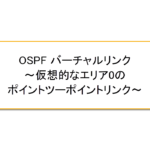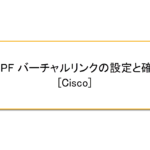Table of Contents
概要
バックボーンエリア内のリンク障害で不連続バックボーンとなってしまうことがあります。そのような場合に、Virtual-linkによってバックボーンエリアが連続するように設定します。
関連記事
バーチャルリンクの用途やCiscoルータでの設定コマンドについて、以下の記事で解説しています。
ネットワーク構成
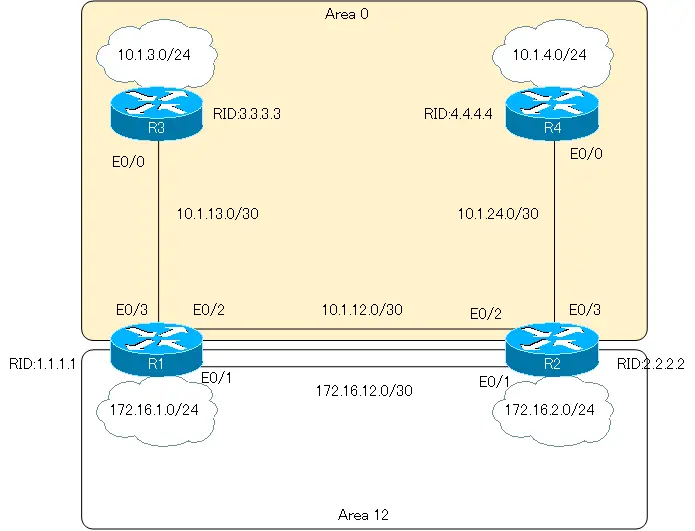
設定条件
- R1 E0/2を管理上シャットダウンすると、10.1.3.0/24と10.1.4.0/24間の通信ができなくなってしまいます。R1 E0/2をシャットダウンしても10.1.3.0/24と10.1.4.0/24間の通信ができるように必要な設定を行います。
確認条件
- R1 E0/2をシャットダウンしても10.1.3.0/24と10.1.4.0/24間の通信ができる
初期設定
以下の設定は設定済みとします。
- ホスト名
- IPアドレス
- OSPF
- ルータID
- 各ルータのインタフェースはネットワーク構成のとおりOSPFが有効化されていてエリアに所属している
設定
Step1:正常時のルーティングテーブルの確認
R1~R4の各ルータで正常時のルーティングテーブルを確認します。
R1 show ip route
R1#show ip route
~省略~
Gateway of last resort is not set
172.16.0.0/16 is variably subnetted, 3 subnets, 2 masks
C 172.16.12.0/30 is directly connected, Ethernet0/1
C 172.16.1.0/24 is directly connected, Ethernet0/0
O 172.16.2.0/24 [110/20] via 172.16.12.2, 00:08:29, Ethernet0/1
10.0.0.0/8 is variably subnetted, 5 subnets, 2 masks
C 10.1.13.0/30 is directly connected, Ethernet0/3
C 10.1.12.0/30 is directly connected, Ethernet0/2
O 10.1.3.0/24 [110/20] via 10.1.13.2, 00:06:00, Ethernet0/3
O 10.1.4.0/24 [110/30] via 10.1.12.2, 00:06:00, Ethernet0/2
O 10.1.24.0/30 [110/20] via 10.1.12.2, 00:06:00, Ethernet0/2
R2 show ip route
R2#show ip route
~省略~
Gateway of last resort is not set
172.16.0.0/16 is variably subnetted, 3 subnets, 2 masks
C 172.16.12.0/30 is directly connected, Ethernet0/1
O 172.16.1.0/24 [110/20] via 172.16.12.1, 00:08:59, Ethernet0/1
C 172.16.2.0/24 is directly connected, Ethernet0/0
10.0.0.0/8 is variably subnetted, 5 subnets, 2 masks
O 10.1.13.0/30 [110/20] via 10.1.12.1, 00:06:49, Ethernet0/2
C 10.1.12.0/30 is directly connected, Ethernet0/2
O 10.1.3.0/24 [110/30] via 10.1.12.1, 00:06:49, Ethernet0/2
O 10.1.4.0/24 [110/20] via 10.1.24.2, 00:06:49, Ethernet0/3
C 10.1.24.0/30 is directly connected, Ethernet0/3
R3 show ip route
R3#show ip route
~省略~
Gateway of last resort is not set
172.16.0.0/16 is variably subnetted, 3 subnets, 2 masks
O IA 172.16.12.0/30 [110/20] via 10.1.13.1, 00:07:23, Ethernet0/0
O IA 172.16.1.0/24 [110/20] via 10.1.13.1, 00:07:23, Ethernet0/0
O IA 172.16.2.0/24 [110/30] via 10.1.13.1, 00:07:23, Ethernet0/0
10.0.0.0/8 is variably subnetted, 5 subnets, 2 masks
C 10.1.13.0/30 is directly connected, Ethernet0/0
O 10.1.12.0/30 [110/20] via 10.1.13.1, 00:07:23, Ethernet0/0
C 10.1.3.0/24 is directly connected, Ethernet0/1
O 10.1.4.0/24 [110/40] via 10.1.13.1, 00:07:23, Ethernet0/0
O 10.1.24.0/30 [110/30] via 10.1.13.1, 00:07:23, Ethernet0/0
R4 show ip route
R4#show ip route
~省略~
Gateway of last resort is not set
172.16.0.0/16 is variably subnetted, 3 subnets, 2 masks
O IA 172.16.12.0/30 [110/20] via 10.1.24.1, 00:08:00, Ethernet0/0
O IA 172.16.1.0/24 [110/30] via 10.1.24.1, 00:08:00, Ethernet0/0
O IA 172.16.2.0/24 [110/20] via 10.1.24.1, 00:08:00, Ethernet0/0
10.0.0.0/8 is variably subnetted, 5 subnets, 2 masks
O 10.1.13.0/30 [110/30] via 10.1.24.1, 00:08:00, Ethernet0/0
O 10.1.12.0/30 [110/20] via 10.1.24.1, 00:08:00, Ethernet0/0
O 10.1.3.0/24 [110/40] via 10.1.24.1, 00:08:00, Ethernet0/0
C 10.1.4.0/24 is directly connected, Ethernet0/1
C 10.1.24.0/30 is directly connected, Ethernet0/0
Step2:R1 E0/2のシャットダウン
R1 E0/2をシャットダウンして、10.1.3.0/24と10.1.4.0/24間の通信ができなくなる原因を調べます。
R1
interface Ethernet0/2 shutdown
Step3:R1 E0/2 シャットダウン時のルーティングテーブルの確認
R1 E0/2をシャットダウンしているときの各ルータのルーティングテーブルを確認します。
R1 show ip route
R1#show ip route
~省略~
Gateway of last resort is not set
172.16.0.0/16 is variably subnetted, 3 subnets, 2 masks
C 172.16.12.0/30 is directly connected, Ethernet0/1
C 172.16.1.0/24 is directly connected, Ethernet0/0
O 172.16.2.0/24 [110/20] via 172.16.12.2, 00:12:55, Ethernet0/1
10.0.0.0/8 is variably subnetted, 2 subnets, 2 masks
C 10.1.13.0/30 is directly connected, Ethernet0/3
O 10.1.3.0/24 [110/20] via 10.1.13.2, 00:00:06, Ethernet0/3
R2 show ip route
R2#show ip route
~省略~
Gateway of last resort is not set
172.16.0.0/16 is variably subnetted, 3 subnets, 2 masks
C 172.16.12.0/30 is directly connected, Ethernet0/1
O 172.16.1.0/24 [110/20] via 172.16.12.1, 00:15:10, Ethernet0/1
C 172.16.2.0/24 is directly connected, Ethernet0/0
10.0.0.0/8 is variably subnetted, 3 subnets, 2 masks
C 10.1.12.0/30 is directly connected, Ethernet0/2
O 10.1.4.0/24 [110/20] via 10.1.24.2, 00:01:58, Ethernet0/3
C 10.1.24.0/30 is directly connected, Ethernet0/3
R3 show ip route
R3#show ip route
~省略~
Gateway of last resort is not set
172.16.0.0/16 is variably subnetted, 3 subnets, 2 masks
O IA 172.16.12.0/30 [110/20] via 10.1.13.1, 00:00:49, Ethernet0/0
O IA 172.16.1.0/24 [110/20] via 10.1.13.1, 00:00:49, Ethernet0/0
O IA 172.16.2.0/24 [110/30] via 10.1.13.1, 00:00:49, Ethernet0/0
10.0.0.0/8 is variably subnetted, 2 subnets, 2 masks
C 10.1.13.0/30 is directly connected, Ethernet0/0
C 10.1.3.0/24 is directly connected, Ethernet0/1
R4 show ip route
R4#show ip route
~省略~
Gateway of last resort is not set
172.16.0.0/16 is variably subnetted, 3 subnets, 2 masks
O IA 172.16.12.0/30 [110/20] via 10.1.24.1, 00:02:42, Ethernet0/0
O IA 172.16.1.0/24 [110/30] via 10.1.24.1, 00:02:42, Ethernet0/0
O IA 172.16.2.0/24 [110/20] via 10.1.24.1, 00:02:42, Ethernet0/0
10.0.0.0/8 is variably subnetted, 3 subnets, 2 masks
O 10.1.12.0/30 [110/20] via 10.1.24.1, 00:02:42, Ethernet0/0
C 10.1.4.0/24 is directly connected, Ethernet0/1
C 10.1.24.0/30 is directly connected, Ethernet0/0
R1 E0/2をシャットダウンすると、エリア0が不連続になってしまいます。その結果、不連続なバックボーンエリアのルートがルーティングテーブルに登録されなくなります。たとえば、R1のルーティングテーブルには、正常時にあった以下のルートが存在しなくなります。
- 10.1.24.0/30
- 10.1.4.0/24
ルーティングテーブルにルートが存在しなければ、当然、ルーティングすることができなくなります。
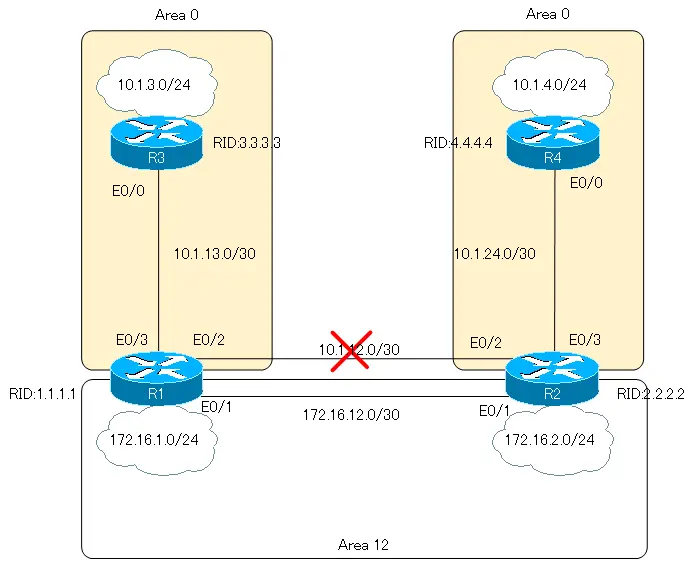
Step4:バーチャルリンクの設定
不連続なバックボーンを接続するために、R1-R2間でバーチャルリンクを設定します。
R1
router ospf 1 area 12 virtual-link 2.2.2.2
R2
router ospf 1 area 12 virtual-link 1.1.1.1
Step5:バーチャルリンクの確認
show ip ospf virtual-linksコマンドでR1-R2間のバーチャルリンクを確認します。
R1 show ip ospf virtual-links
R1#show ip ospf virtual-links
Virtual Link OSPF_VL0 to router 2.2.2.2 is up
Run as demand circuit
DoNotAge LSA allowed.
Transit area 12, via interface Ethernet0/1, Cost of using 10
Transmit Delay is 1 sec, State POINT_TO_POINT,
Timer intervals configured, Hello 10, Dead 40, Wait 40, Retransmit 5
Hello due in 00:00:08
Adjacency State FULL (Hello suppressed)
Index 1/2, retransmission queue length 0, number of retransmission 0
First 0x0(0)/0x0(0) Next 0x0(0)/0x0(0)
Last retransmission scan length is 0, maximum is 0
Last retransmission scan time is 0 msec, maximum is 0 msec
R2 show ip ospf virtual-links
R2#show ip ospf virtual-links
Virtual Link OSPF_VL0 to router 1.1.1.1 is up
Run as demand circuit
DoNotAge LSA allowed.
Transit area 12, via interface Ethernet0/1, Cost of using 10
Transmit Delay is 1 sec, State POINT_TO_POINT,
Timer intervals configured, Hello 10, Dead 40, Wait 40, Retransmit 5
Hello due in 00:00:08
Adjacency State FULL (Hello suppressed)
Index 1/2, retransmission queue length 0, number of retransmission 0
First 0x0(0)/0x0(0) Next 0x0(0)/0x0(0)
Last retransmission scan length is 0, maximum is 0
Last retransmission scan time is 0 msec, maximum is 0 msec
Step6:バーチャルリンク設定時のルーティングテーブルの確認
R1-R2間でバーチャルリンクを設定したあとの各ルータのルーティングテーブルを確認します。
R1 show ip route
R1#show ip route
~省略~
Gateway of last resort is not set
172.16.0.0/16 is variably subnetted, 3 subnets, 2 masks
C 172.16.12.0/30 is directly connected, Ethernet0/1
C 172.16.1.0/24 is directly connected, Ethernet0/0
O 172.16.2.0/24 [110/20] via 172.16.12.2, 00:05:23, Ethernet0/1
10.0.0.0/8 is variably subnetted, 5 subnets, 2 masks
C 10.1.13.0/30 is directly connected, Ethernet0/3
O 10.1.12.0/30 [110/20] via 172.16.12.2, 00:05:23, Ethernet0/1
O 10.1.3.0/24 [110/20] via 10.1.13.2, 00:05:23, Ethernet0/3
O 10.1.4.0/24 [110/30] via 172.16.12.2, 00:05:23, Ethernet0/1
O 10.1.24.0/30 [110/20] via 172.16.12.2, 00:05:23, Ethernet0/1
R2 show ip route
R2#show ip route
~省略~
Gateway of last resort is not set
172.16.0.0/16 is variably subnetted, 3 subnets, 2 masks
C 172.16.12.0/30 is directly connected, Ethernet0/1
O 172.16.1.0/24 [110/20] via 172.16.12.1, 00:05:47, Ethernet0/1
C 172.16.2.0/24 is directly connected, Ethernet0/0
10.0.0.0/8 is variably subnetted, 5 subnets, 2 masks
O 10.1.13.0/30 [110/20] via 172.16.12.1, 00:05:47, Ethernet0/1
C 10.1.12.0/30 is directly connected, Ethernet0/2
O 10.1.3.0/24 [110/30] via 172.16.12.1, 00:05:47, Ethernet0/1
O 10.1.4.0/24 [110/20] via 10.1.24.2, 00:05:47, Ethernet0/3
C 10.1.24.0/30 is directly connected, Ethernet0/3
R3 show ip route
R3#show ip route
~省略~
Gateway of last resort is not set
172.16.0.0/16 is variably subnetted, 3 subnets, 2 masks
O IA 172.16.12.0/30 [110/20] via 10.1.13.1, 00:06:14, Ethernet0/0
O IA 172.16.1.0/24 [110/20] via 10.1.13.1, 00:06:14, Ethernet0/0
O IA 172.16.2.0/24 [110/30] via 10.1.13.1, 00:06:14, Ethernet0/0
10.0.0.0/8 is variably subnetted, 5 subnets, 2 masks
C 10.1.13.0/30 is directly connected, Ethernet0/0
O 10.1.12.0/30 [110/30] via 10.1.13.1, 00:06:14, Ethernet0/0
C 10.1.3.0/24 is directly connected, Ethernet0/1
O 10.1.4.0/24 [110/40] via 10.1.13.1, 00:06:14, Ethernet0/0
O 10.1.24.0/30 [110/30] via 10.1.13.1, 00:06:14, Ethernet0/0
R4 show ip route
R4#show ip route
~省略~
Gateway of last resort is not set
172.16.0.0/16 is variably subnetted, 3 subnets, 2 masks
O IA 172.16.12.0/30 [110/20] via 10.1.24.1, 00:06:41, Ethernet0/0
O IA 172.16.1.0/24 [110/30] via 10.1.24.1, 00:06:41, Ethernet0/0
O IA 172.16.2.0/24 [110/20] via 10.1.24.1, 00:06:41, Ethernet0/0
10.0.0.0/8 is variably subnetted, 5 subnets, 2 masks
O 10.1.13.0/30 [110/30] via 10.1.24.1, 00:06:41, Ethernet0/0
O 10.1.12.0/30 [110/20] via 10.1.24.1, 00:06:41, Ethernet0/0
O 10.1.3.0/24 [110/40] via 10.1.24.1, 00:06:41, Ethernet0/0
C 10.1.4.0/24 is directly connected, Ethernet0/1
C 10.1.24.0/30 is directly connected, Ethernet0/0
R1-R2間でVirtual-linkを設定したことによって、不連続バックボーンが解消されています。そのため、R3-R4間の通信を行うためのルート情報もきちんと登録されていることがわかります。
最終的な設定抜粋
以下は、各ルータのOSPFに関する設定の抜粋です。
R1
hostname R1 ! interface Ethernet0/0 ip address 172.16.1.1 255.255.255.0 ! interface Ethernet0/1 ip address 172.16.12.1 255.255.255.252 ! interface Ethernet0/2 ip address 10.1.12.1 255.255.255.252 shutdown ! interface Ethernet0/3 ip address 10.1.13.1 255.255.255.252 ! router ospf 1 router-id 1.1.1.1 log-adjacency-changes area 12 virtual-link 2.2.2.2 network 10.0.0.0 0.255.255.255 area 0 network 172.16.0.0 0.0.255.255 area 12
R2
hostname R2 ! interface Ethernet0/0 ip address 172.16.2.2 255.255.255.0 ! interface Ethernet0/1 ip address 172.16.12.2 255.255.255.252 ! interface Ethernet0/2 ip address 10.1.12.2 255.255.255.252 ! interface Ethernet0/3 ip address 10.1.24.1 255.255.255.252 ! router ospf 1 router-id 2.2.2.2 log-adjacency-changes area 12 virtual-link 1.1.1.1 network 10.0.0.0 0.255.255.255 area 0 network 172.16.0.0 0.0.255.255 area 12
R3
hostname R3 ! interface Ethernet0/0 ip address 10.1.13.2 255.255.255.252 ! interface Ethernet0/1 ip address 10.1.3.3 255.255.255.0 ! router ospf 1 router-id 3.3.3.3 log-adjacency-changes network 10.0.0.0 0.255.255.255 area 0
R4
hostname R4 ! interface Ethernet0/0 ip address 10.1.24.2 255.255.255.252 ! interface Ethernet0/1 ip address 10.1.4.4 255.255.255.0 ! router ospf 1 router-id 4.4.4.4 log-adjacency-changes network 10.0.0.0 0.255.255.255 area 0
OSPFの仕組み
- OSPFとは? 初心者にもわかりやすくOSPFの特徴を解説
- OSPFの処理の流れ
- OSPFルータID ~OSPFルータを識別~
- OSPFルータのルータIDが重複してしまったら?
- OSPF ネイバーとアジャセンシー
- OSPF DR/BDR
- イーサネット上のshow ip ospf neighborの見え方
- OSPFネットワークタイプ ~OSPFが有効なインタフェースの分類~
- OSPF LSDBの同期処理
- 大規模なOSPFネットワークの問題点
- OSPFエリア ~エリア内は詳しく、エリア外は概要だけ~
- OSPFルータの種類
- OSPF LSAの種類
- OSPF エリアの種類
- OSPFの基本的な設定と確認コマンド [Cisco]
- インタフェースでOSPFを有効化することの詳細
- OSPF ループバックインタフェースのアドバタイズ
- OSPF Hello/Deadインターバルの設定と確認コマンド
- OSPFコストの設定と確認
- OSPFルータプライオリティの設定と確認コマンド
- OSPFネイバー認証の設定 ~正規のルータとのみネイバーになる~
- バーチャルリンク上のネイバー認証
- OSPF スタブエリアの設定と確認[Cisco]
- OSPF スタブエリアの設定例 [Cisco]
- OSPFデフォルトルートの生成 ~default-information originateコマンド~
- OSPFデフォルトルートの生成 ~スタブエリア~
- OSPF バーチャルリンク ~仮想的なエリア0のポイントツーポイントリンク~
- OSPF バーチャルリンクの設定と確認 [Cisco]
- OSPF バーチャルリンクの設定例 [Cisco]
- OSPF 不連続バックボーンのVirtual-link設定例
- OSPFのルート集約と設定
- OSPFルート集約の設定例(Cisco)
- OSPF ルート種類による優先順位
- OSPFネイバーの状態がExstartでスタックする原因
- OSPFパケットの種類とOSPFヘッダフォーマット
- OSPF Helloパケット
- OSPF DD(Database Description)パケット
- OSPF LSR(Link State Request)パケット
- OSPF LSU(Link State Update)パケット
- OSPF LSAck(Link State Acknowledgement)パケット
- OSPF 再配送ルートの制限 ~redistribute maximum-prefixコマンド~
- OSPFでのディストリビュートリスト/プレフィクスリストの動作
- OSPFでのディストリビュートリストの設定例 Part1
- OSPFでのディストリビュートリストの設定例 Part2
- OSPFのLSAフィルタの概要 ~LSAタイプ3/タイプ5をフィルタ~
- LSAタイプ3のフィルタ設定例
- LSAタイプ5のフィルタ設定例
- 3階層モデルLANのOSPFルーティング
- 演習:実践的なOSPFルーティング Part1:OSPFの基本設定
- 演習:実践的なOSPFルーティング Part2:デフォルトルートの生成
- 演習:実践的なOSPFルーティング Part3:スタブエリア
- 演習:実践的なOSPFルーティング Part4:ルート集約
- 演習:実践的なOSPFルーティング Part5:トラブルシューティング
- OSPF 設定ミスの切り分けと修正 Part1
- OSPF 設定ミスの切り分けと修正 Part2
- OSPF 設定ミスの切り分けと修正 Part3
- OSPF 設定ミスの切り分けと修正 Part4
- OSPF 設定ミスの切り分けと修正 Part5
- OSPF 設定ミスの切り分けと修正 Part6
- Cisco OSPFv3 for IPv4の設定と確認コマンド
- Cisco OSPFv3 for IPv4の設定例
- OSPFv3の設定例 [Cisco]
- OSPFv3 ルート集約の設定例 [Cisco]