目次
概要
OSPFのLSDB同期とフラグメントの影響について、設定ミスの切り分けと修正を行います。
ネットワーク構成
次の図のようにR1、R2、R3でシングルエリアのOSPFの設定を行います。
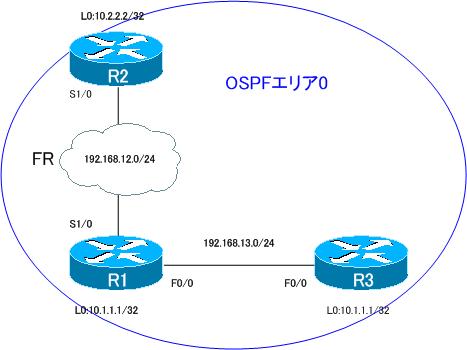
設定概要
各ルータでのIPアドレスやOSPFに関連する設定の抜粋を示します。これらの設定には一部設定ミスがあります。
R1
interface Loopback0 ip address 10.1.1.1 255.255.255.255 ! interface FastEthernet0/0 ip address 192.168.13.1 255.255.255.0 ip mtu 1492 ! interface Serial1/0 ip address 192.168.12.1 255.255.255.0 encapsulation frame-relay serial restart-delay 0 frame-relay map ip 192.168.12.2 100 broadcast frame-relay interface-dlci 100 class FRF ! router ospf 1 router-id 1.1.1.1 log-adjacency-changes network 10.1.1.1 0.0.0.0 area 0 network 192.168.12.0 0.0.0.255 area 0 network 192.168.13.0 0.0.0.255 area 0 neighbor 192.168.12.2 ! map-class frame-relay FRF frame-relay fair-queue frame-relay fragment 100
R2
interface Loopback0 ip address 10.2.2.2 255.255.255.255 ! interface Serial1/0 ip address 192.168.12.2 255.255.255.0 encapsulation frame-relay serial restart-delay 0 frame-relay traffic-shaping frame-relay map ip 192.168.12.1 200 broadcast frame-relay interface-dlci 200 class FRF ! router ospf 1 router-id 2.2.2.2 log-adjacency-changes network 10.2.2.2 0.0.0.0 area 0 network 192.168.12.0 0.0.0.255 area 0 ! map-class frame-relay FRF frame-relay fair-queue frame-relay fragment 100
R3
interface Loopback0 ip address 10.3.3.3 255.255.255.255 ! interface FastEthernet0/0 ip address 192.168.13.3 255.255.255.0 ! router ospf 1 router-id 3.3.3.3 log-adjacency-changes network 10.3.3.3 0.0.0.0 area 0 network 192.168.13.0 0.0.0.255 area 0
トラブルの症状
R1でOSPFネイバーを確認すると、R2、R3ともにFULL状態にまでいたらず、LSDBの同期を取ることができません。そのため、当然、通信もできません。
R1 show ip ospf neighbor
R1#show ip ospf neighbor Neighbor ID Pri State Dead Time Address Interface 3.3.3.3 1 EXSTART/DR 00:00:39 192.168.13.3 FastEthernet0/0 2.2.2.2 1 EXCHANGE/DR 00:01:53 192.168.12.2 Serial1/0
トラブルを切り分けるために、各ルータで以下のshowコマンドを実行しました。
R1
show ip ospf interface
show ip interface Fa0/0
show frame-relay map
show frame-relay fragment
R2
show ip ospf interface
show frame-relay map
show frame-relay fragment
R3
show ip ospf interface
show ip interface Fa0/0
R1 showコマンドの結果
R1#show ip ospf interface
Loopback0 is up, line protocol is up
Internet Address 10.1.1.1/32, Area 0
Process ID 1, Router ID 1.1.1.1, Network Type LOOPBACK, Cost: 1
Loopback interface is treated as a stub Host
FastEthernet0/0 is up, line protocol is up
Internet Address 192.168.13.1/24, Area 0
Process ID 1, Router ID 1.1.1.1, Network Type BROADCAST, Cost: 1
Transmit Delay is 1 sec, State DR, Priority 1
Designated Router (ID) 1.1.1.1, Interface address 192.168.13.1
No backup designated router on this network
Timer intervals configured, Hello 10, Dead 40, Wait 40, Retransmit 5
oob-resync timeout 40
Hello due in 00:00:03
Supports Link-local Signaling (LLS)
Index 3/3, flood queue length 0
Next 0x0(0)/0x0(0)
Last flood scan length is 0, maximum is 0
Last flood scan time is 0 msec, maximum is 0 msec
Neighbor Count is 1, Adjacent neighbor count is 0
Suppress hello for 0 neighbor(s)
Serial1/0 is up, line protocol is up
Internet Address 192.168.12.1/24, Area 0
Process ID 1, Router ID 1.1.1.1, Network Type NON_BROADCAST, Cost: 64
Transmit Delay is 1 sec, State BDR, Priority 1
Designated Router (ID) 2.2.2.2, Interface address 192.168.12.2
Backup Designated router (ID) 1.1.1.1, Interface address 192.168.12.1
Timer intervals configured, Hello 30, Dead 120, Wait 120, Retransmit 5
oob-resync timeout 120
Hello due in 00:00:03
Supports Link-local Signaling (LLS)
Index 2/2, flood queue length 0
Next 0x0(0)/0x0(0)
Last flood scan length is 0, maximum is 1
Last flood scan time is 0 msec, maximum is 0 msec
Neighbor Count is 1, Adjacent neighbor count is 0
Suppress hello for 0 neighbor(s)
R1#show ip int fa 0/0
FastEthernet0/0 is up, line protocol is up
Internet address is 192.168.13.1/24
Broadcast address is 255.255.255.255
Address determined by non-volatile memory
MTU is 1492 bytes
Helper address is not set
Directed broadcast forwarding is disabled
Multicast reserved groups joined: 224.0.0.5 224.0.0.6
Outgoing access list is not set
Inbound access list is not set
Proxy ARP is enabled
Local Proxy ARP is disabled
Security level is default
Split horizon is enabled
ICMP redirects are always sent
ICMP unreachables are always sent
ICMP mask replies are never sent
IP fast switching is enabled
IP fast switching on the same interface is disabled
IP Flow switching is disabled
IP CEF switching is enabled
IP CEF Fast switching turbo vector
IP multicast fast switching is enabled
IP multicast distributed fast switching is disabled
IP route-cache flags are Fast, CEF
Router Discovery is disabled
IP output packet accounting is disabled
IP access violation accounting is disabled
TCP/IP header compression is disabled
RTP/IP header compression is disabled
Policy routing is disabled
Network address translation is disabled
BGP Policy Mapping is disabled
WCCP Redirect outbound is disabled
WCCP Redirect inbound is disabled
WCCP Redirect exclude is disabled
R1#show frame-relay map
Serial1/0 (up): ip 192.168.12.2 dlci 100(0x64,0x1840), static,
broadcast,
CISCO, status defined, active
R1#show frame-relay fragment
interface dlci frag-type size in-frag out-frag dropped-frag
R2 showコマンドの結果
R2#show ip ospf interface
Loopback0 is up, line protocol is up
Internet Address 10.2.2.2/32, Area 0
Process ID 1, Router ID 2.2.2.2, Network Type LOOPBACK, Cost: 1
Loopback interface is treated as a stub Host
Serial1/0 is up, line protocol is up
Internet Address 192.168.12.2/24, Area 0
Process ID 1, Router ID 2.2.2.2, Network Type NON_BROADCAST, Cost: 64
Transmit Delay is 1 sec, State DR, Priority 1
Designated Router (ID) 2.2.2.2, Interface address 192.168.12.2
Backup Designated router (ID) 1.1.1.1, Interface address 192.168.12.1
Timer intervals configured, Hello 30, Dead 120, Wait 120, Retransmit 5
oob-resync timeout 120
Hello due in 00:00:14
Supports Link-local Signaling (LLS)
Index 2/2, flood queue length 0
Next 0x0(0)/0x0(0)
Last flood scan length is 1, maximum is 1
Last flood scan time is 0 msec, maximum is 4 msec
Neighbor Count is 1, Adjacent neighbor count is 0
Suppress hello for 0 neighbor(s)
R2#show frame-relay map
Serial1/0 (up): ip 192.168.12.1 dlci 200(0xC8,0x3080), static,
broadcast,
CISCO, status defined, active
R2#show frame-relay fragment
interface dlci frag-type size in-frag out-frag dropped-frag
Se1/0 200 end-to-end 100 0 184 0
R3 showコマンドの結果
R3#show ip interface Fa0/0 FastEthernet0/0 is up, line protocol is up Internet address is 192.168.13.3/24 Broadcast address is 255.255.255.255 Address determined by non-volatile memory MTU is 1500 bytes Helper address is not set Directed broadcast forwarding is disabled Multicast reserved groups joined: 224.0.0.5 224.0.0.6 Outgoing access list is not set Inbound access list is not set Proxy ARP is enabled Local Proxy ARP is disabled Security level is default Split horizon is enabled ICMP redirects are always sent ICMP unreachables are always sent ICMP mask replies are never sent IP fast switching is enabled IP fast switching on the same interface is disabled IP Flow switching is disabled IP CEF switching is enabled IP CEF Fast switching turbo vector IP multicast fast switching is enabled IP multicast distributed fast switching is disabled IP route-cache flags are Fast, CEF Router Discovery is disabled IP output packet accounting is disabled IP access violation accounting is disabled TCP/IP header compression is disabled RTP/IP header compression is disabled Policy routing is disabled Network address translation is disabled BGP Policy Mapping is disabled WCCP Redirect outbound is disabled WCCP Redirect inbound is disabled WCCP Redirect exclude is disabled
問題
- なぜOSPFネイバーを正常に確立できないのですか?
- OSPFネイバーを確立してルーティングできるようにするためには、どのように設定を修正すればよいですか?
解答
なぜOSPFネイバーを正常に確立できないのですか?
【R1-R2間】
R2ではFRF(Frame Relay Fragment)によって100バイトでフラグメントされているが、R1ではフラグメントされていない。R1のS1/0でframe-relay traffic-shapingが有効化されていないのでR1のFRFは有効ではないから。
【R1-R3間】
MTUサイズが一致していないために、DBDの交換ができていないから
OSPFネイバーを確立してルーティングできるようにするためには、どのように設定を修正すればよいですか?
R1
interface FastEthernet0/0 no ip mtu 1492 ! interface Serial1/0 frame-relay traffic-shaping
ワンポイント
- ネイバー間でMTUサイズが一致していないとOSPF DBDパケットの交換を正しく行うことができない
- FRTSを有効化しないと、FRFは機能しない
解説
R1-R2間、R1-R3間でOSPFネイバー同士でLSDBの同期を取ることができていません。それぞれでLSDBの同期が取れない原因は次の通りです。
R1-R2間
R1でFRFのフラグメントが行われていない。R2ではDBDをフラグメントするが、R1ではFRFが機能していないので、R2から送信されたDBDを受信できない
R1-R3間
ネイバー間でMTUサイズが一致していないのでDBDの交換を行っていない。
以降、それぞれについて詳細を解説します。
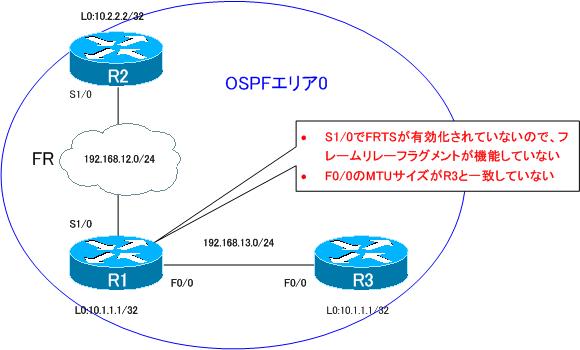
【R1-R2間】
R1-R2間はフレームリレーで接続しています。R1、R2では次のようにマップクラス「FRF」でフラグメントの設定を行っています。
R1 フレームリレーのフラグメント
interface Serial1/0 encapsulation frame-relay frame-relay map ip 192.168.12.2 100 broadcast frame-relay interface-dlci 100 class FRF ! map-class frame-relay FRF frame-relay fair-queue frame-relay fragment 100
R2 フレームリレーのフラグメント
interface Serial1/0 encapsulation frame-relay frame-relay traffic-shaping frame-relay map ip 192.168.12.1 200 broadcast frame-relay interface-dlci 200 class FRF ! map-class frame-relay FRF frame-relay fair-queue frame-relay fragment 100
しかし、R1のSerial1/0でframe-relay traffic-shapingが有効化されていません。そのため、R1ではフレームリレーのフラグメントは行われていません。そのことは、R1でshow frame-relay fragmentを見ると、よくわかります。
R1 show frame-relay fragment
R1#show frame-relay fragment interface dlci frag-type size in-frag out-frag dropped-frag
Helloパケットはフラグメントサイズの100バイトに満たないので、フラグメントされません。そのため、R1-R2間でHelloパケットを交換できます。しかし、DBDパケットは違います。R2はDBDパケットをフラグメントしてR1へ送信しますが、R1でそれを正しく処理できません。そのため、R1-R2間でLSDBの同期を取ることができません。
R1でもフレームリレーのフラグメントができるように、Serial1/0でframe-relay traffic-shapingの設定が必要です。
R1 FRTSの有効化
interface Serial1/0 frame-relay traffic-shaping
R1でFRTSを有効化して、show frame-relay fragmentとshow ip ospf neighborを見ると、次のようになります。
R1 show frame-relay fragment/show ip ospf neighbor
R1#show frame-relay fragment interface dlci frag-type size in-frag out-frag dropped-frag Se1/0 100 end-to-end 100 2 6 0 R1#show ip ospf neighbor Neighbor ID Pri State Dead Time Address Interface 3.3.3.3 1 EXSTART/DR 00:00:39 192.168.13.3 FastEthernet0/0 2.2.2.2 1 FULL/DR 00:01:49 192.168.12.2 Serial1/0
R1でもフレームリレーのフラグメントを行い、その結果、R2との間でLSDBの同期を取っていることがわかります。
【R1-R3間】
OSPFでDBDパケットを交換するときには、お互いのMTUサイズが一致しているかどうかを確認しています。MTUサイズが不一致の場合は、ネイバーの状態はEXSTART状態でスタックしてしまいます。(IOSのバージョンによってはEXSTART/EXCHANGE)
このことはdebug ip ospf adjを見ると、よくわかります。R3でdebug ip ospf adjは次のような出力になります。
R3 debug ip ospf adj
R3#debug ip ospf adj OSPF adjacency events debugging is on R3# *Mar 1 00:39:58.119: OSPF: Neighbor change Event on interface FastEthernet0/0 *Mar 1 00:39:58.123: OSPF: DR/BDR election on FastEthernet0/0 *Mar 1 00:39:58.123: OSPF: Elect BDR 0.0.0.0 *Mar 1 00:39:58.127: OSPF: Elect DR 3.3.3.3 *Mar 1 00:39:58.127: DR: 3.3.3.3 (Id) BDR: none *Mar 1 00:40:06.035: OSPF: 2 Way Communication to 1.1.1.1 on FastEthernet0/0, state 2WAY *Mar 1 00:40:06.035: OSPF: Neighbor change Event on interface FastEthernet0/0 *Mar 1 00:40:06.039: OSPF: DR/BDR election on FastEthernet0/0 *Mar 1 00:40:06.039: OSPF: Elect BDR 1.1.1.1 *Mar 1 00:40:06.043: OSPF: Elect DR 3.3.3.3 *Mar 1 00:40:06.043: DR: 3.3.3.3 (Id) BDR: 1.1.1.1 (Id) *Mar 1 00:40:06.047: OSPF: Send DBD to 1.1.1.1 on FastEthernet0/0 seq 0x80B opt 0x52 flag 0x7 len 32 *Mar 1 00:40:06.047: OSPF: Neighbor change Event on interface FastEthernet0/0 *Mar 1 00:40:06.047: OSPF: DR/BDR election on FastEthernet0/0 *Mar 1 00:40:06.047: OSPF: Elect BDR 1.1.1.1 *Mar 1 00:40:06.047: OSPF: Elect DR 3.3.3.3 *Mar 1 00:40:06.047: DR: 3.3.3.3 (Id) BDR: 1.1.1.1 (Id) *Mar 1 00:40:06.047: OSPF: Neighbor change Event on interface FastEthernet0/0 *Mar 1 00:40:06.047: OSPF: DR/BDR election on FastEthernet0/0 *Mar 1 00:40:06.047: OSPF: Elect BDR 1.1.1.1 *Mar 1 00:40:06.047: OSPF: Elect DR 3.3.3.3 *Mar 1 00:40:06.047: DR: 3.3.3.3 (Id) BDR: 1.1.1.1 (Id) *Mar 1 00:40:06.051: OSPF: Rcv DBD from 1.1.1.1 on FastEthernet0/0 seq 0x303 opt 0x52 flag 0x7 len 32 mtu 1492 state EXSTART *Mar 1 00:40:06.051: OSPF: Nbr 1.1.1.1 has smaller interface MTU *Mar 1 00:40:06.051: OSPF: First DBD and we are not SLAVE
R3はネイバー1.1.1.1(R1)のMTUサイズが1492バイトで、自身のMTUサイズ(1500バイト)よりも小さいことを検出しています。そして、DBDパケットの再送信を繰り返します。この問題を修復するためには、R1とR3でMTUサイズを一致させなければいけません。R1でMTUサイズが変更されているので、その設定を削除します。
R1 MTUサイズをデフォルトに戻す
interface FastEthernet0/0 no ip mtu 1492
R1でMTUサイズをデフォルトに戻したあと、show ip ospf neighborを確認すると、R1-R3間でLSDBの同期を取れていることがわかります。
R1 show ip ospf neighbor
R1#show ip ospf neighbor Neighbor ID Pri State Dead Time Address Interface 3.3.3.3 1 FULL/DR 00:00:38 192.168.13.3 FastEthernet0/0 2.2.2.2 1 FULL/DR 00:01:38 192.168.12.2 Serial1/0
また、別の方法としてMTUサイズのミスマッチを無視するように設定できます。R1、R3のFastEthernet0/0でip ospf mtu-ignoreコマンドによって、MTUサイズのミスマッチを無視します。
R1、R3
interface FastEthernet0/0 ip ospf mtu-ignore
OSPFの仕組み
- OSPFとは? 初心者にもわかりやすくOSPFの特徴を解説
- OSPFの処理の流れ
- OSPFルータID ~OSPFルータを識別~
- OSPFルータのルータIDが重複してしまったら?
- OSPF ネイバーとアジャセンシー
- OSPF DR/BDR
- イーサネット上のshow ip ospf neighborの見え方
- OSPFネットワークタイプ ~OSPFが有効なインタフェースの分類~
- OSPF LSDBの同期処理
- 大規模なOSPFネットワークの問題点
- OSPFエリア ~エリア内は詳しく、エリア外は概要だけ~
- OSPFルータの種類
- OSPF LSAの種類
- OSPF エリアの種類
- OSPFの基本的な設定と確認コマンド [Cisco]
- インタフェースでOSPFを有効化することの詳細
- OSPF ループバックインタフェースのアドバタイズ
- OSPF Hello/Deadインターバルの設定と確認コマンド
- OSPFコストの設定と確認
- OSPFルータプライオリティの設定と確認コマンド
- OSPFネイバー認証の設定 ~正規のルータとのみネイバーになる~
- バーチャルリンク上のネイバー認証
- OSPF スタブエリアの設定と確認[Cisco]
- OSPF スタブエリアの設定例 [Cisco]
- OSPFデフォルトルートの生成 ~default-information originateコマンド~
- OSPFデフォルトルートの生成 ~スタブエリア~
- OSPF バーチャルリンク ~仮想的なエリア0のポイントツーポイントリンク~
- OSPF バーチャルリンクの設定と確認 [Cisco]
- OSPF バーチャルリンクの設定例 [Cisco]
- OSPF 不連続バックボーンのVirtual-link設定例
- OSPFのルート集約と設定
- OSPFルート集約の設定例(Cisco)
- OSPF ルート種類による優先順位
- OSPFネイバーの状態がExstartでスタックする原因
- OSPFパケットの種類とOSPFヘッダフォーマット
- OSPF Helloパケット
- OSPF DD(Database Description)パケット
- OSPF LSR(Link State Request)パケット
- OSPF LSU(Link State Update)パケット
- OSPF LSAck(Link State Acknowledgement)パケット
- OSPF 再配送ルートの制限 ~redistribute maximum-prefixコマンド~
- OSPFでのディストリビュートリスト/プレフィクスリストの動作
- OSPFでのディストリビュートリストの設定例 Part1
- OSPFでのディストリビュートリストの設定例 Part2
- OSPFのLSAフィルタの概要 ~LSAタイプ3/タイプ5をフィルタ~
- LSAタイプ3のフィルタ設定例
- LSAタイプ5のフィルタ設定例
- 3階層モデルLANのOSPFルーティング
- 演習:実践的なOSPFルーティング Part1:OSPFの基本設定
- 演習:実践的なOSPFルーティング Part2:デフォルトルートの生成
- 演習:実践的なOSPFルーティング Part3:スタブエリア
- 演習:実践的なOSPFルーティング Part4:ルート集約
- 演習:実践的なOSPFルーティング Part5:トラブルシューティング
- OSPF 設定ミスの切り分けと修正 Part1
- OSPF 設定ミスの切り分けと修正 Part2
- OSPF 設定ミスの切り分けと修正 Part3
- OSPF 設定ミスの切り分けと修正 Part4
- OSPF 設定ミスの切り分けと修正 Part5
- OSPF 設定ミスの切り分けと修正 Part6
- Cisco OSPFv3 for IPv4の設定と確認コマンド
- Cisco OSPFv3 for IPv4の設定例
- OSPFv3の設定例 [Cisco]
- OSPFv3 ルート集約の設定例 [Cisco]

