目次
OSPFネイバー認証の落とし穴 バーチャルリンク
バーチャルリンクが存在するときにエリア0でネイバー認証を有効化する場合、十分に気をつけなくてはいけません。バーチャルリンクは仮想的なエリア0のリンクです。エリア0でネイバー認証を有効化すると、バーチャルリンクでもネイバー認証が有効になります。そのため、エリア0に物理的に接続していないバーチャルリンクのエンドポイントのルータでもネイバー認証を有効にしなければいけません。
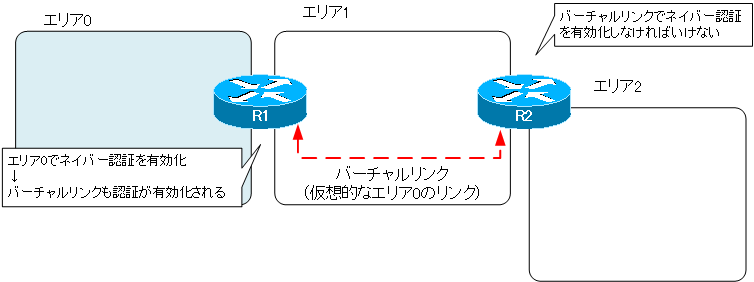
バーチャルリンクとネイバー認証 設定例
以下のネットワーク構成で、バーチャルリンクとネイバー認証について考えます。
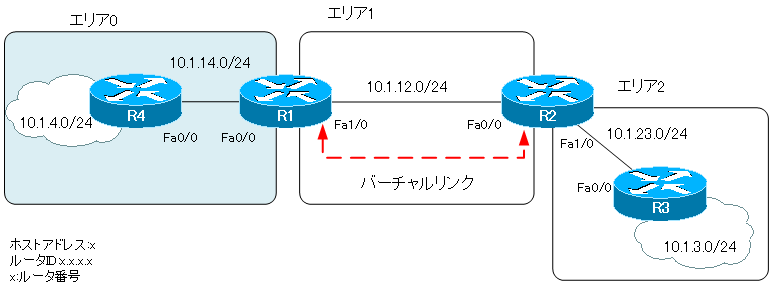
設定ファイルダウンロード
関連記事
CiscoルータでのOSPFネイバー認証の設定コマンドについて、以下の記事で詳しく解説しています。
ネイバー認証を有効化する前
R1-R2間でバーチャルリンクを設定して、エリア2がバックボーンエリアに仮想的に隣接するようにしています。
R1
router ospf 1 router-id 1.1.1.1 area 1 virtual-link 2.2.2.2
R2
router ospf 1 router-id 2.2.2.2 area 1 virtual-link 1.1.1.1
show ip ospf virtual-linksコマンドを見ると、バーチャルリンクが正常に確立していることがよくわかります。
R1#show ip ospf virtual-links
Virtual Link OSPF_VL0 to router 2.2.2.2 is up
Run as demand circuit
DoNotAge LSA allowed.
Transit area 1, via interface FastEthernet1/0, Cost of using 1
Transmit Delay is 1 sec, State POINT_TO_POINT,
Timer intervals configured, Hello 10, Dead 40, Wait 40, Retransmit 5
Hello due in 00:00:02
Adjacency State FULL (Hello suppressed)
Index 1/2, retransmission queue length 0, number of retransmission 1
First 0x0(0)/0x0(0) Next 0x0(0)/0x0(0)
Last retransmission scan length is 1, maximum is 1
Last retransmission scan time is 0 msec, maximum is 0 msec
バーチャルリンクが正常に確立できているので、エリア0の10.1.4.0/24とエリア2の10.1.3.0/24間の通信が可能です。
R4#show ip route ospf
10.0.0.0/24 is subnetted, 5 subnets
O IA 10.1.12.0 [110/2] via 10.1.14.1, 00:09:00, FastEthernet0/0
O IA 10.1.3.0 [110/4] via 10.1.14.1, 00:09:00, FastEthernet0/0
O IA 10.1.23.0 [110/3] via 10.1.14.1, 00:09:00, FastEthernet0/0
R4#ping 10.1.3.3 source 10.1.4.4
Type escape sequence to abort.
Sending 5, 100-byte ICMP Echos to 10.1.3.3, timeout is 2 seconds:
Packet sent with a source address of 10.1.4.4
!!!!!
Success rate is 100 percent (5/5), round-trip min/avg/max = 60/88/112 ms----
エリア0でネイバー認証を有効化
エリア0のR1とR4でネイバー認証を有効化します。設定を簡素化するために、平文パスワード認証を有効にして、パスワードは「cisco」とします。
R1/R4
interface FastEthernet0/0 ip ospf authentication-key cisco ! router ospf 1 area 0 authentication
ネイバー認証を有効化したあと、R1でshow ip ospf virtual-linksコマンドを確認します。
R1
R1#show ip ospf virtual-links
Virtual Link OSPF_VL0 to router 2.2.2.2 is up
Run as demand circuit
DoNotAge LSA allowed.
Transit area 1, via interface FastEthernet1/0, Cost of using 1
Transmit Delay is 1 sec, State POINT_TO_POINT,
Timer intervals configured, Hello 10, Dead 40, Wait 40, Retransmit 5
Hello due in 00:00:04
Simple password authentication enabled
バーチャルリンクの仮想的なインタフェースのOSPF_VL0はup/upですが、バーチャルリンク上でアジャセンシーを確立できていません。また、OSPF_VL0で平文パスワードの認証が有効化されていることがわかります。冒頭で述べたように、エリア0でネイバー認証を有効化すると、バーチャルリンク上でも認証が有効になります。
また、バーチャルリンクのR1の対向になるR2でもshow ip ospf virtual-linksコマンドを確認します。
R2
R2#show ip ospf virtual-links
Virtual Link OSPF_VL0 to router 1.1.1.1 is up
Run as demand circuit
DoNotAge LSA allowed.
Transit area 1, via interface FastEthernet0/0, Cost of using 1
Transmit Delay is 1 sec, State POINT_TO_POINT,
Timer intervals configured, Hello 10, Dead 40, Wait 40, Retransmit 5
Hello due in 00:00:00
R2のOSPF_VL0ではネイバー認証が有効化されていません。R1とR2のバーチャルリンク上でのネイバー認証の設定が一致していないため、アジャセンシーを確立できずにバーチャルリンクが機能していません。そのため、エリア0とエリア2間の通信ができません。
R4
R4#show ip route ospf
10.0.0.0/24 is subnetted, 3 subnets
O IA 10.1.12.0 [110/2] via 10.1.14.1, 00:06:03, FastEthernet0/0
R4#ping 10.1.3.3 source 10.1.4.4
Type escape sequence to abort.
Sending 5, 100-byte ICMP Echos to 10.1.3.3, timeout is 2 seconds:
Packet sent with a source address of 10.1.4.4
.....
Success rate is 0 percent (0/5)
エリア0でネイバー認証を有効化したら、エリア0に物理的に接続していないバーチャルリンクのエンドポイントルータでも認証を有効にしないといけません。
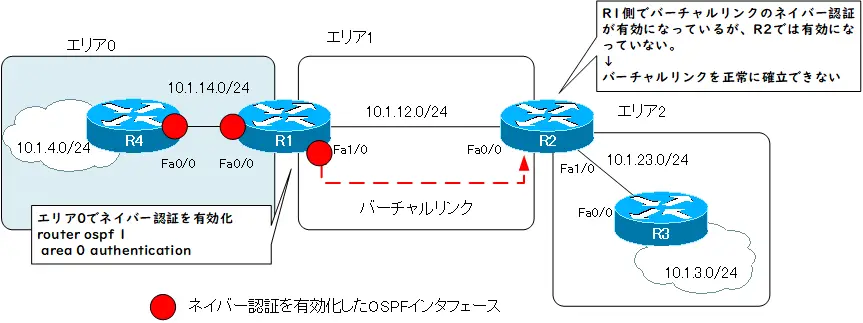
バーチャルリンク上でネイバー認証を有効化
エリア0に物理的に接続していないバーチャルリンクのエンドポイントになるR2でネイバー認証を有効化します。認証パスワードは「cisco」とします。認証パスワードの設定は、R1でも行います。
R1
router ospf 1 area 1 virtual-link 2.2.2.2 authentication-key cisco
R2
router ospf 1 area 0 authentication area 1 virtual-link 1.1.1.1 authentication-key cisco
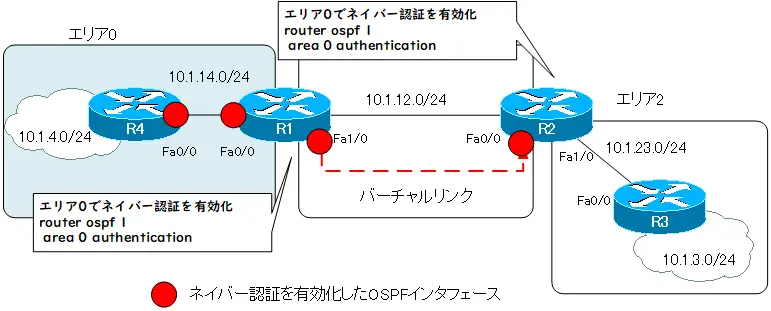
バーチャルリンク上でのネイバー認証を正しく設定できれば、show ip ospf virtual-linksコマンドは以下のようになります。
R1
R1#show ip ospf virtual-links
Virtual Link OSPF_VL0 to router 2.2.2.2 is up
Run as demand circuit
DoNotAge LSA allowed.
Transit area 1, via interface FastEthernet1/0, Cost of using 1
Transmit Delay is 1 sec, State POINT_TO_POINT,
Timer intervals configured, Hello 10, Dead 40, Wait 40, Retransmit 5
Hello due in 00:00:01
Adjacency State FULL (Hello suppressed)
Index 1/2, retransmission queue length 0, number of retransmission 0
First 0x0(0)/0x0(0) Next 0x0(0)/0x0(0)
Last retransmission scan length is 0, maximum is 0
Last retransmission scan time is 0 msec, maximum is 0 msec
Simple password authentication enabled
R2
R2#show ip ospf virtual-links
Virtual Link OSPF_VL0 to router 1.1.1.1 is up
Run as demand circuit
DoNotAge LSA allowed.
Transit area 1, via interface FastEthernet0/0, Cost of using 1
Transmit Delay is 1 sec, State POINT_TO_POINT,
Timer intervals configured, Hello 10, Dead 40, Wait 40, Retransmit 5
Hello due in 00:00:02
Adjacency State FULL (Hello suppressed)
Index 1/2, retransmission queue length 0, number of retransmission 0
First 0x0(0)/0x0(0) Next 0x0(0)/0x0(0)
Last retransmission scan length is 0, maximum is 0
Last retransmission scan time is 0 msec, maximum is 0 msec
Simple password authentication enabled
バーチャルリンクが正常に確立できていると、エリア0とエリア2間の通信ができます。
R4#show ip route ospf
10.0.0.0/24 is subnetted, 5 subnets
O IA 10.1.12.0 [110/2] via 10.1.14.1, 00:09:00, FastEthernet0/0
O IA 10.1.3.0 [110/4] via 10.1.14.1, 00:09:00, FastEthernet0/0
O IA 10.1.23.0 [110/3] via 10.1.14.1, 00:09:00, FastEthernet0/0
R4#ping 10.1.3.3 source 10.1.4.4
Type escape sequence to abort.
Sending 5, 100-byte ICMP Echos to 10.1.3.3, timeout is 2 seconds:
Packet sent with a source address of 10.1.4.4
!!!!!
Success rate is 100 percent (5/5), round-trip min/avg/max = 60/88/112 ms
OSPFの仕組み
- OSPFとは? 初心者にもわかりやすくOSPFの特徴を解説
- OSPFの処理の流れ
- OSPFルータID ~OSPFルータを識別~
- OSPFルータのルータIDが重複してしまったら?
- OSPF ネイバーとアジャセンシー
- OSPF DR/BDR
- イーサネット上のshow ip ospf neighborの見え方
- OSPFネットワークタイプ ~OSPFが有効なインタフェースの分類~
- OSPF LSDBの同期処理
- 大規模なOSPFネットワークの問題点
- OSPFエリア ~エリア内は詳しく、エリア外は概要だけ~
- OSPFルータの種類
- OSPF LSAの種類
- OSPF エリアの種類
- OSPFの基本的な設定と確認コマンド [Cisco]
- インタフェースでOSPFを有効化することの詳細
- OSPF ループバックインタフェースのアドバタイズ
- OSPF Hello/Deadインターバルの設定と確認コマンド
- OSPFコストの設定と確認
- OSPFルータプライオリティの設定と確認コマンド
- OSPFネイバー認証の設定 ~正規のルータとのみネイバーになる~
- バーチャルリンク上のネイバー認証
- OSPF スタブエリアの設定と確認[Cisco]
- OSPF スタブエリアの設定例 [Cisco]
- OSPFデフォルトルートの生成 ~default-information originateコマンド~
- OSPFデフォルトルートの生成 ~スタブエリア~
- OSPF バーチャルリンク ~仮想的なエリア0のポイントツーポイントリンク~
- OSPF バーチャルリンクの設定と確認 [Cisco]
- OSPF バーチャルリンクの設定例 [Cisco]
- OSPF 不連続バックボーンのVirtual-link設定例
- OSPFのルート集約と設定
- OSPFルート集約の設定例(Cisco)
- OSPF ルート種類による優先順位
- OSPFネイバーの状態がExstartでスタックする原因
- OSPFパケットの種類とOSPFヘッダフォーマット
- OSPF Helloパケット
- OSPF DD(Database Description)パケット
- OSPF LSR(Link State Request)パケット
- OSPF LSU(Link State Update)パケット
- OSPF LSAck(Link State Acknowledgement)パケット
- OSPF 再配送ルートの制限 ~redistribute maximum-prefixコマンド~
- OSPFでのディストリビュートリスト/プレフィクスリストの動作
- OSPFでのディストリビュートリストの設定例 Part1
- OSPFでのディストリビュートリストの設定例 Part2
- OSPFのLSAフィルタの概要 ~LSAタイプ3/タイプ5をフィルタ~
- LSAタイプ3のフィルタ設定例
- LSAタイプ5のフィルタ設定例
- 3階層モデルLANのOSPFルーティング
- 演習:実践的なOSPFルーティング Part1:OSPFの基本設定
- 演習:実践的なOSPFルーティング Part2:デフォルトルートの生成
- 演習:実践的なOSPFルーティング Part3:スタブエリア
- 演習:実践的なOSPFルーティング Part4:ルート集約
- 演習:実践的なOSPFルーティング Part5:トラブルシューティング
- OSPF 設定ミスの切り分けと修正 Part1
- OSPF 設定ミスの切り分けと修正 Part2
- OSPF 設定ミスの切り分けと修正 Part3
- OSPF 設定ミスの切り分けと修正 Part4
- OSPF 設定ミスの切り分けと修正 Part5
- OSPF 設定ミスの切り分けと修正 Part6
- Cisco OSPFv3 for IPv4の設定と確認コマンド
- Cisco OSPFv3 for IPv4の設定例
- OSPFv3の設定例 [Cisco]
- OSPFv3 ルート集約の設定例 [Cisco]

