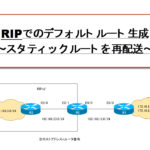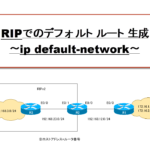Table of Contents
RIPでのデフォルトルート生成
デフォルトルートをRIPルートとして生成して、他のルータにアドバタイズするためには、以下のようにいくつかの方法があります。
- スタティックルートのデフォルトルートをRIPへ再配送
- default-information originateコマンド
- ip default-networkコマンド
ip default-networkコマンドは、デフォルトルート0.0.0.0/0そのものをアドバタイズするわけではないのですが、デフォルトルートと同じような役割を果たせるようにします。
以降で、default-information originateコマンドについて簡単な設定例を解説します。
スタティックルートの再配送、ip default-networkコマンドの設定例は、以下の記事をご覧ください。
default-information originateコマンドでのデフォルトルート生成
【ネットワーク構成】
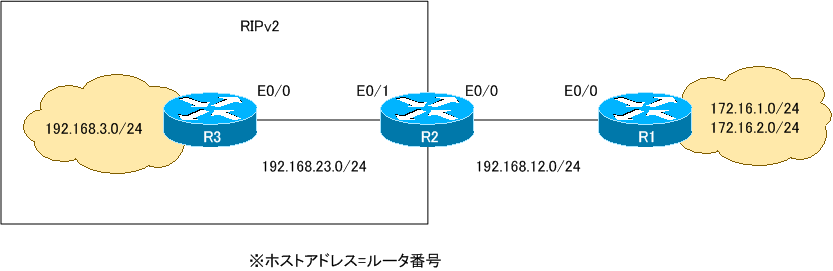
【条件】
- R2がR3へデフォルトルートをRIPでアドバタイズして、すべてのインタフェースの接続性を確保できるようにします。
- デフォルトルートの生成はdefault-information originateコマンドで行います。
【初期設定】
R1
interface Loopback0 ip address 172.16.2.1 255.255.255.0 secondary ip address 172.16.1.1 255.255.255.0 ! interface Ethernet0/0 ip address 192.168.12.1 255.255.255.0 ! ip route 192.168.0.0 255.255.0.0 192.168.12.2
R2
interface Ethernet0/0 ip address 192.168.12.2 255.255.255.0 ! interface Ethernet0/1 ip address 192.168.23.2 255.255.255.0 ! router rip version 2 network 192.168.23.0 no auto-summary
R3
interface Loopback0 ip address 192.168.3.3 255.255.255.0 ! interface Ethernet0/0 ip address 192.168.23.3 255.255.255.0 ! router rip version 2 network 192.168.3.0 network 192.168.23.0 no auto-summary
【Step1:default-information originateコマンドでデフォルトルートを生成】
R2でdefault-information originateコマンドでデフォルトルートを生成し、R3へアドバタイズします。RIPの場合は、特に何の条件もなくdefault-information originateコマンドを入力すると、RIPルートとして0.0.0.0/0を生成できます。
R2
router rip default-information originate
【Step2:デフォルトルートの確認】
R3のルーティングテーブルにRIPルートとしてデフォルトルートが登録されていることを確認します。
R3
R3#show ip route Codes: C - connected, S - static, R - RIP, M - mobile, B - BGP D - EIGRP, EX - EIGRP external, O - OSPF, IA - OSPF inter area N1 - OSPF NSSA external type 1, N2 - OSPF NSSA external type 2 E1 - OSPF external type 1, E2 - OSPF external type 2 i - IS-IS, su - IS-IS summary, L1 - IS-IS level-1, L2 - IS-IS level-2 ia - IS-IS inter area, * - candidate default, U - per-user static route o - ODR, P - periodic downloaded static route Gateway of last resort is 192.168.23.2 to network 0.0.0.0 C 192.168.23.0/24 is directly connected, Ethernet0/0 C 192.168.3.0/24 is directly connected, Loopback0 R* 0.0.0.0/0 [120/1] via 192.168.23.2, 00:00:26, Ethernet0/0
【Step3:通信確認】
R3からR1へpingを実行してみると、応答が返ってこないことがわかります。
R3
R3#ping 172.16.1.1 source 192.168.3.3 Type escape sequence to abort. Sending 5, 100-byte ICMP Echos to 172.16.1.1, timeout is 2 seconds: Packet sent with a source address of 192.168.3.3 U.U.U Success rate is 0 percent (0/5) R3#ping 172.16.2.1 source 192.168.3.3 Type escape sequence to abort. Sending 5, 100-byte ICMP Echos to 172.16.2.1, timeout is 2 seconds: Packet sent with a source address of 192.168.3.3 U.U.U Success rate is 0 percent (0/5)
R3からR1へのPingが失敗するのはR2のルーティングテーブルに必要なルート情報が存在しないからです。RIPのdefaut-information originateコマンドは、無条件にデフォルトルートを生成します。R3はデフォルトルートを利用してR1宛てのパケットをR2へ転送します。しかし、R2のルーティングテーブルにR1へルーティングするためのルート情報が存在しないので、パケットは破棄されます。
【Step4:デフォルトルートの設定】
R2でR1へルーティングするためのルート情報として、デフォルトルートをスタティックルートとして設定します。
R2
ip route 0.0.0.0 0.0.0.0 192.168.12.1
【Step5:通信確認】
再度、R3からR1へpingを実行すると正常に応答が返ってくることが確認できます。
R3
R3#ping 172.16.1.1 source 192.168.3.3 Type escape sequence to abort. Sending 5, 100-byte ICMP Echos to 172.16.1.1, timeout is 2 seconds: Packet sent with a source address of 192.168.3.3 !!!!! Success rate is 100 percent (5/5), round-trip min/avg/max = 8/11/24 ms R3#ping 172.16.2.1 source 192.168.3.3 Type escape sequence to abort. Sending 5, 100-byte ICMP Echos to 172.16.2.1, timeout is 2 seconds: Packet sent with a source address of 192.168.3.3 !!!!! Success rate is 100 percent (5/5), round-trip min/avg/max = 4/10/16 ms
IPルーティングのキホン
- ルータ ~ルーティングを行う中心的な機器~
- ルータでネットワークを分割
- レイヤ3スイッチ
- ルーティングの動作
- ルーティングテーブル
- ルーティングテーブルの作り方
- ホストルート ~/32のルート情報~
- スタティックルーティング?それともダイナミックルーティング? ~設定の考え方の違い~
- スタティックルーティングとダイナミックルーティング(RIP)の設定の比較
- スタティックルートのメリット・デメリット
- ルーティングプロトコルのメリット・デメリット
- ルート情報をアドバタイズする意味
- 宛先ネットワークまでの距離を計測 ~アドミニストレイティブディスタンスとメトリック~
- 等コストロードバランシング
- ルート集約 ~まとめてルーティングテーブルに登録しよう~
- デフォルトルート ~究極の集約ルート~
- 最長一致検索(ロンゲストマッチ) ~詳しいルート情報を優先する~
- インターネットのルート情報を見てみよう AT&T Looking Glass
- ルーティングプロトコルの分類 ~適用範囲~
- ルーティングプロトコルの分類 ~アルゴリズム~
- ルーティングプロトコルの分類 ~ネットワークアドレスの認識(クラスフルルーティングプロトコル/クラスレスルーティングプロトコル)~
- Cisco スタティックルートの設定
- ip default-network ~特定のルート情報に「*」をつける~
- スタティックルートをバックアップに ~フローティングスタティック~
- スタティックルートの設定を一歩ずつわかりやすく行う設定例[Cisco]
- Ciscoスタティックルーティングの設定例
- IPルーティング基礎演習Part1
- IPルーティング基礎演習Part2
- IPルーティング基礎演習Part3
- Windows PCのスタティックルートの設定 route addコマンド
- RIPの概要
- RIPの動作 ~RIPルート情報を定期的に送りつける~
- RIPスプリットホライズン
- RIPタイマ
- RIPルートポイズニング ~不要なルート情報を速やかに削除~
- Cisco RIPの設定と確認
- Cisco RIPの設定例
- RIPでのデフォルトルートの生成 ~スタティックルートの再配送~
- RIPでのデフォルトルートの生成 ~default-information originate~
- RIPでのデフォルトルートの生成 ~ip default-network~
- RIP 設定ミスの切り分けと修正 Part1
- RIP 設定ミスの切り分けと修正 Part2
- RIP 設定ミスの切り分けと修正 Part3
- RIP 設定ミスの切り分けと修正 Part4
- パッシブインタフェース(passive-interface) ~ルーティングプロトコルのパケット送信を止める~
- 転送経路を決定する方法 ~アドミニストレイティブディスタンス/メトリックと最長一致検索~
- デフォルトゲートウェイの詳細 ~ホストもルーティングしている~
- デフォルトゲートウェイの冗長化の概要
- Cisco HSRPの仕組み
- Cisco HSRP 仮想ルータ宛てのパケットがアクティブルータへ転送される仕組み
- Cisco HSRPトラッキング ~より柔軟にアクティブルータを切り替える~
- Cisco HSRP設定と確認
- Cisco HSRPの負荷分散
- HSRP 設定ミスの切り分けと修正 Part1
- VRRPの仕組み
- VRRPの設定と確認コマンド [Cisco]
- ルーティングテーブルのトラッキング(Cisco HSRP/VRRP)
- Cisco HSRP ルーティングテーブルのトラッキング設定例
- VRRP ルーティングテーブルのトラッキング設定例
- GLBPの仕組み
- Cisco GLBPの設定と確認
- Cisco GLBPの設定例
- HSRP/VRRP/GLBPのアドレス情報のまとめ