Table of Contents
概要
シンプルなネットワーク構成でデフォルトゲートウェイの負荷分散を行うために、GLBPの設定と確認を行います。
ネットワーク構成
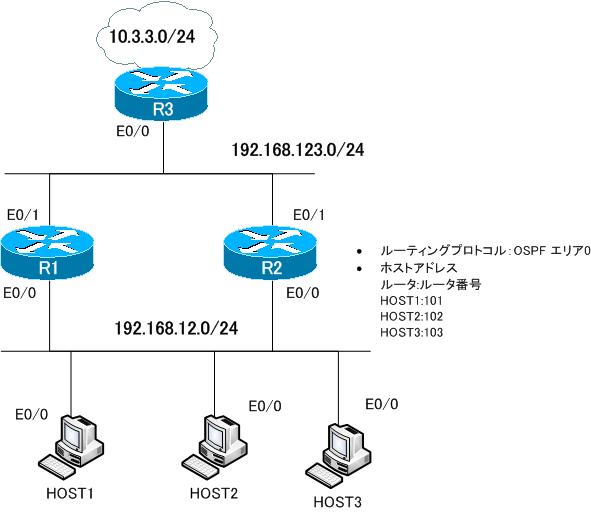
条件
以下の条件に基づいて、GLBPの設定と検証を行います。
- GLBPによってR1/R2でデフォルトゲートウェイの負荷分散を行います。
- R1をAVGとして動作させます。
- デフォルトゲートウェイの負荷分散はAVFのWeighting値に基づいて行います。R2の方がR1よりも2倍トラフィックをルーティングできるようにします。
- R1/R2でMD5の認証を行います。
- R1/R2のEthernet0/1インタフェースがダウンするとAVFとしての動作を停止します。
設定・確認
Step1:GLBPの有効化
R1/R2でデフォルトゲートウェイの負荷分散を行うために、GLBPを有効化します。仮想IPアドレスは192.168.12.11とします。また、R1をAVGとして動作させるためにプライオリティ値を高く設定します。
R1
interface Ethernet0/0 glbp 1 ip 192.168.12.11 glbp 1 priority 105
R2
interface Ethernet0/0 glbp 1 ip 192.168.12.11
Step2:GLBPの認証
R1/R2でMD5認証を行います。
R1/R2
interface Ethernet0/0 glbp 1 authentication md5 key-string GLBP
Step3:GLBPの負荷分散の設定
GLBPの負荷分散方式をデフォルトのラウンドロビンからWeightedに変更します。また、R2のWeighting値を200としてR1よりも2倍トラフィックを転送できるように設定します。
R1
interface Ethernet0/0 glbp 1 weighting 100 lower 95 glbp 1 load-balancing weighted
R2
interface Ethernet0/0 glbp 1 weighting 200 lower 195 glbp 1 load-balancing weighted
Step4:ホストのデフォルトゲートウェイ設定
HOST1/HOST2のデフォルトゲートウェイとして、GLBP仮想ルータのIPアドレス192.168.12.11を設定します。
HOST1/HOST2/HOST3
ip default-gateway 192.168.12.11
Step5:GLBPの確認
Step4までのGLBPの設定をshow glbp brief/show glbpコマンドで確認します。
R1
R1#show glbp brief
Interface Grp Fwd Pri State Address Active router Standby router
Et0/0 1 - 105 Active 192.168.12.11 local 192.168.12.2
Et0/0 1 1 - Active 0007.b400.0101 local -
Et0/0 1 2 - Listen 0007.b400.0102 192.168.12.2 -
R1#show glbp
Ethernet0/0 - Group 1
State is Active
2 state changes, last state change 00:08:35
Virtual IP address is 192.168.12.11
Hello time 3 sec, hold time 10 sec
Next hello sent in 0.340 secs
Redirect time 600 sec, forwarder time-out 14400 sec
Authentication MD5, key-string
Preemption enabled, min delay 0 sec
Active is local
Standby is 192.168.12.2, priority 100 (expires in 9.296 sec)
Priority 105 (configured)
Weighting 100 (configured 100), thresholds: lower 95, upper 100
Load balancing: weighted
Group members:
cc00.8458.0000 (192.168.12.1) local
cc01.8458.0000 (192.168.12.2) authenticated
There are 2 forwarders (1 active)
Forwarder 1
State is Active
1 state change, last state change 00:08:25
MAC address is 0007.b400.0101 (default)
Owner ID is cc00.8458.0000
Redirection enabled
Preemption enabled, min delay 30 sec
Active is local, weighting 100
Arp replies sent: 1
Forwarder 2
State is Listen
MAC address is 0007.b400.0102 (learnt)
Owner ID is cc01.8458.0000
Redirection enabled, 598.864 sec remaining (maximum 600 sec)
Time to live: 14398.864 sec (maximum 14400 sec)
Preemption enabled, min delay 30 sec
Active is 192.168.12.2 (primary), weighting 200 (expires in 8.864 sec)
Arp replies sent: 2
R2
R2#show glbp brief
Interface Grp Fwd Pri State Address Active router Standby router
Et0/0 1 - 100 Standby 192.168.12.11 192.168.12.1 local
Et0/0 1 1 - Listen 0007.b400.0101 192.168.12.1 -
Et0/0 1 2 - Active 0007.b400.0102 local -
R2#show glbp
Ethernet0/0 - Group 1
State is Standby
1 state change, last state change 00:10:42
Virtual IP address is 192.168.12.11
Hello time 3 sec, hold time 10 sec
Next hello sent in 2.156 secs
Redirect time 600 sec, forwarder time-out 14400 sec
Authentication MD5, key-string
Preemption enabled, min delay 0 sec
Active is 192.168.12.1, priority 105 (expires in 7.276 sec)
Standby is local
Priority 100 (default)
Weighting 200 (configured 200), thresholds: lower 195, upper 200
Load balancing: weighted
Group members:
cc00.8458.0000 (192.168.12.1) authenticated
cc01.8458.0000 (192.168.12.2) local
There are 2 forwarders (1 active)
Forwarder 1
State is Listen
MAC address is 0007.b400.0101 (learnt)
Owner ID is cc00.8458.0000
Time to live: 14397.276 sec (maximum 14400 sec)
Preemption enabled, min delay 30 sec
Active is 192.168.12.1 (primary), weighting 100 (expires in 9.900 sec)
Forwarder 2
State is Active
1 state change, last state change 00:10:50
MAC address is 0007.b400.0102 (default)
Owner ID is cc01.8458.0000
Preemption enabled, min delay 30 sec
Active is local, weighting 200
また、HOST1/HOST2/HOST3の192.168.12.11についてのARPキャッシュを確認します。HOST1とHOST3は192.168.12.11のMACアドレスとしてR2の仮想MACアドレスを認識しています。HOST2は192.168.12.11のMACアドレスとしてR1の仮想MACアドレスを認識しています。
HOST1
HOST1#show ip arp Protocol Address Age (min) Hardware Addr Type Interface Internet 192.168.12.101 - cc03.8458.0000 ARPA Ethernet0/0 Internet 192.168.12.11 10 0007.b400.0102 ARPA Ethernet0/0
HOST2
HOST2#show ip arp Protocol Address Age (min) Hardware Addr Type Interface Internet 192.168.12.102 - cc04.8458.0000 ARPA Ethernet0/0 Internet 192.168.12.11 11 0007.b400.0101 ARPA Ethernet0/0
HOST3
HOST3#show ip arp Protocol Address Age (min) Hardware Addr Type Interface Internet 192.168.12.103 - cc05.8458.0000 ARPA Ethernet0/0 Internet 192.168.12.11 11 0007.b400.0102 ARPA Ethernet0/0
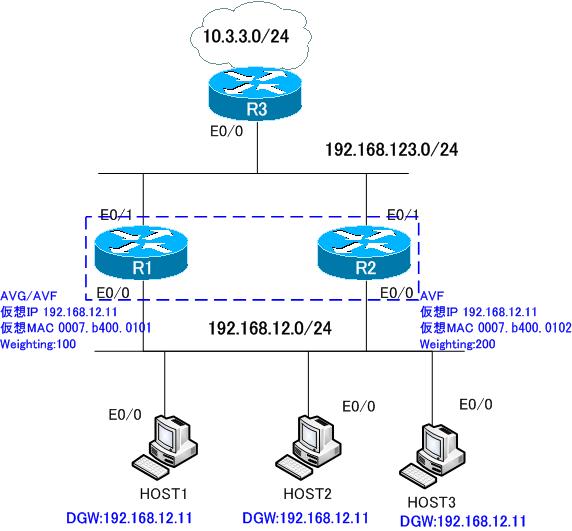
Step6:GLBPオブジェクトトラッキングの設定
Ethernet0/1インタフェースを監視して、AVFとしての動作を制御できるようにR1/R2でオブジェクトトラッキングの設定を行います。
R1/R2
track 1 interface Ethernet0/1 line-protocol ! interface Ethernet0/0 glbp 1 weighting track 1
Step7:GLBPオブジェクトトラッキングの確認
オブジェクトトラッキングを確認するためにR2でGLBPのデバッグを行いながらEthernet0/1インタフェースをシャットダウンします。
R2
R2#debug glbp events GLBP Events debugging is on R2#conf t Enter configuration commands, one per line. End with CNTL/Z. R2(config)#interface ethernet 0/1 R2(config-if)#shutdown R2(config-if)# *Mar 1 00:32:29.239: %TRACKING-5-STATE: 1 interface Et0/1 line-protocol Up->Down *Mar 1 00:32:29.243: GLBP: Et0/0 1 Track 1 object changed, state Up -> Down *Mar 1 00:32:29.247: GLBP: Et0/0 1 Weighting 200 -> 190 *Mar 1 00:32:29.263: %OSPF-5-ADJCHG: Process 1, Nbr 10.3.3.3 on Ethernet0/1 from FULL to DOWN, Neighbor Down: Interface down or detached *Mar 1 00:32:29.267: %OSPF-5-ADJCHG: Process 1, Nbr 192.168.123.1 on Ethernet0/1 from FULL to DOWN, Neighbor Down: Interface down or detached *Mar 1 00:32:31.239: %LINK-5-CHANGED: Interface Ethernet0/1, changed state to administratively down *Mar 1 00:32:32.239: %LINEPROTO-5-UPDOWN: Line protocol on Interface Ethernet0/1, changed state to down *Mar 1 00:33:00.775: GLBP: Et0/0 1.2 Active: i/Hello rcvd from higher pri Active router (135/192.168.12.1) *Mar 1 00:33:00.775: GLBP: Et0/0 1.2 Active -> Listen *Mar 1 00:33:00.779: %GLBP-6-FWDSTATECHANGE: Ethernet0/0 Grp 1 Fwd 2 state Active -> Listen *Mar 1 00:33:00.791: GLBP: Et0/0 API MAC address update
このとき、R1でshow glbp briefを見ると仮想MACアドレス 0007.b400.0101、0007.b400.0102両方のACTIVEとなっていることもわかります。
R1
R1#show glbp brief Interface Grp Fwd Pri State Address Active router Standby router Et0/0 1 - 105 Active 192.168.12.11 local 192.168.12.2 Et0/0 1 1 - Active 0007.b400.0101 local - Et0/0 1 2 - Active 0007.b400.0102 local -
IPルーティングのキホン
- ルータ ~ルーティングを行う中心的な機器~
- ルータでネットワークを分割
- レイヤ3スイッチ
- ルーティングの動作
- ルーティングテーブル
- ルーティングテーブルの作り方
- ホストルート ~/32のルート情報~
- スタティックルーティング?それともダイナミックルーティング? ~設定の考え方の違い~
- スタティックルーティングとダイナミックルーティング(RIP)の設定の比較
- スタティックルートのメリット・デメリット
- ルーティングプロトコルのメリット・デメリット
- ルート情報をアドバタイズする意味
- 宛先ネットワークまでの距離を計測 ~アドミニストレイティブディスタンスとメトリック~
- 等コストロードバランシング
- ルート集約 ~まとめてルーティングテーブルに登録しよう~
- デフォルトルート ~究極の集約ルート~
- 最長一致検索(ロンゲストマッチ) ~詳しいルート情報を優先する~
- インターネットのルート情報を見てみよう AT&T Looking Glass
- ルーティングプロトコルの分類 ~適用範囲~
- ルーティングプロトコルの分類 ~アルゴリズム~
- ルーティングプロトコルの分類 ~ネットワークアドレスの認識(クラスフルルーティングプロトコル/クラスレスルーティングプロトコル)~
- Cisco スタティックルートの設定
- ip default-network ~特定のルート情報に「*」をつける~
- スタティックルートをバックアップに ~フローティングスタティック~
- スタティックルートの設定を一歩ずつわかりやすく行う設定例[Cisco]
- Ciscoスタティックルーティングの設定例
- IPルーティング基礎演習Part1
- IPルーティング基礎演習Part2
- IPルーティング基礎演習Part3
- Windows PCのスタティックルートの設定 route addコマンド
- RIPの概要
- RIPの動作 ~RIPルート情報を定期的に送りつける~
- RIPスプリットホライズン
- RIPタイマ
- RIPルートポイズニング ~不要なルート情報を速やかに削除~
- Cisco RIPの設定と確認
- Cisco RIPの設定例
- RIPでのデフォルトルートの生成 ~スタティックルートの再配送~
- RIPでのデフォルトルートの生成 ~default-information originate~
- RIPでのデフォルトルートの生成 ~ip default-network~
- RIP 設定ミスの切り分けと修正 Part1
- RIP 設定ミスの切り分けと修正 Part2
- RIP 設定ミスの切り分けと修正 Part3
- RIP 設定ミスの切り分けと修正 Part4
- パッシブインタフェース(passive-interface) ~ルーティングプロトコルのパケット送信を止める~
- 転送経路を決定する方法 ~アドミニストレイティブディスタンス/メトリックと最長一致検索~
- デフォルトゲートウェイの詳細 ~ホストもルーティングしている~
- デフォルトゲートウェイの冗長化の概要
- Cisco HSRPの仕組み
- Cisco HSRP 仮想ルータ宛てのパケットがアクティブルータへ転送される仕組み
- Cisco HSRPトラッキング ~より柔軟にアクティブルータを切り替える~
- Cisco HSRP設定と確認
- Cisco HSRPの負荷分散
- HSRP 設定ミスの切り分けと修正 Part1
- VRRPの仕組み
- VRRPの設定と確認コマンド [Cisco]
- ルーティングテーブルのトラッキング(Cisco HSRP/VRRP)
- Cisco HSRP ルーティングテーブルのトラッキング設定例
- VRRP ルーティングテーブルのトラッキング設定例
- GLBPの仕組み
- Cisco GLBPの設定と確認
- Cisco GLBPの設定例
- HSRP/VRRP/GLBPのアドレス情報のまとめ

